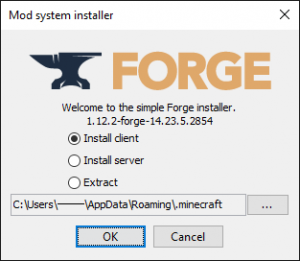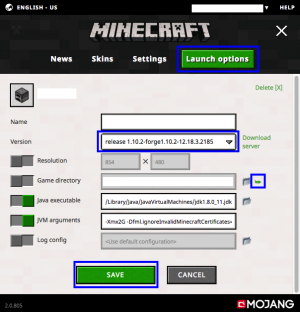如果你在使用 Windows,那么推荐你使用 Pixelmon 启动器。下面的大多数教程针对 Minecraft 官方启动器。
这是一个安装 Pixelmon 的教程,覆盖了客户端部分的安装说明,这样你就可以加入单人游戏,或是加入已经存在的 Pixelmon 服务器。如果你需要将 Pixelmon 安装到服务器,那么请查看服务器安装向导。
这篇教程建立在你已经购买并安装了 Minecraft 的前提,如果你还没有安装 Minecraft,那么请先安装。
Contents
安装要求
- 一份电脑版 Minecraft. 需要在 minecraft.net 使用 Mojang 账号购买。
- 只有电脑(Java 版)Minecraft 可以运行 Pixelmon,携带版(包括 Windows 10 Edition)和主机版(Xbox,WiiU,Switch)都不能运行。
- 2 GB 可用内存
- 64 位 Java 8
注意
- 如果 Minecraft 正在运行,那么请退出。
- 确定你有 2 GB 可用内存,注意这将必须使用 64 位的 Java,如果你不知道如何分配内存,请看这个页面
- 确保你使用的是付费的 Minecraft 而不是破解的 Minecraft,否则你的 Pixelmon 在退出时不会被保存,这将不会修复。
- 不要使用 Technic 启动器安装 Pixelmon。如果你这样做,你将不会获得初始精灵宝可梦,也不能使用 Pixelmon 的特性,不兼容的情况将不会修复,请使用 Minecraft 启动器或 Pixelmon 启动器。
- Pixelmon jar 文件是全局的,你可以在服务器和客户端同时使用。
- 如果你使用了其他的 Mod,请查看不兼容列表确保避免不兼容的情况发生。
版本
Pixelmon 兼容很多的 Minecraft 版本,在下方的表格中详细的列出了。每个不同的 Minecraft 版本都需要不同的 Pixelmon 版本运行。注意现在只有 Minecraft 1.10.2 版本的 Pixelmon 接受更新,更早的版本将不会继续更新或是修复 BUG。
现在还没有 Minecraft 1.11 或 1.12使用的 Pixelmon。下方的表格列举了最新的各个版本的 Pixelmon,查看 这个页面 获得目前进度。
| Minecraft 版本 | Pixelmon 版本 |
|---|---|
| 1.10.2 | 5.1.1 |
| 1.8.9 | 4.3.1 |
| 1.8 | 4.1.4 |
| 1.7.10 | 3.5.1 |
Forge installation
- Find the recommended Forge version for your chosen Minecraft version on this page. Depending on your operating system, download either the "Installer-win" (Windows) or "Installer" (Mac OS/Linux) file.
- The downloaded file is an automatic installer; when you run it, make sure you select "client".
- When the Forge installation is done, open the Minecraft launcher.
- Select the "Launch Options" tab on the header bar of the launcher.
- Either add a new profile or edit an existing profile.
- Find the drop-down menu labeled "Version" and select it. There should be an option named after the Forge version you installed. Choose this version.
- Save your profile.
- Navigate to any other tab and start Minecraft.
- If Minecraft loads without crashing, check the bottom-left corner of the main menu. If the Forge version you downloaded is listed in this corner, you have installed Forge correctly.
- Close Minecraft. Minecraft cannot be open while you are installing Pixelmon.
Pixelmon installation
- Download the latest version of Pixelmon here.
- Make sure that the downloaded jar file's size is around 380 MB. If it is significantly smaller (e.g., 0 B), then the download was corrupted, and you should try re-downloading the file.
- Open the Minecraft launcher.
- Edit the profile that you installed Forge with.
- Find the text box labeled "Game directory". To the right of this text box is a folder and a green arrow. Click on the green arrow to open the Minecraft game directory folder.
- Alternatively, use your system's file browser (e.g., File Explorer, Finder) to navigate to the file path listed in the "Game directory" text box.
- In the game directory folder, look for a folder named "mods". If you do not see a folder with this name, create a "mods" folder.
- Place the downloaded Pixelmon file inside the "mods" folder.
- Do not extract or unzip the file. Place the jar file directly into the folder.
- Save your profile.
- Navigate to any other tab and start Minecraft.
- If Minecraft loads without crashing, check the "Mods" section on the main menu. If Pixelmon is listed among the mods that are installed, you have installed Pixelmon correctly.
Troubleshooting
- If you follow the instructions above and Minecraft crashes, start by examining the crash report and this crash reading guide.
- If Minecraft never finishes loading or it is very laggy, you may need to allocate more memory to Minecraft. See Fixing memory issues for instructions about resolving this issue.
- If you still have issues with Minecraft crashing and the notes above don't contain the answer you need, try posting a support ticket on Pixelmon's support tracker.
Video tutorials
Mac

 NodeCraft
NodeCraft