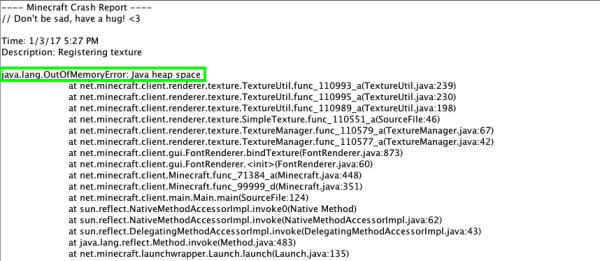Crash Reading 101
Contents
Is your game crashing? Well this page is made to help with that. Minecraft like any game has a tendency to crash with the smallest error when running mods. Here are a bunch of crashes from around the Pixelmon forums, compiled into one universal tutorial anyone can understand!
How to use this guide
- To identify the cause of a crash, look in the section of the crash report under "Description"; this section is near the top of the report. Once you have found this section, search for the first line of that section in this guide by looking down the list or by using your browser's search feature (F8 on most browsers). An example of where to find this line in a crash report is shown in the image below.
- Each bullet point is a separate crash report, although it is possible for multiple different crashes to be caused by the same underlying issue.
- If your crash report doesn't match any of these issues, post the full crash report in a website such as Pastebin, and post the resulting link in either the Pixelmon forum's support tracker or the Pixelmon Discord's #log-upload channel.
How to find crash logs
If you close the launcher containing the crash report, it is still possible to find the crash report in a crash log file.
Minecraft launcher (Windows 8/10)
- Open File Explorer by clicking the folder icon or opening any folder.
- Click "This PC" in the left sidebar.
- Open the disk marked as
C:. - Open the
Usersfolder. - Find the folder named after your Windows account, and open it.
- At the top, click the "View" tab.
- Tick the checkbox next to "Hidden items". If you can't see this, make the window bigger.
- Open the
AppDatafolder. - Open the
Roamingfolder. - Open the
.minecraftfolder. - Look for a
crash-reportsfolder, and open it. - Open the most recent file in this folder in a text editor of choice.
Technic launcher (Windows 8/10)
- Open File Explorer by clicking the folder icon or opening any folder.
- Click "This PC" in the left sidebar.
- Open the disk marked as
C:. - Open the
Usersfolder. - Find the folder named after your Windows account, and open it.
- At the top, click the "View" tab.
- Tick the checkbox next to "Hidden items". If you can't see this, make the window bigger.
- Open the
AppDatafolder. - Open the
Roamingfolder. - Open the
.technicfolder. - Open the
modpacksfolder. - Open the folder with your modpack name
- Look for a
crash-reportsfolder, and open it. - Open the most recent file in this folder in a text editor of choice.
AT launcher (Windows 8/10)
- In the AT launcher, click the "Open Folder" button at the bottom right.
- Open the
instancesfolder. - Open the
PixelmonReforgedfolder. - Look for a
crash-reportsfolder, and open it. - Open the most recent file in this folder in a text editor of choice.
Crash reports
Version 5.0-5.1
- "java.lang.OutOfMemoryError: Java heap space"
- "net.minecraftforge.fml.common.LoaderException: java.lang.OutOfMemoryError: Java heap space"
- "net.minecraftforge.fml.common.LoaderException: java.lang.NoClassDefFoundError: com/pixelmonmod/pixelmon/..."
- "SplashProgress has detected a error loading Minecraft."
- "Caused by: java.lang.IllegalAccessError: tried to access field net.minecraft.client.renderer.entity.RenderManager.field_178636_l from class com.pixelmonmod.pixelmon.client.ClientProxy"
- "at net.minecraft.world.World.getSkyColorBody(World.java:1477)"
You haven't allocated enough memory to Minecraft. See Fixing memory issues for instructions about how to solve this issue.
- "Caused by: java.lang.NoSuchMethodError: com.pixelmonmod.pixelmon.items.PixelmonItemBlock.func_77655_b(Ljava/lang/String;)Lnet/minecraft/item/ItemBlock;"
- "net.minecraftforge.fml.common.LoaderException: java.lang.NoClassDefFoundError: net/minecraft/init/SoundEvents"
- "Caused by: java.lang.NoClassDefFoundError: net/minecraftforge/fml/common/event/FMLMissingMappingsEvent"
You need to use Minecraft 1.10.2 with this version of Pixelmon.
- "org.lwjgl.LWJGLException: Pixel format not accelerated"
Your graphics card is incompatible with Minecraft. There are several different causes and corresponding solutions to this issue; try this page.
- "java.lang.IllegalAccessError: tried to access field com.pixelmonmod.pixelmon.api.events.CaptureEvent.pokemon from class com.nguyenquyhy.PixelmonFriends.events.PixelmonEventHandler"
- "java.lang.NoClassDefFoundError: com/pixelmonmod/pixelmon/api/enums/BattleResults"
You need to update Pixelmon Friends to the latest version.
- "java.lang.NoSuchFieldError: controlledPokemon"
You need to update Pixelmon TCG to the latest version.
- "java.lang.NoClassDefFoundError: com/pixelmonmod/pixelmon/comm/packetHandlers/clientStorage/UpdateCurrency"
You need to update Economy Bridge to the latest version.
- "java.lang.NoClassDefFoundError: com/pixelmonmod/pixelmon/items/ItemBlock"
You need to update Gameshark to the latest version.
- "Caused by: java.lang.NoClassDefFoundError: com/pixelmonmod/pixelmon/enums/EnumBattleType"
Gym Wars 2: Feebas Unleashed is currently incompatible with Pixelmon version 5.0.2+. Another Gym Plugin is an alternative Gym plugin that is compatible with the latest Pixelmon version.
Version 4.2-4.3
- "java.lang.OutOfMemoryError: Java heap space"
- "net.minecraft.client.renderer.StitcherException: Unable to fit: missingno - size: 16x16 - Maybe try a lowerresolution resourcepack?"
- "net.minecraftforge.fml.common.LoaderException: java.lang.OutOfMemoryError: Java heap space"
- "net.minecraftforge.fml.common.LoaderException: java.lang.NoClassDefFoundError: com/pixelmonmod/pixelmon/..."
- "net.minecraftforge.fml.client.SplashProgress$5: java.lang.IllegalStateException: Splash thread"
- "SplashProgress has detected a error loading Minecraft."
You haven't allocated enough memory to Minecraft. See Fixing memory issues for instructions about how to solve this issue.
- "net.minecraftforge.fml.common.LoaderException: java.lang.ClassNotFoundException: com.pixelmonmod.pixelmon.Pixelmon"
You need to update your Java version to Java 8.
- "org.lwjgl.LWJGLException: Pixel format not accelerated"
Your graphics card is incompatible with Minecraft. There are several different causes and corresponding solutions to this issue; try this page.
- "net.minecraftforge.fml.common.LoaderException: java.lang.IllegalAccessError: tried to access field net.minecraft.client.renderer.entity.RenderManager.field_178636_l from class com.pixelmonmod.pixelmon.client.ClientProxy"
Make sure you did not extract or unzip the contents of the Pixelmon JAR; place the entire JAR into the mods folder. If you have already done this correctly, check if your Pixelmon JAR's extension is .jar.zip; if so, change the extension to .jar. If you do not see the .zip extension, you may need to have extensions showing on your system; a tutorial on how to do so can be found here.
- "java.lang.NoClassDefFoundError: com/pixelmonmod/pixelmon/items/ItemBlock"
Gameshark is incompatible with this version of Pixelmon. You will need to remove Gameshark until it is updated to be compatible.
Version 4.0-4.1
- "java.lang.OutOfMemoryError: Java heap space"
- "java.lang.OutOfMemoryError: GC overhead limit exceeded"
- "java.lang.OutOfMemoryError: Rendering Block Entity"
- "java.lang.IllegalStateException: Splash thread"
- "net.minecraftforge.fml.common.LoaderException: java.lang.OutOfMemoryError: Java heap space"
- "net.minecraftforge.fml.common.LoaderException: java.lang.NoClassDefFoundError: com/pixelmonmod/pixelmon/..."
- "net.minecraftforge.fml.client.SplashProgress$5: java.lang.IllegalStateException: Splash thread"
- "net.minecraft.client.renderer.StitcherException"
You haven't allocated enough memory to Minecraft. See Fixing memory issues for instructions about how to solve this issue.
- "Could not reserve enough space for...object heap"
See Fixing memory issues for instructions about how to solve this issue.
- "net.minecraftforge.fml.common.LoaderException: java.lang.NoClassDefFoundError: net/minecraftforge/common/util/EnumHelper"
- "java.lang.NoClassDefFoundError: net/minecraftforge/client/model/ItemLayerModel"
Use the recommended Forge version listed on the Pixelmon downloads page.
- "net.minecraftforge.fml.common.WrongMinecraftVersionException: Wrong Minecraft version for pixelmon"
You need to use Minecraft version 1.8 to use Pixelmon.
- "net.minecraftforge.fml.common.LoaderException: java.lang.NoClassDefFoundError: com/pixelmonmod/pixelmon/entities/npcs/EntityTrainer"
Remove Trainer Commands from your Pixelmon launcher profile and re-add it.
- "org.lwjgl.LWJGLException: Pixel format not accelerated"
Your graphics card is incompatible with Minecraft. There are several different causes and corresponding solutions to this issue; try this page.
- "net.minecraftforge.fml.common.LoaderException: java.lang.NoClassDefFoundError: net/minecraftforge/client/model/IModel"
- "net.minecraftforge.fml.common.LoaderException: java.lang.NoClassDefFoundError: net/minecraftforge/client/model/ModelLoader"
- "net.minecraftforge.fml.common.LoaderException: java.lang.NoSuchMethodError: net.minecraftforge.client.model.ModelLoader.setCustomStateMapper(Lnet/minecraft/block/Block;Lnet/minecraft/client/renderer/block/statemap/IStateMapper;)V"
- "java.lang.NoClassDefFoundError: net/minecraftforge/common/util/EnumHelper"
Use the recommended Forge version listed on the Pixelmon downloads page.
- "java.lang.NoClassDefFoundError: cpw/mods/fml/relauncher/IFMLLoadingPlugin"
Don't use Minecraft 1.7.10 mods with Minecraft 1.8.
- "java.lang.RuntimeException: org.lwjgl.LWJGLException: Could not create context (WGL_ARB_create_context)"
Open the splash.properties file in the config folder and disable the Forge splash screen.
- "net.minecraftforge.fml.common.LoaderException: java.lang.ClassNotFoundException: com.pixelmonmod.pixelmon.Pixelmon"
Don't extract or unzip the Pixelmon JAR. Place the JAR itself in the mods folder instead.
- "net.minecraftforge.fml.common.LoaderException: java.lang.IllegalAccessError: tried to access field net.minecraft.client.renderer.entity.RenderManager.field_178636_l from class com.pixelmonmod.pixelmon.client.ClientProxy"
- "java.lang.IllegalAccessError: tried to access field net.minecraft.entity.projectile.EntityFishHook.field_146055_aB from class com.pixelmonmod.pixelmon.entities.projectiles.EntityHook"
If you are using Windows, rename the Pixelmon JAR from .jar.zip to .jar. If you do not see the .zip extension, you need to have extensions showing on your system; a tutorial on how to do so can be found here.
If you are using macOS, do not unzip the Pixelmon JAR. Place the JAR itself in the mods folder instead.
Version 3.5
- "at java.nio.Buffer.checkIndex(Buffer.java:540)"
- "at java.nio.DirectIntBufferU.get(Unknown Source)"
Lower your render distance to 16 chunks or less.
- "cpw.mods.fml.common.LoaderException: java.lang.NoClassDefFoundError: net/minecraftforge/event/world/BlockEvent$PlaceEvent"
Use the Forge version recommended on the Pixelmon downloads page.
- "java.lang.OutOfMemoryError: Java heap space"
- "java.lang.OutOfMemoryError: Initializing game"
- "net.minecraft.client.renderer.StitcherException: Unable to fit: missingno - size: 16x16 - Maybe try a lowerresolution resourcepack?"
You haven't allocated enough memory to Minecraft. See Fixing memory issues for instructions about how to solve this issue.
Other problems
This section contains a few error messages that do not cause Minecraft to crash, but cause other problems when using Pixelmon.
- "Mod rejections [FMLMod:Pixelmon{x.x.x}]"
This error occurs you try to join a server that is using a different version of Pixelmon than the one you have installed. You need to install the version of Pixelmon indicated by the error message (x.x.x) in order to join this server. If you think you already have this version installed, check the "Mods" list on Minecraft's main menu to make sure.

 NodeCraft
NodeCraft