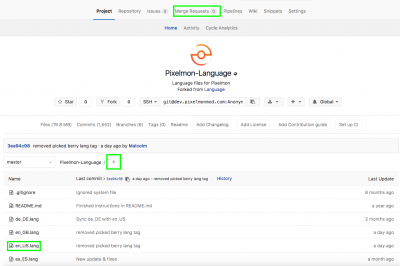Translating Pixelmon
From Pixelmon Wiki
The Pixelmon team accepts submissions for translating Pixelmon into languages other than English. This guide details the steps needed to submit a translation to Pixelmon.
Translating the Pixelmon mod
- Go to Pixelmon's GitLab
- This is not the public GitLab site. Follow the link above to go to Pixelmon's private GitLab site.
- At GitLab, register an account and log in.
- Go to the Pixelmon language repository.
- At the repository page, find and select the "fork" button. You cannot edit the Pixelmon repository directly, so you will need to make a copy ("fork") of the repository in order to make changes.
- Selecting "fork" will take you to another page to select where to fork the repository to. Select your account.
- After the forking process is finished, you will be taken to your fork (copy) of the Pixelmon repository. Take note of the English language file, "en_US.lang"; you will be referencing this file in order to translate into your own language.
- Find the file for the language you wish to translate to. The files are labeled with locale (language) codes; a list of locale codes for each language can be found here.
- When you find the file in your language, select it to view the file's contents.
- If you do not find a file for your language, you will need to create it. Find the "+" button, create a new file, and name it after the locale code for the language you are translating to (e.g., "de_DE.lang").
- Select the "Edit" button to the right of the file contents to begin editing the file.
- Each line of the file contains a separate line of text to be translated. To the right of the "=" character is the text that you should edit in order to translate the file. To the left of the "=" character is a "lang code", used to refer to the text in Pixelmon's code. Do not edit the lang code.
- When you are finished editing, go to the bottom of the page.
- If you would like, you can optionally add a message describing your edits to the file. Select the "Commit changes" button.
- Select the "Merge Requests" tab at the top of the page.
- Select the "New merge request" button.
- In the "Source branch" box, find the drop-down menu that says "Select source branch". Select "master" from the menu.
- Select "Compare branches and continue".
- Add a title describing the changes you made to the language files. Then, select the "Submit merge request" button.
- Your change will be submitted for the Pixelmon developers to review. If your submission is satisfactory, it will be merged into the main Pixelmon language repository, and will be available in the next Pixelmon version. If there are problems, a Pixelmon developer comment on the merge request with details about modifications you need to make before the submission is accepted.
Other repositories
While most of Pixelmon's translation is done in the main language repository, certain other translatable repositories are also used by the mod.

 NodeCraft
NodeCraft