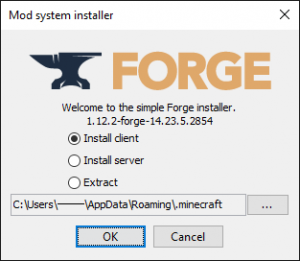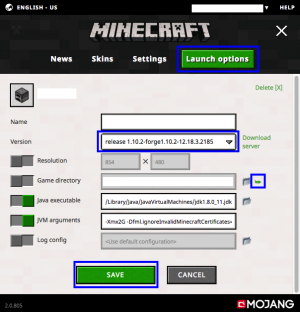Difference between revisions of "Installation/pt-br"
From Pixelmon Wiki
(Created page with "Este guie presume que você já comprou e instalou uma cópia original do ''Minecraft''. Se não tem ''Minecraft'' instalado, faça isso antes de tentar instalar o mod. ==Pré...") |
(Created page with "==Versions== Pixelmon é compatível com várias versões do ''Minecraft'', mostradas na tabela abaixo. Somente a versão para ''Minecraft'' 1.12.2 recebe atualizações, vers...") |
||
| Line 19: | Line 19: | ||
==Versions== | ==Versions== | ||
| − | Pixelmon | + | Pixelmon é compatível com várias versões do ''Minecraft'', mostradas na tabela abaixo. Somente a versão para ''Minecraft'' 1.12.2 recebe atualizações, versões mais antigas não receberão atualizações. |
There is no Pixelmon version for ''Minecraft'' version 1.11. | There is no Pixelmon version for ''Minecraft'' version 1.11. | ||
Revision as of 17:15, 16 January 2018
Este é um guia de instalação do mod Pixelmon. Esta guia inclui a instalação do Pixelmon pelo lado do cliente, ou seja, para o modo singleplayer, ou para jogar em servidores multiplayer. Se deseja instalar Pixelmon em seu servidor, pode acessar o guia de instalação para servidores.
Este guie presume que você já comprou e instalou uma cópia original do Minecraft. Se não tem Minecraft instalado, faça isso antes de tentar instalar o mod.
Contents
Pré-requisitos de instalação
- Uma cópia original para computador de Minecraft. Você pode comprar esta versão do Minecraft em minecraft.net usando uma conta da mojang.
- Somente a versão para computador pode rodar Pixelmon. Minecraft Pocket Edition (incluindo a versão para Windows 10) e versões para consoles (Xbox, PlayStation, Wii U, Switch) não são capazes de rodar Pixelmon.
- 2 GB de RAM disponíveis(não utilizadas).
- Java 8, versão 64-bit.
Observações
- Se Minecraft está rodando, feche o jogo antes de instalar qualquer coisa.
- Se certifique que tem pelo menos 2 GB de memória ram alocados para o Minecraft. Isso requer um sistema operacional de 64 bits e a versão 64-bit do Java. Se não sabe alocar memória, veja esta página.
- Se certifique que tem uma cópia original de Minecraft, não um launcher pirata. Se você utilizar um launcher pirata, seus Pokémon não serão salvos ao sair do jogo.
- O JAR do Pixelmon é universal, o que significa que o mesmo JAR pode ser usado para o cliente e servidor.
- Verifique a Lista de incompatibilidades caso esteja utilizando outros mods em conjunto com Pixelmon.
Versions
Pixelmon é compatível com várias versões do Minecraft, mostradas na tabela abaixo. Somente a versão para Minecraft 1.12.2 recebe atualizações, versões mais antigas não receberão atualizações.
There is no Pixelmon version for Minecraft version 1.11.
| Minecraft version | Pixelmon version |
|---|---|
| 1.12.2 | 6.0.1 |
| 1.10.2 | 5.1.2 |
| 1.8.9 | 4.3.1 |
| 1.8 | 4.1.4 |
| 1.7.10 | 3.5.1 |
Forge installation
- Find the recommended Forge version for your chosen Minecraft version on this page. Depending on your operating system, download either the "Installer-win" (Windows) or "Installer" (macOS/Linux) file.
- The downloaded file is an automatic installer; when you run it, make sure you select "client".
- When the Forge installation is done, open the Minecraft launcher.
- Select the "Launch Options" tab on the header bar of the launcher.
- Either add a new profile or edit an existing profile.
- Find the drop-down menu labeled "Version" and select it. There should be an option named after the Forge version you installed. Choose this version.
- Save your profile.
- Navigate to any other tab and start Minecraft.
- If Minecraft loads without crashing, check the bottom-left corner of the main menu. If the Forge version you downloaded is listed in this corner, you have installed Forge correctly.
- Close Minecraft. Minecraft cannot be open while you are installing Pixelmon.
Pixelmon installation
- Download the latest version of Pixelmon Reforged.
- Make sure that the downloaded JAR file's size is around 480 MB. If it is significantly smaller (e.g., 0 B), then the download was corrupted, and you should try re-downloading the file.
- Open the Minecraft launcher.
- Edit the profile that you installed Forge with.
- Find the text box labeled "Game directory". To the right of this text box is a folder and a green arrow. Click on the green arrow to open the Minecraft game directory folder.
- Alternatively, use your system's file browser (e.g., File Explorer, Finder) to navigate to the file path listed in the "Game directory" text box.
- In the game directory folder, look for a folder named
mods. If you do not see a folder with this name, create amodsfolder. - Place the downloaded Pixelmon file inside the
modsfolder.- Do not extract or unzip the file. Place the JAR file directly into the folder.
- Save your profile.
- Navigate to any other tab and start Minecraft.
- If Minecraft loads without crashing, check the "Mods" section on the main menu. If Pixelmon is listed among the mods that are installed, you have installed Pixelmon correctly.
Troubleshooting
- If you follow the instructions above and Minecraft crashes, start by examining the crash report and this crash reading guide.
- If Minecraft never finishes loading or it is very laggy, you may need to allocate more memory to Minecraft. See Fixing memory issues for instructions about resolving this issue.
Video tutorials
macOS

 NodeCraft
NodeCraft