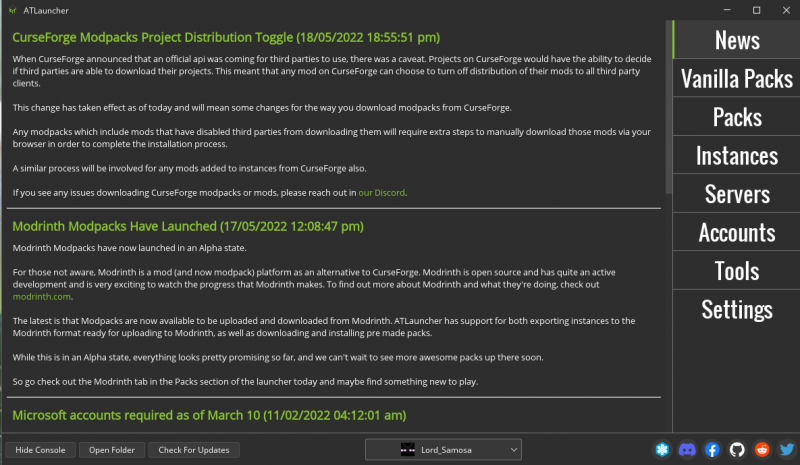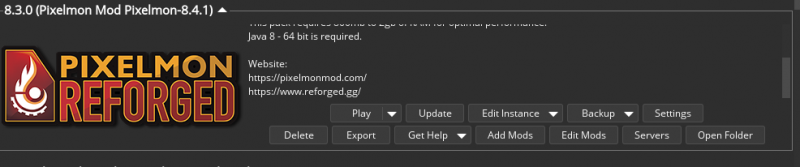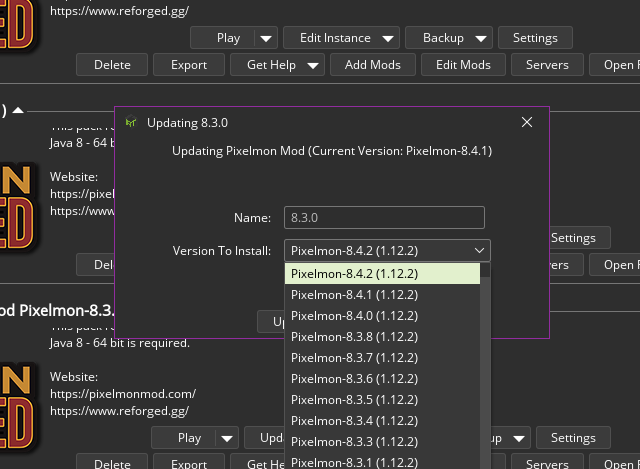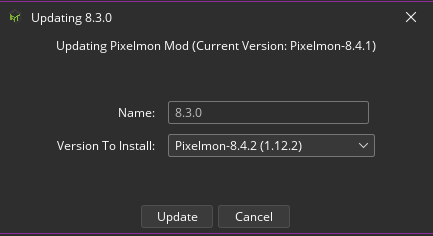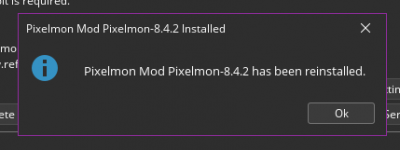Updating Pixelmon/ATLauncher
From Pixelmon Wiki
This part of the update guide covers updating the Pixelmon modpack on the AT Launcher.
ATLauncher
| Update Pixelmon Steps | |
|---|---|
| Start the ATLauncher. | |
| Click on "Instances". | |
| Scroll down to your Pixelmon Instance and click "Update". | |
| Use the drop down menu to select the most recent version. For this example, we will select 8.4.2. | |
| Click Update. | |
| The launcher will reinstall and update the modpack to the selected version, Once it's complete, select "Ok" |

 NodeCraft
NodeCraft