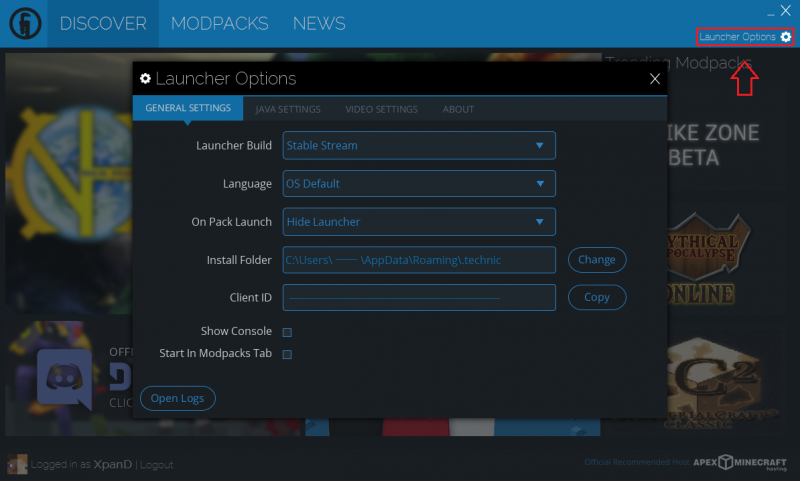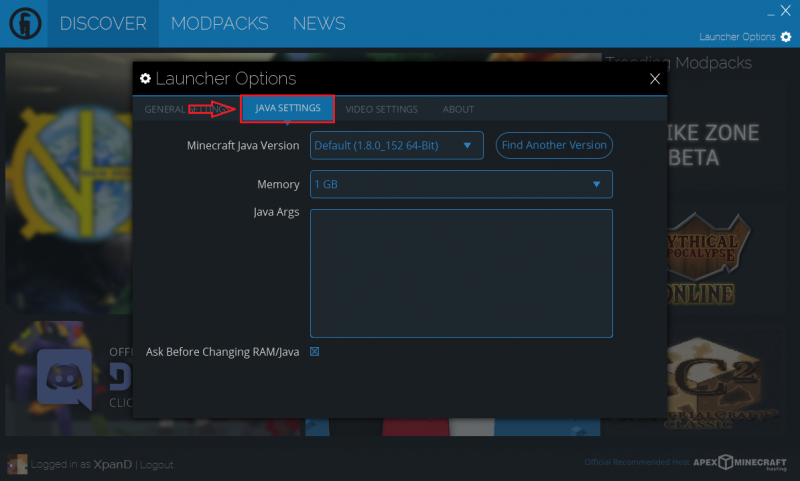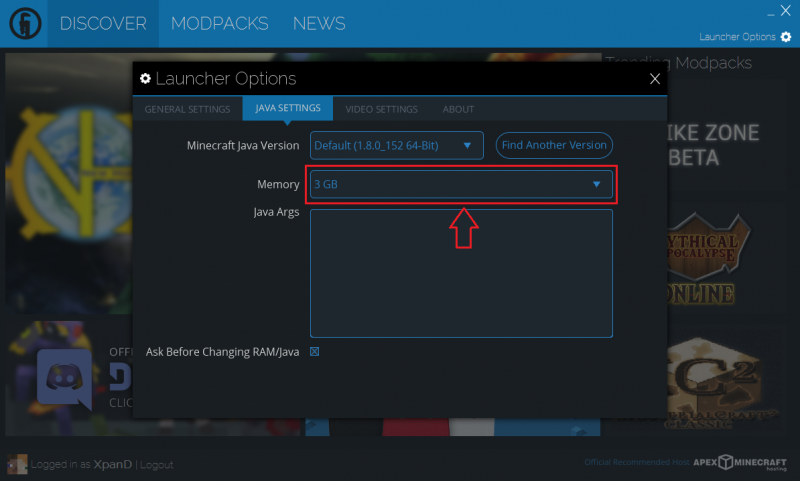Translations:Visual guide to allocating RAM/4/en
From Pixelmon Wiki
Technic launcher
| Step | Example |
|---|---|
| Start the Technic launcher. | |
| Click on "Launcher Options". | |
| Click into the "JAVA SETTINGS" tab. | |
| Click the "Memory" box and pick a higher setting. Check the note at the top of this page if you're unable to allocate more than 1GB. |

 NodeCraft
NodeCraft