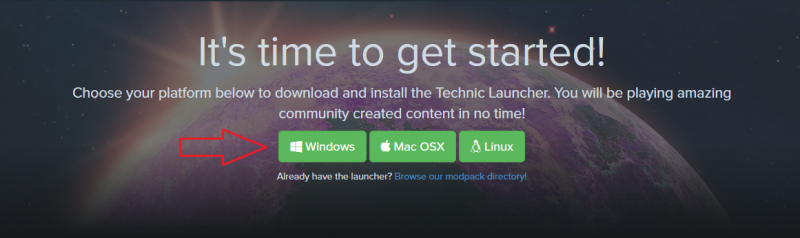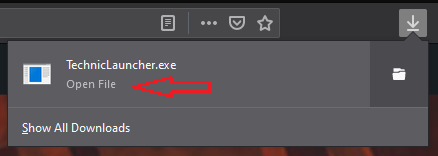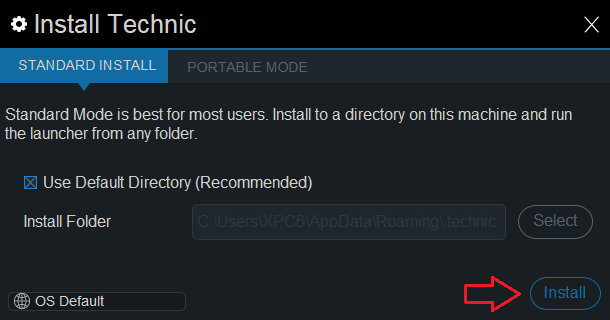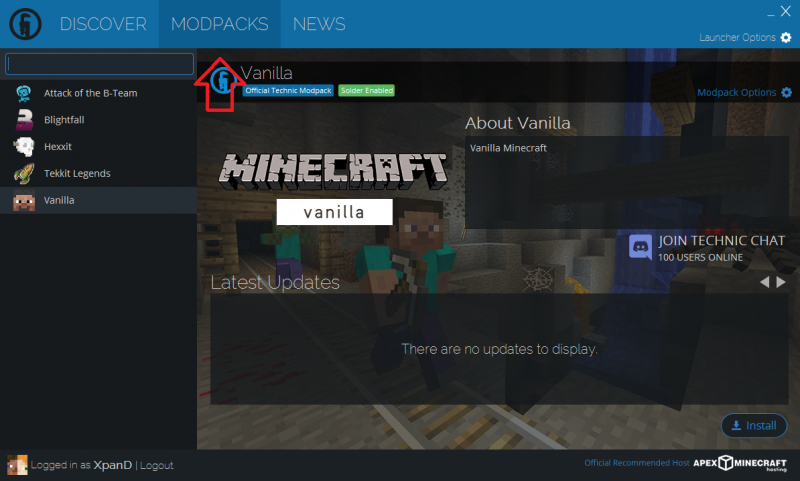Translations:Installation/Technic/2/en
From Pixelmon Wiki
Installation
| Steps | |
|---|---|
| Download the Technic Launcher for your platform at this link. | |
| Run the downloaded file. | |
| Click the "Install" button. | |
| Enter your Minecraft account details and click "Login". | |
| Click the "MODPACKS" tab. | |
| Search for "Pixelmon Reforged", select it and then click "Install". | |
| Click the "Play" button! |

 NodeCraft
NodeCraft