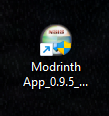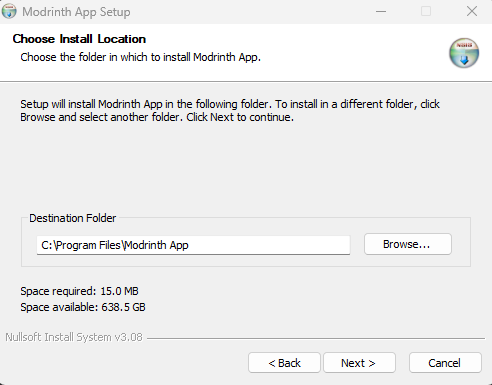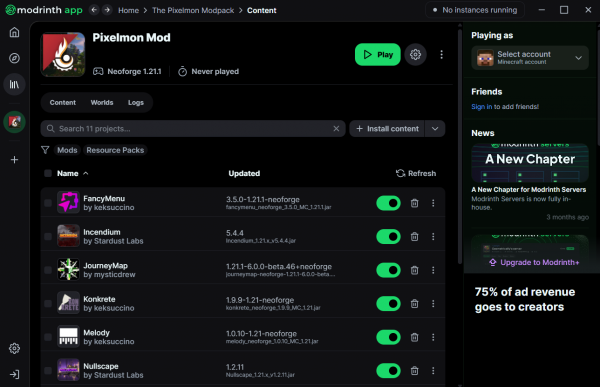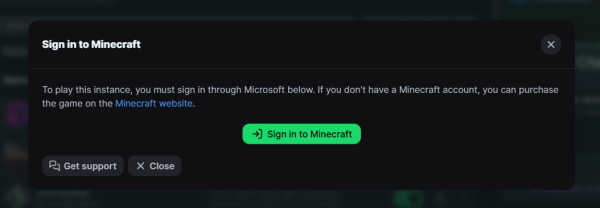Installation/Modrinth
From Pixelmon Wiki
This part of the installation guide covers installing the Modrinth launcher, and the Pixelmon modpack with it.
Installation
| Steps | |
|---|---|
| Download the Modrinth launcher for your platform here. | 
|
| Run the downloaded file. | |
| Choose where to install the launcher if you need to change it, then click the "Next" button. | |
| Once the launcher has opened, press the Discover button to the left and search for The Pixelmon Modpack. Then press "Install". | 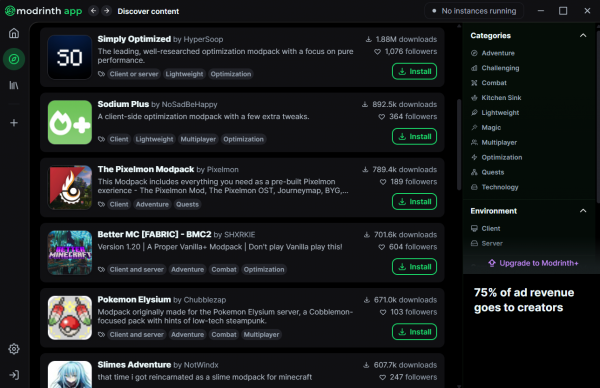
|
| Once installed, the modpack will appear as an icon on the left. Click it and then press "Play". | |
| If this is the first time you have used the Modrinth launcher, you will be prompted to sign in to your Minecraft account. |

 NodeCraft
NodeCraft