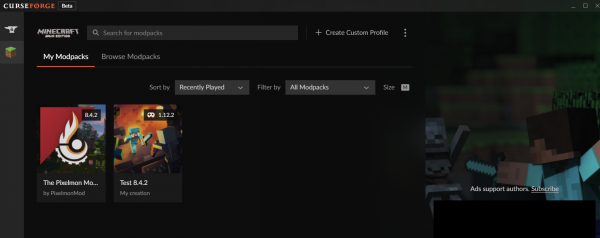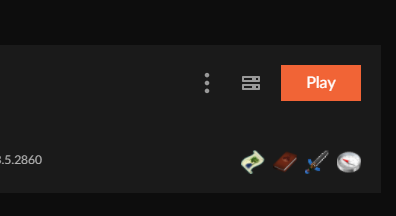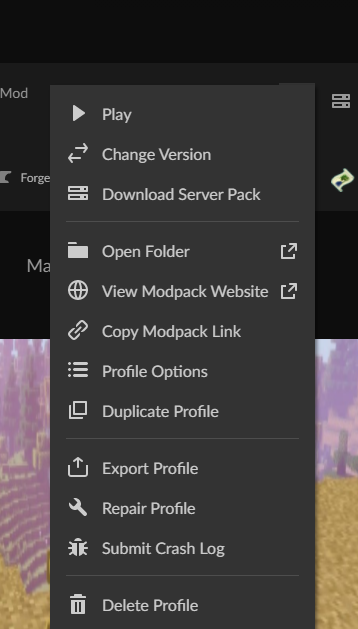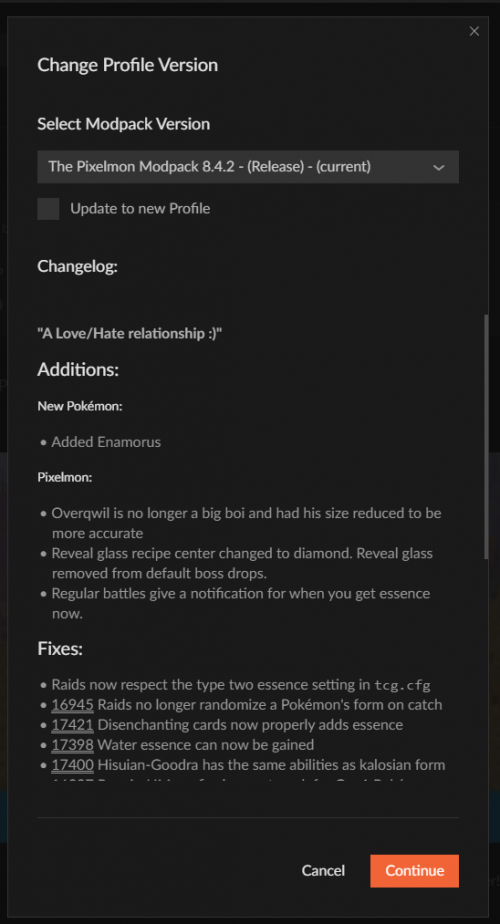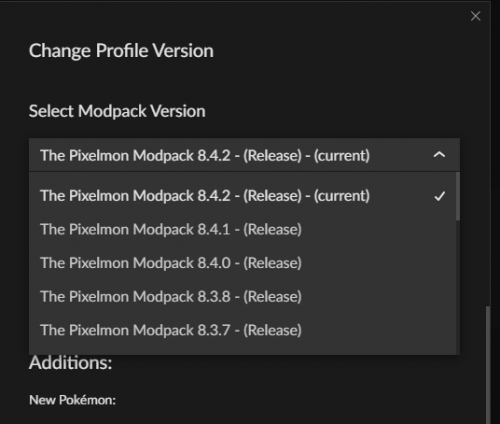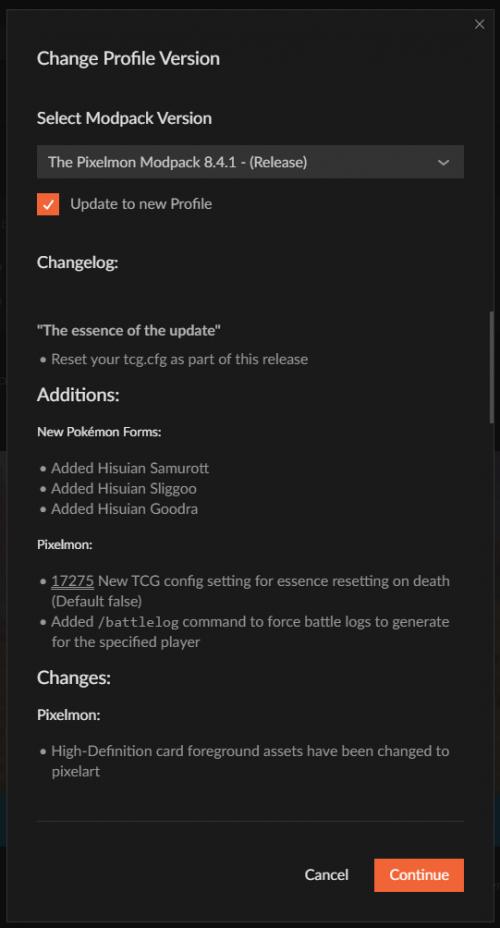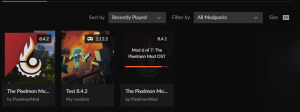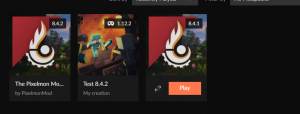Updating Pixelmon/CurseForge
From Pixelmon Wiki
This part of the update guide covers updating the Pixelmon modpack on the Curseforge launcher. Note that in order to run Curseforge, Overwolf must be installed.
CurseForge
| Update Pixelmon Steps | |
|---|---|
| Launch your Curseforge launcher. | |
| Select your installed Pixelmon modpack profile. | |
| Click on the three vertical dots for the " Profile Options" menu. | |
| On the Profile Options dropdown, click the "Change Version" option. | |
| Once inside the Profile Options submenu, click on the "Select Modpack Version" dropdown. | |
| Select the version you want to update to from the dropdown. For the purposes of this wiki, we've selected Pixelmon-1.12.2-8.4.1. | |
| Once selected, make sure you check the checkbox "Update to new Profile" so that you may keep your old installation (if need be). If left unchecked, you will update and overwrite your current profile. Hit 'Continue' once done. | |
| Wait for the installation process to complete. | |
| Once the installation is completed, hit the 'Play' button to launch your newly updated Pixelmon profile. |

 NodeCraft
NodeCraft