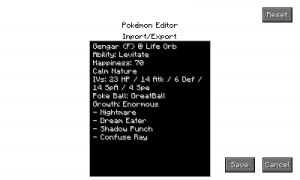Pokémon Editor
A Pokémon editor is an item that allows players to edit their own and other people's Pokémon parties. It can only be obtained by spawning it in.
While in Creative mode, the player can use the Pokémon editor to add, remove, edit, or randomize Pokémon in their own party. The player can also edit other players' Pokémon by attacking a player with the Pokémon editor. In order to edit another player's Pokémon, the other player must have the "allowPokemonEditors" config setting enabled. Also, the other player must not be using any other GUIs.
Pokémon settings
Using the Pokémon Editor opens up the **Pokémon Team** tab, with an additional tab as the PokéPaste tab.
- Pokémon Team tab: 6 rows displaying the Pokémon's sprite (covers species, form, and palette), nickname, level, ability, and finally the sprite of its held item. There is an button titled "Edit" allowing you to edit the individual Pokémon you select. There is an button titled "Delete" allowing you to delete the Pokémon. If no Pokémon exists in that slot the row will be empty except for a "Add" button to add a new Pokémon. You can drag each row of Pokémon over another to swap their places. Additionally, use the "Randomize" button to set the team to 6 random Pokémon. There is now a "Reset" button to revert all changes made to the team of Pokémon.
- Summary Tab: Renders the Pokémon's model to the left-side of the screen. You can left-click the model to rotate it. Or right-click it to drag it. Clicking the button within the background of the Pokémon renderer will cycle through the Pokémon's animations. Allows editing of the Pokémon's species, level, nickname, gender, form, palette, growth, the Poké Ball it is in, and any Extra Stats it might have. Allows editing of whether the Pokémon is an egg, along with editing its Pokérus strain, and whether the Pokémon can be traded or can be bred. The "Re-Initialize" button allows to switch the species of the Pokémon without erasing changes made on any of the other tabs. Pressing the "Re-Initialize" will re-roll the Pokémon's attributes to get values matching its species, form, and gender. Hovering the cursor over the Pokémon's species will give the Pokédex description for that Pokémon.
- Battle Tab: Allows editing of the Pokémon's held item, ability, moves, and whether or not it has the Gigantamax Factor, the Pokémon's current HP, status condition, Dynamax Level, and the current and maximum PP of the Pokémon's moves. Hovering the cursor over the held item, ability, and moves will render a tooltip giving a description.
- Stats Tab:Allows editing of the Pokémon's Friendship, Nature, Effort Values (EVs), and Individual Values (IVs), the Pokémon's Mint Nature, Hyper Trained IVs, and Hidden Power typing. This tab will display Silver Bottle Cap for the title of the column of Hyper Trained IV buttons. If all are Hyper Trained it is rendered as a Gold Bottle Cap. Hovering the cursor over the "EVs", "IVs", Bottle Cap sprite, "Stats", Hidden Power Type image, and the stat names that the nature adjusts will render a tooltip. You can use the buttons included to reset the EVs of the Pokémon, minimize, maximize, and randomize the Pokémon's IVs. This page also displays the type that the Hidden Power attack would be if the Pokémon used the move in battle as well as renders the stats that the Nature increases and decreases.
- Ribbons Tab: Renders all the ribbons the Pokémon has and highlights the ribbon that the Pokémon is currently using for its title (e.g. Pikachu the Chosen One). Hovering the cursor over each sprite will render a tooltip displaying the name of the ribbon. Allows adding and removing ribbons by clicking the sprite of each ribbon.
Import/Export
In addition to editing Pokémon, the Pokémon editor can export a Pokémon party or an individual Pokémon as text. This text can be saved in an external file (using standard text editor functions like select all, copy, and paste) and re-imported later.
The PokéPaste tab allows the following:
- Editing a multi-line editor displaying all the Pokémon's values in the https://pokepast.es/ format.
- Reset any changes to the editor
- Copy the text in the editor
- Paste any text in the clipboard to the editor
- Importing a single Pokémon to replace the current Pokémon with a link generated by PokéPaste.
- Exporting the text in the text editor to https://pokepast.es/ so that it can be shared with others. Using this section will only affect the Pokémon currently being edited. Hovering the cursor over the PokéPaste url edit box will render a tooltip giving a description of what that edit box is for.
The export/import format used by the Pokémon editor is also compatible with Pokémon Showdown, meaning that text exported by the Pokémon editor can be imported into Pokémon Showdown and vice versa. However, Pokémon can only be imported into Pixelmon if they are among the available Pokémon in Pixelmon.
Config settings
- "allowPokemonEditors": When used server-side, this setting allows players on the server to use Pokémon editors. When used client-side, this setting allows other players to use Pokémon editors on the player with the setting enabled.
Permission nodes
- "pixelmon.pokemoneditor.use": Allows a player to use a Pokémon editor.

 NodeCraft
NodeCraft