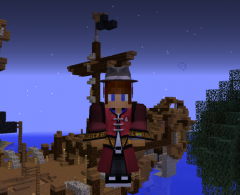Difference between revisions of "Robe"
From Pixelmon Wiki
(Added new robes, pictures needed) |
|||
| Line 1: | Line 1: | ||
| − | [[File:Robe.png|right| | + | [[File:Robe.png|right|thumb|Wizard Robe|240px]] |
A Robe is an accessory that can be worn by the player. Similar to {{mc|Cape|Minecraft capes}}, robes are cosmetic items which means that they will not show up in the player's inventory. | A Robe is an accessory that can be worn by the player. Similar to {{mc|Cape|Minecraft capes}}, robes are cosmetic items which means that they will not show up in the player's inventory. | ||
| Line 8: | Line 8: | ||
Once a robe is selected, the <code>/redeem toggle robe</code> command can be used to toggle their visibility. | Once a robe is selected, the <code>/redeem toggle robe</code> command can be used to toggle their visibility. | ||
| − | + | <gallery mode=packed-hover style="text-align:left; font-size:14px" widths=150px heights=200px> | |
| + | alterrobefront.png|'''Alter Robe (Front)''' | ||
| + | alterrobeback.png|'''Alter Robe (Back)''' | ||
| + | Strikerobefront.png|'''Strike Robe''' | ||
| + | Ashenrobefront.png|'''Ashen Robe''' | ||
| + | Drownedrobefront.png|'''Drowned Robe''' | ||
| + | Wintercloakfront.png|'''Winter Cloak''' | ||
| + | </gallery> | ||
Revision as of 11:55, 4 January 2022
A Robe is an accessory that can be worn by the player. Similar to Minecraft capes, robes are cosmetic items which means that they will not show up in the player's inventory.
The standard wizard robe is accessible to everyone with a linked Minecraft account. It can be activated in-game by using the /redeem robe or /redeem gui commands.
The Alter, Strike, and Ashen Robes are accessible to those who have won them from a giveaway in the Pixelmon Discord's #all-hail-pixelbot channel. Similar to the wizard robe, they can be activated in-game by using the /redeem gui command and selecting one from the Robe drop-down menu.
Once a robe is selected, the /redeem toggle robe command can be used to toggle their visibility.

 NodeCraft
NodeCraft