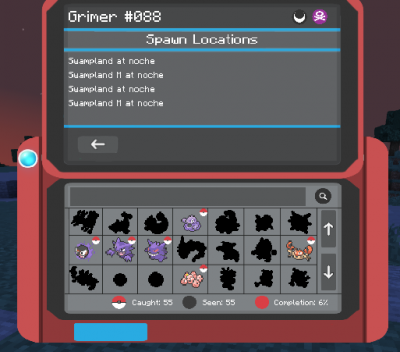Difference between revisions of "Pokedex"
(Redirected page to Pokédex) |
Awesomerob (talk | contribs) (Removed redirect to Pokédex) Tag: Removed redirect |
||
| Line 1: | Line 1: | ||
| − | + | {{DISPLAYTITLE:Pokédex}} | |
| + | The Pokédex is a feature that contains a list of all Pokémon that the player has captured and a brief description of each Pokémon. It also displays heights, weights, Pokédex numbers, models of the Pokémon that have been registered, spawning biomes with their conditions, alternative forms and types. It can be accessed by pressing a certain [[key]] ('I' by default). Pressing this key on a previously unseen wild Pokémon will cause its name to be recorded to the Pokédex. To register the Pokémon's complete data, it needs to be obtained (by capture, [[evolution]], [[trading]], etc.). | ||
| + | |||
| + | [[File:Pokedex1.png|400px]] [[File:Pokedex2.png|400px]] | ||
| + | |||
| + | ==Trivia== | ||
| + | Before Pixelmon Mod 7.0.7, the Pokédex used to be autocompleted if the player was on Creative mode. | ||
| + | |||
| + | The Pokédex used to be an [[item]] that had to be [[crafted]] to be accessed. | ||
| + | |||
| + | '''This recipe does not work anymore.''' | ||
| + | {{Grid/Crafting Table | ||
| + | |A1=Iron Ingot|B1=Glass Pane|C1=Iron Ingot | ||
| + | |A2=Rose Red|B2=Redstone Lamp|C2=Rose Red | ||
| + | |A3=Iron Ingot|B3=Redstone|C3=Iron Ingot | ||
| + | |Output=Pokédex | ||
| + | |B1-link={{mclink|Glass_Pane}} | ||
| + | |A2-link={{mclink|Rose_Red}}|C2-link={{mclink|Rose_Red}} | ||
| + | |OA=}} | ||
| + | [[Category:Items]] | ||
Latest revision as of 18:24, 14 November 2021
The Pokédex is a feature that contains a list of all Pokémon that the player has captured and a brief description of each Pokémon. It also displays heights, weights, Pokédex numbers, models of the Pokémon that have been registered, spawning biomes with their conditions, alternative forms and types. It can be accessed by pressing a certain key ('I' by default). Pressing this key on a previously unseen wild Pokémon will cause its name to be recorded to the Pokédex. To register the Pokémon's complete data, it needs to be obtained (by capture, evolution, trading, etc.).
Trivia
Before Pixelmon Mod 7.0.7, the Pokédex used to be autocompleted if the player was on Creative mode.
The Pokédex used to be an item that had to be crafted to be accessed.
This recipe does not work anymore.

 NodeCraft
NodeCraft