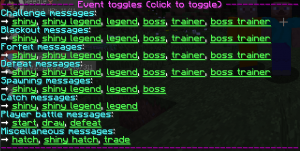Difference between revisions of "Pixelmon Broadcasts"
(→Installation: Added note on adding perms since that's mandatory for getting stuff to show) |
(Updated for the big 0.4 update.) |
||
| Line 3: | Line 3: | ||
[[File:Pbr_broadcasts.png|300px|thumb]] | [[File:Pbr_broadcasts.png|300px|thumb]] | ||
[[File:Pbr_toggles.png|300px|thumb]] | [[File:Pbr_toggles.png|300px|thumb]] | ||
| − | Pixelmon Broadcasts is a [[sidemod]] for [[Pixelmon]] that adds | + | Pixelmon Broadcasts is a [[sidemod]] for [[Pixelmon]] that adds a ton of configurable messages for Pixelmon events, and also logs them to console if set up to do so. |
== Installation == | == Installation == | ||
{{SidemodVersionh}} | {{SidemodVersionh}} | ||
| − | {{SidemodVersion|1.12.2|7.0. | + | {{SidemodVersion|1.12.2|7.0.3+|0.4}} |
{{SidemodVersion|1.12.2|6.3.4|0.2.2}} | {{SidemodVersion|1.12.2|6.3.4|0.2.2}} | ||
{{SidemodVersionf}} | {{SidemodVersionf}} | ||
| Line 25: | Line 25: | ||
* <code>/pixelmonbroadcasts</code> or <code>/pbroadcasts</code>: Shows subcommands that the player has access to. Clickable. | * <code>/pixelmonbroadcasts</code> or <code>/pbroadcasts</code>: Shows subcommands that the player has access to. Clickable. | ||
| − | ** <code>toggle</code>: | + | ** <code>toggle</code>: Prints a list with clickable toggles for all available broadcasts, based on permissions. |
** <code>reload</code>: Reloads all config settings, messages and broadcasts. | ** <code>reload</code>: Reloads all config settings, messages and broadcasts. | ||
| Line 33: | Line 33: | ||
* <code>pixelmonbroadcasts.command.toggle</code> - grants access to the per-player broadcast toggle menu | * <code>pixelmonbroadcasts.command.toggle</code> - grants access to the per-player broadcast toggle menu | ||
* <code>pixelmonbroadcasts.command.staff.reload</code> - allows the use of /pixelmonbroadcasts reload, should be staff-only | * <code>pixelmonbroadcasts.command.staff.reload</code> - allows the use of /pixelmonbroadcasts reload, should be staff-only | ||
| + | |||
| + | === Action nodes === | ||
| + | * <code>pixelmonbroadcasts.action.staff.teleport</code> - allows people with this permission to teleport to an event's source | ||
=== Notifier nodes === | === Notifier nodes === | ||
| Line 41: | Line 44: | ||
* <code>pixelmonbroadcasts.notify.blackout.normal</code> | * <code>pixelmonbroadcasts.notify.blackout.normal</code> | ||
* <code>pixelmonbroadcasts.notify.blackout.shiny</code> | * <code>pixelmonbroadcasts.notify.blackout.shiny</code> | ||
| + | * <code>pixelmonbroadcasts.notify.blackout.legendary</code> | ||
* <code>pixelmonbroadcasts.notify.blackout.shinylegendary</code> | * <code>pixelmonbroadcasts.notify.blackout.shinylegendary</code> | ||
| − | * <code>pixelmonbroadcasts.notify.blackout. | + | * <code>pixelmonbroadcasts.notify.blackout.ultrabeast</code> |
| + | * <code>pixelmonbroadcasts.notify.blackout.shinyultrabeast</code> | ||
* <code>pixelmonbroadcasts.notify.blackout.boss</code> | * <code>pixelmonbroadcasts.notify.blackout.boss</code> | ||
* <code>pixelmonbroadcasts.notify.blackout.trainer</code> | * <code>pixelmonbroadcasts.notify.blackout.trainer</code> | ||
| Line 51: | Line 56: | ||
* <code>pixelmonbroadcasts.notify.catch.normal</code> | * <code>pixelmonbroadcasts.notify.catch.normal</code> | ||
* <code>pixelmonbroadcasts.notify.catch.shiny</code> | * <code>pixelmonbroadcasts.notify.catch.shiny</code> | ||
| + | * <code>pixelmonbroadcasts.notify.catch.legendary</code> | ||
* <code>pixelmonbroadcasts.notify.catch.shinylegendary</code> | * <code>pixelmonbroadcasts.notify.catch.shinylegendary</code> | ||
| − | * <code>pixelmonbroadcasts.notify.catch. | + | * <code>pixelmonbroadcasts.notify.catch.ultrabeast</code> |
| + | * <code>pixelmonbroadcasts.notify.catch.shinyultrabeast</code> | ||
==== Challenge nodes ==== | ==== Challenge nodes ==== | ||
Shown when a player starts fighting an opponent of the given type. | Shown when a player starts fighting an opponent of the given type. | ||
* <code>pixelmonbroadcasts.notify.challenge.shiny</code> | * <code>pixelmonbroadcasts.notify.challenge.shiny</code> | ||
| + | * <code>pixelmonbroadcasts.notify.challenge.legendary</code> | ||
* <code>pixelmonbroadcasts.notify.challenge.shinylegendary</code> | * <code>pixelmonbroadcasts.notify.challenge.shinylegendary</code> | ||
| − | * <code>pixelmonbroadcasts.notify.challenge. | + | * <code>pixelmonbroadcasts.notify.challenge.ultrabeast</code> |
| + | * <code>pixelmonbroadcasts.notify.challenge.shinyultrabeast</code> | ||
* <code>pixelmonbroadcasts.notify.challenge.boss</code> | * <code>pixelmonbroadcasts.notify.challenge.boss</code> | ||
* <code>pixelmonbroadcasts.notify.challenge.trainer</code> | * <code>pixelmonbroadcasts.notify.challenge.trainer</code> | ||
| Line 67: | Line 76: | ||
Shown when a player forfeits a battle with an opponent of the given type. | Shown when a player forfeits a battle with an opponent of the given type. | ||
* <code>pixelmonbroadcasts.notify.forfeit.shiny</code> | * <code>pixelmonbroadcasts.notify.forfeit.shiny</code> | ||
| + | * <code>pixelmonbroadcasts.notify.forfeit.legendary</code> | ||
* <code>pixelmonbroadcasts.notify.forfeit.shinylegendary</code> | * <code>pixelmonbroadcasts.notify.forfeit.shinylegendary</code> | ||
| − | * <code>pixelmonbroadcasts.notify.forfeit. | + | * <code>pixelmonbroadcasts.notify.forfeit.ultrabeast</code> |
| + | * <code>pixelmonbroadcasts.notify.forfeit.shinyultrabeast</code> | ||
* <code>pixelmonbroadcasts.notify.forfeit.boss</code> | * <code>pixelmonbroadcasts.notify.forfeit.boss</code> | ||
* <code>pixelmonbroadcasts.notify.forfeit.trainer</code> | * <code>pixelmonbroadcasts.notify.forfeit.trainer</code> | ||
| Line 76: | Line 87: | ||
Shown when an entity of the given type spawns in the world. | Shown when an entity of the given type spawns in the world. | ||
* <code>pixelmonbroadcasts.notify.spawn.shiny</code> | * <code>pixelmonbroadcasts.notify.spawn.shiny</code> | ||
| + | * <code>pixelmonbroadcasts.notify.spawn.legendary</code> | ||
* <code>pixelmonbroadcasts.notify.spawn.shinylegendary</code> | * <code>pixelmonbroadcasts.notify.spawn.shinylegendary</code> | ||
| − | * <code>pixelmonbroadcasts.notify.spawn. | + | * <code>pixelmonbroadcasts.notify.spawn.ultrabeast</code> |
| + | * <code>pixelmonbroadcasts.notify.spawn.shinyultrabeast</code> | ||
| + | * <code>pixelmonbroadcasts.notify.spawn.wormhole</code> | ||
* <code>pixelmonbroadcasts.notify.spawn.boss</code> | * <code>pixelmonbroadcasts.notify.spawn.boss</code> | ||
| Line 83: | Line 97: | ||
Shown when a player defeats an opponent of the given type. | Shown when a player defeats an opponent of the given type. | ||
* <code>pixelmonbroadcasts.notify.victory.shiny</code> | * <code>pixelmonbroadcasts.notify.victory.shiny</code> | ||
| + | * <code>pixelmonbroadcasts.notify.victory.legendary</code> | ||
* <code>pixelmonbroadcasts.notify.victory.shinylegendary</code> | * <code>pixelmonbroadcasts.notify.victory.shinylegendary</code> | ||
| − | * <code>pixelmonbroadcasts.notify.victory. | + | * <code>pixelmonbroadcasts.notify.victory.ultrabeast</code> |
| + | * <code>pixelmonbroadcasts.notify.victory.shinyultrabeast</code> | ||
* <code>pixelmonbroadcasts.notify.victory.boss</code> | * <code>pixelmonbroadcasts.notify.victory.boss</code> | ||
* <code>pixelmonbroadcasts.notify.victory.trainer</code> | * <code>pixelmonbroadcasts.notify.victory.trainer</code> | ||
* <code>pixelmonbroadcasts.notify.victory.bosstrainer</code> | * <code>pixelmonbroadcasts.notify.victory.bosstrainer</code> | ||
* <code>pixelmonbroadcasts.notify.victory.pvp</code> | * <code>pixelmonbroadcasts.notify.victory.pvp</code> | ||
| + | |||
| + | ==== Hatch nodes ==== | ||
| + | Shown when an egg of the given type hatches. | ||
| + | * <code>pixelmonbroadcasts.notify.hatch.normal</code> | ||
| + | * <code>pixelmonbroadcasts.notify.hatch.shiny</code> | ||
| + | * <code>pixelmonbroadcasts.notify.hatch.legendary</code> | ||
| + | * <code>pixelmonbroadcasts.notify.hatch.shinylegendary</code> | ||
| + | * <code>pixelmonbroadcasts.notify.hatch.ultrabeast</code> | ||
| + | * <code>pixelmonbroadcasts.notify.hatch.shinyultrabeast</code> | ||
==== Draw nodes ==== | ==== Draw nodes ==== | ||
| Line 94: | Line 119: | ||
* <code>pixelmonbroadcasts.notify.pvp.draw</code> | * <code>pixelmonbroadcasts.notify.pvp.draw</code> | ||
| − | ==== | + | ==== Evolution nodes ==== |
| − | Shown when | + | Shown when a player's Pokémon finishes evolving. |
| − | * <code>pixelmonbroadcasts.notify. | + | * <code>pixelmonbroadcasts.notify.evolve</code> |
| − | * <code>pixelmonbroadcasts.notify. | + | |
| + | ==== Pokémon fainting nodes ==== | ||
| + | Shown when a Pokémon in a player's party faints. Probably useless outside of Nuzlocke setups. | ||
| + | * <code>pixelmonbroadcasts.notify.faint</code> | ||
==== Trade nodes ==== | ==== Trade nodes ==== | ||
| − | Shown when a trade completes | + | Shown when a trade completes. |
| − | * <code>pixelmonbroadcasts.notify.trade | + | * <code>pixelmonbroadcasts.notify.trade</code> |
== Version history == | == Version history == | ||
Please click [[Version history/Pixelmon_Broadcasts|this link]]. | Please click [[Version history/Pixelmon_Broadcasts|this link]]. | ||
[[Category:Sidemods]] | [[Category:Sidemods]] | ||
Revision as of 17:17, 9 March 2019
Warning: This sidemod is a work in progress, and may cause issues. Proceed with caution, and report any bugs.
Pixelmon Broadcasts is a sidemod for Pixelmon that adds a ton of configurable messages for Pixelmon events, and also logs them to console if set up to do so.
Installation
| Minecraft version | Pixelmon version | Pixelmon Broadcasts version |
|---|---|---|
| 1.12.2 | 7.0.3+ | 0.4 |
| 1.12.2 | 6.3.4 | 0.2.2 |
Pixelmon Broadcasts is meant to be run on a server. It may work on the client, but this is currently untested. SpongeForge is required.
- Download Pixelmon Broadcasts for your version of Minecraft and Pixelmon.
- Place the downloaded .jar file in the mods folder, along with SpongeForge.
- Start the server and wait for it to load.
- Open the configuration files in the server's config/PixelmonBroadcasts folder, and edit to taste.
- Use the
/pixelmonbroadcasts reloadcommand to load any changes into Pixelmon Broadcasts. - Add the permissions for the broadcasts and commands you want people to have access to to LuckPerms.
Commands
Note: Command syntax is displayed in the standard Minecraft command format. An explanation of this format can be found here.
/pixelmonbroadcastsor/pbroadcasts: Shows subcommands that the player has access to. Clickable.toggle: Prints a list with clickable toggles for all available broadcasts, based on permissions.reload: Reloads all config settings, messages and broadcasts.
Permissions
Command nodes
These nodes will give players access to specific subcommands.
pixelmonbroadcasts.command.toggle- grants access to the per-player broadcast toggle menupixelmonbroadcasts.command.staff.reload- allows the use of /pixelmonbroadcasts reload, should be staff-only
Action nodes
pixelmonbroadcasts.action.staff.teleport- allows people with this permission to teleport to an event's source
Notifier nodes
These nodes will allow players to see the matching broadcasts, and will allow them to toggle said broadcasts for themselves if the toggle permission was also given.
Blackout nodes
Shown when a player's party is wiped out by an opponent of the given type. Works well with the SafePlace sidemod.
pixelmonbroadcasts.notify.blackout.normalpixelmonbroadcasts.notify.blackout.shinypixelmonbroadcasts.notify.blackout.legendarypixelmonbroadcasts.notify.blackout.shinylegendarypixelmonbroadcasts.notify.blackout.ultrabeastpixelmonbroadcasts.notify.blackout.shinyultrabeastpixelmonbroadcasts.notify.blackout.bosspixelmonbroadcasts.notify.blackout.trainerpixelmonbroadcasts.notify.blackout.bosstrainer
Catch nodes
Shown when a Pokémon of the given type is caught.
pixelmonbroadcasts.notify.catch.normalpixelmonbroadcasts.notify.catch.shinypixelmonbroadcasts.notify.catch.legendarypixelmonbroadcasts.notify.catch.shinylegendarypixelmonbroadcasts.notify.catch.ultrabeastpixelmonbroadcasts.notify.catch.shinyultrabeast
Challenge nodes
Shown when a player starts fighting an opponent of the given type.
pixelmonbroadcasts.notify.challenge.shinypixelmonbroadcasts.notify.challenge.legendarypixelmonbroadcasts.notify.challenge.shinylegendarypixelmonbroadcasts.notify.challenge.ultrabeastpixelmonbroadcasts.notify.challenge.shinyultrabeastpixelmonbroadcasts.notify.challenge.bosspixelmonbroadcasts.notify.challenge.trainerpixelmonbroadcasts.notify.challenge.bosstrainerpixelmonbroadcasts.notify.challenge.pvp
Forfeit nodes
Shown when a player forfeits a battle with an opponent of the given type.
pixelmonbroadcasts.notify.forfeit.shinypixelmonbroadcasts.notify.forfeit.legendarypixelmonbroadcasts.notify.forfeit.shinylegendarypixelmonbroadcasts.notify.forfeit.ultrabeastpixelmonbroadcasts.notify.forfeit.shinyultrabeastpixelmonbroadcasts.notify.forfeit.bosspixelmonbroadcasts.notify.forfeit.trainerpixelmonbroadcasts.notify.forfeit.bosstrainer
Spawn nodes
Shown when an entity of the given type spawns in the world.
pixelmonbroadcasts.notify.spawn.shinypixelmonbroadcasts.notify.spawn.legendarypixelmonbroadcasts.notify.spawn.shinylegendarypixelmonbroadcasts.notify.spawn.ultrabeastpixelmonbroadcasts.notify.spawn.shinyultrabeastpixelmonbroadcasts.notify.spawn.wormholepixelmonbroadcasts.notify.spawn.boss
Victory nodes
Shown when a player defeats an opponent of the given type.
pixelmonbroadcasts.notify.victory.shinypixelmonbroadcasts.notify.victory.legendarypixelmonbroadcasts.notify.victory.shinylegendarypixelmonbroadcasts.notify.victory.ultrabeastpixelmonbroadcasts.notify.victory.shinyultrabeastpixelmonbroadcasts.notify.victory.bosspixelmonbroadcasts.notify.victory.trainerpixelmonbroadcasts.notify.victory.bosstrainerpixelmonbroadcasts.notify.victory.pvp
Hatch nodes
Shown when an egg of the given type hatches.
pixelmonbroadcasts.notify.hatch.normalpixelmonbroadcasts.notify.hatch.shinypixelmonbroadcasts.notify.hatch.legendarypixelmonbroadcasts.notify.hatch.shinylegendarypixelmonbroadcasts.notify.hatch.ultrabeastpixelmonbroadcasts.notify.hatch.shinyultrabeast
Draw nodes
Shown when a battle of the given type ends in a draw.
pixelmonbroadcasts.notify.pvp.draw
Evolution nodes
Shown when a player's Pokémon finishes evolving.
pixelmonbroadcasts.notify.evolve
Pokémon fainting nodes
Shown when a Pokémon in a player's party faints. Probably useless outside of Nuzlocke setups.
pixelmonbroadcasts.notify.faint
Trade nodes
Shown when a trade completes.
pixelmonbroadcasts.notify.trade
Version history
Please click this link.

 NodeCraft
NodeCraft