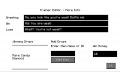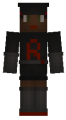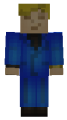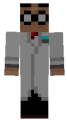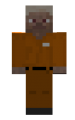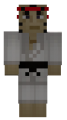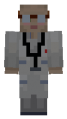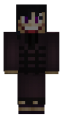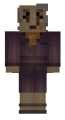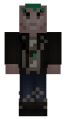Difference between revisions of "NPC Editor"
(Sponge permission) |
|||
| Line 1: | Line 1: | ||
=<div style="border-bottom:1px solid #000;">{{PAGENAME}}</div>= | =<div style="border-bottom:1px solid #000;">{{PAGENAME}}</div>= | ||
[[File:Grid_NPC_Editor.png|right]] | [[File:Grid_NPC_Editor.png|right]] | ||
| − | An NPC editor is an [[item]] that is used to create and edit various types of [[NPCs]] ([[NPC Trainers]], [[traders]], [[chatting NPCs]], [[move relearners]], and [[move tutors]]). | + | An NPC editor is an [[item]] that is used to create and edit various types of [[NPCs]] ([[NPC Trainers]], [[traders]], [[chatting NPCs]], [[move relearners]], and [[move tutors]]). It has the same inventory sprite as an [[Old Rod]]. |
| − | + | When used on the ground, it will present a choice of which type of NPC to create. When used on an existing NPC (except for a move relearner), it will open a GUI where the NPC can be edited or deleted. NPC editors can only be used by players in Creative mode. | |
| − | + | On a Sponge server, the permission node, "pixelmon.npceditor.use," is required to use an NPC editor. | |
__TOC__ | __TOC__ | ||
==NPC types== | ==NPC types== | ||
Revision as of 22:31, 15 October 2015
NPC Editor
An NPC editor is an item that is used to create and edit various types of NPCs (NPC Trainers, traders, chatting NPCs, move relearners, and move tutors). It has the same inventory sprite as an Old Rod.
When used on the ground, it will present a choice of which type of NPC to create. When used on an existing NPC (except for a move relearner), it will open a GUI where the NPC can be edited or deleted. NPC editors can only be used by players in Creative mode.
On a Sponge server, the permission node, "pixelmon.npceditor.use," is required to use an NPC editor.
Contents
NPC types
NPC Trainer
While the player is holding an NPC editor, NPC Trainers cannot challenge or be challenged by the player.
With an NPC editor, NPC Trainers can be customized in the following ways:
- Boss mode (normal (non-boss), uncommon (green), rare (blue), legendary (red) and ultimate (yellow))
- If the Trainer is a boss Trainer, the Pokémon on its team will scale in level based on the player's Pokémon in the same manner as boss Pokémon.
- Greeting/win/lose message
- Trainer name
- AI mode (standing still, wandering, wander and engage, stand and engage)
- Party Pokémon (Pokémon, levels, moves, Shininess, gender, nickname and growth. Party can also be reset or randomized)
- If the Trainer is a boss, moves are randomized and levels are subject to boss level scaling.
- Drops (by name or by item ID)
- Encounter mode (once/once per player/once per Minecraft day/once per day)
- Trainer type/skin
Main Trainer editor interface
Trader
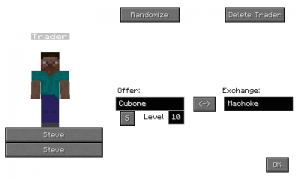
Traders can be customized in the following ways:
- Requested Pokémon
- Offered Pokémon
- Level
- Shininess
- Skin
It is also possible to randomize the Pokémon that are offered and requested by the trader.
Chatting NPC

A chatting NPC can be customized in the following ways:
- Name
- Dialogue (up to four lines)
- Skin
Move relearner
Unlike other NPCs, using an NPC editor on a move relearner does not open up an editing GUI. Instead, using an NPC editor on a move relearner is the only way to use a move relearner normally while in Creative mode. Details about how to edit a move relearner's cost can be found on its page.
Move tutor
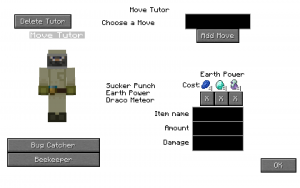
A move tutor can be customized in the following ways:
- Moves
- Costs to teach moves
- Skin
Skins
The skins of Trainers, traders, and tutors can be customized to be multiple built-in skins. External skins can also be used by selecting the "Steve" option, causing a second button to appear with more customization options.
- "Custom_RP" allows a skin to be selected from a currently used resource pack; the skin must be located inside the resource pack at assets/pixelmon/textures/trainers/steve.
- "Custom_PN" allows any player's skin to be used as the Trainer's skin. The chosen player does not need to be on the server to use the skin.
- Pixelmon also includes five default custom skins (prisoner, Santa, Scottish, Steve, suit) that are not attributed to any particular Trainer class.
Trainers/Traders/Tutors
Chatting NPCs
Chatting NPCs have customizable skins, but the possible skins to choose from are different from other NPCs.

 NodeCraft
NodeCraft