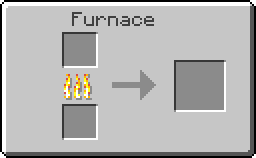Difference between revisions of "PixelUtilities"
| Line 1: | Line 1: | ||
| − | PixelUtilities is a Pixelmon sidemod that adds | + | PixelUtilities is a Pixelmon sidemod that adds various new blocks and items. |
==Installation== | ==Installation== | ||
The current version of PixelUtilities is for Pixelmon 3.2 and onwards. | The current version of PixelUtilities is for Pixelmon 3.2 and onwards. | ||
| Line 12: | Line 12: | ||
*[[Evolution stone]] tools and armor | *[[Evolution stone]] tools and armor | ||
*Colored lamps | *Colored lamps | ||
| − | ==Pixelmon Grass== | + | ==Items== |
| − | + | ===Pixelmon Grass=== | |
| − | ==PokéCoins== | + | {{i|Pixelmon Grass|1}} is ornamental grass that resembles the tall grass from ''Pokémon Ruby'', ''Pokémon Sapphire'', and ''Pokémon Emerald''. By default, Pixelmon grass is purely cosmetic, but a config option will cause the grass to mimic wild Pokémon encounters in the Pokémon games; if players walk through the grass, wild Pokémon battles may randomly occur. The Pokémon that can appear in this manner, their rarities, and which biomes they appear in can be customized in the config files or with the /grassadd command. It is also possible to disable normal Pokémon spawning, causing Pixelmon grass to become to only way that Pokémon can spawn. |
| + | ===PokéCoins=== | ||
| + | PokéCoins are items that are intended to be used as currency. By default, PokéCoins can only be obtained by spawning them in, but a config option can allow Pokémon to drop random amounts of $1 and $10 PokéCoins. Another config option can customize the chance of Pokémon dropping PokéCoins. | ||
*{{i|$1 PokéCoin|1}} | *{{i|$1 PokéCoin|1}} | ||
*{{i|$5 PokéCoin|1}} | *{{i|$5 PokéCoin|1}} | ||
| Line 20: | Line 22: | ||
*{{i|$50 PokéCoin|1}} | *{{i|$50 PokéCoin|1}} | ||
*{{i|$100 PokéCoin|1}} | *{{i|$100 PokéCoin|1}} | ||
| − | ==Radio== | + | ===Radio=== |
| − | + | A radio allows players to choose a YouTube video (via URL) and have its audio play in the game. It also allows players to choose whether or not to loop the audio clip. | |
| − | ==CD== | + | {{Grid/Crafting Table |
| + | |C1=Iron Ingot | ||
| + | |A2=Oak Wood Planks|B2=Iron Ingot|C2=Oak Wood Planks | ||
| + | |A3=Oak Wood Planks|B3=Diamond|C3=Oak Wood Planks | ||
| + | |Output=Radio|Output-link=}} | ||
| + | ===CD=== | ||
*{{i|CD|1}} | *{{i|CD|1}} | ||
| − | ==Lamps== | + | ===Lamps=== |
*{{i|Blue Lamp|1}} | *{{i|Blue Lamp|1}} | ||
*{{i|Green Lamp|1}} | *{{i|Green Lamp|1}} | ||
*{{i|Purple Lamp|1}} | *{{i|Purple Lamp|1}} | ||
*{{i|Red Lamp|1}} | *{{i|Red Lamp|1}} | ||
| − | ==Conveyor== | + | ===Conveyor=== |
*{{i|Conveyor|1}} | *{{i|Conveyor|1}} | ||
| − | ==Sewage== | + | ===Sewage=== |
*{{i|Sewage|1}} | *{{i|Sewage|1}} | ||
| − | ==PixelBoy== | + | ===PixelBoy=== |
*{{i|PixelBoy|1}} | *{{i|PixelBoy|1}} | ||
| − | ==Decorative== | + | ===Decorative=== |
| − | ===Objects=== | + | ====Objects==== |
*{{i|Aron Poké Doll|1}} | *{{i|Aron Poké Doll|1}} | ||
*{{i|Blue Rug|1}} | *{{i|Blue Rug|1}} | ||
| Line 54: | Line 61: | ||
*{{i|TV|1}} | *{{i|TV|1}} | ||
*{{i|Yellow Cushion Chair|1}} | *{{i|Yellow Cushion Chair|1}} | ||
| − | ===Blocks=== | + | ====Blocks==== |
*{{i|Bridge Block|1}} | *{{i|Bridge Block|1}} | ||
*{{i|Cave Rock|1}} | *{{i|Cave Rock|1}} | ||
| Line 80: | Line 87: | ||
*{{i|Window 2|1}} | *{{i|Window 2|1}} | ||
*{{i|Wooden Flooring|1}} | *{{i|Wooden Flooring|1}} | ||
| − | ==Minerals== | + | ===Minerals=== |
PixelUtilities introduces five types of minerals: rubies, sapphires, amethysts, crystals, and silicon. They can be made into tools, armor, or decorative metal blocks. | PixelUtilities introduces five types of minerals: rubies, sapphires, amethysts, crystals, and silicon. They can be made into tools, armor, or decorative metal blocks. | ||
| − | ===Ores=== | + | ====Ores==== |
{{Grid/Furnace | {{Grid/Furnace | ||
|Top=Ruby Ore | |Top=Ruby Ore | ||
| Line 103: | Line 110: | ||
|Output=Silicon | |Output=Silicon | ||
|Top-link=|Output-link=}} | |Top-link=|Output-link=}} | ||
| − | ===Mineral blocks=== | + | ====Mineral blocks==== |
{{Grid/Crafting Table | {{Grid/Crafting Table | ||
|A1=Ruby|B1=Ruby|C1=Ruby | |A1=Ruby|B1=Ruby|C1=Ruby | ||
| Line 128: | Line 135: | ||
|Output=Crystal Block | |Output=Crystal Block | ||
|Output-link=|A1-link=|B1-link=|C1-link=|A2-link=|B2-link=|C2-link=|A3-link=|B3-link=|C3-link=}} | |Output-link=|A1-link=|B1-link=|C1-link=|A2-link=|B2-link=|C2-link=|A3-link=|B3-link=|C3-link=}} | ||
| − | ==Tools== | + | ===Tools=== |
| − | ===Ruby tools=== | + | ====Ruby tools==== |
{{Grid/Crafting Table | {{Grid/Crafting Table | ||
|A1=Ruby|B1=Ruby|C1= | |A1=Ruby|B1=Ruby|C1= | ||
| Line 177: | Line 184: | ||
|B1-link=|B2-link=|Output-link= | |B1-link=|B2-link=|Output-link= | ||
}} | }} | ||
| − | ===Sapphire tools=== | + | ====Sapphire tools==== |
{{Grid/Crafting Table | {{Grid/Crafting Table | ||
|A1=Sapphire|B1=Sapphire|C1= | |A1=Sapphire|B1=Sapphire|C1= | ||
| Line 225: | Line 232: | ||
|B1-link=|B2-link=|Output-link= | |B1-link=|B2-link=|Output-link= | ||
}} | }} | ||
| − | ===Amethyst tools=== | + | ====Amethyst tools==== |
{{Grid/Crafting Table | {{Grid/Crafting Table | ||
|A1=Amethyst|B1=Amethyst|C1= | |A1=Amethyst|B1=Amethyst|C1= | ||
| Line 273: | Line 280: | ||
|B1-link=|B2-link=|Output-link= | |B1-link=|B2-link=|Output-link= | ||
}} | }} | ||
| − | ===Crystal tools=== | + | ====Crystal tools==== |
{{Grid/Crafting Table | {{Grid/Crafting Table | ||
|A1=Crystal|B1=Crystal|C1= | |A1=Crystal|B1=Crystal|C1= | ||
| Line 321: | Line 328: | ||
|B1-link=|B2-link=|Output-link= | |B1-link=|B2-link=|Output-link= | ||
}} | }} | ||
| − | ===Fire Stone tools=== | + | ====Fire Stone tools==== |
{{Grid/Crafting Table | {{Grid/Crafting Table | ||
|A1=Fire Stone|B1=Fire Stone|C1= | |A1=Fire Stone|B1=Fire Stone|C1= | ||
| Line 363: | Line 370: | ||
|Output=Fire Stone Sword|Output-link= | |Output=Fire Stone Sword|Output-link= | ||
}} | }} | ||
| − | ===Water Stone tools=== | + | ====Water Stone tools==== |
{{Grid/Crafting Table | {{Grid/Crafting Table | ||
|A1=Water Stone|B1=Water Stone|C1= | |A1=Water Stone|B1=Water Stone|C1= | ||
| Line 405: | Line 412: | ||
|Output=Water Stone Sword|Output-link= | |Output=Water Stone Sword|Output-link= | ||
}} | }} | ||
| − | ===Leaf Stone tools=== | + | ====Leaf Stone tools==== |
{{Grid/Crafting Table | {{Grid/Crafting Table | ||
|A1=Leaf Stone|B1=Leaf Stone|C1= | |A1=Leaf Stone|B1=Leaf Stone|C1= | ||
| Line 447: | Line 454: | ||
|Output=Leaf Stone Sword|Output-link= | |Output=Leaf Stone Sword|Output-link= | ||
}} | }} | ||
| − | ===Thunder Stone tools=== | + | ====Thunder Stone tools==== |
{{Grid/Crafting Table | {{Grid/Crafting Table | ||
|A1=Thunder Stone|B1=Thunder Stone|C1= | |A1=Thunder Stone|B1=Thunder Stone|C1= | ||
| Line 489: | Line 496: | ||
|Output=Thunder Stone Sword|Output-link= | |Output=Thunder Stone Sword|Output-link= | ||
}} | }} | ||
| − | ===Sun Stone tools=== | + | ====Sun Stone tools==== |
{{Grid/Crafting Table | {{Grid/Crafting Table | ||
|A1=Sun Stone|B1=Sun Stone|C1= | |A1=Sun Stone|B1=Sun Stone|C1= | ||
| Line 531: | Line 538: | ||
|Output=Sun Stone Sword|Output-link= | |Output=Sun Stone Sword|Output-link= | ||
}} | }} | ||
| − | ===Moon Stone tools=== | + | ====Moon Stone tools==== |
{{Grid/Crafting Table | {{Grid/Crafting Table | ||
|A1=Moon Stone|B1=Moon Stone|C1= | |A1=Moon Stone|B1=Moon Stone|C1= | ||
| Line 573: | Line 580: | ||
|Output=Moon Stone Sword|Output-link= | |Output=Moon Stone Sword|Output-link= | ||
}} | }} | ||
| − | ===Dawn Stone tools=== | + | ====Dawn Stone tools==== |
Despite the lack of Dawn Stones in Pixelmon, PixelUtilities contains Dawn Stone tools. However, these tools cannot be obtained without spawning them in. | Despite the lack of Dawn Stones in Pixelmon, PixelUtilities contains Dawn Stone tools. However, these tools cannot be obtained without spawning them in. | ||
*{{i|Dawn Stone Axe|1}} | *{{i|Dawn Stone Axe|1}} | ||
| Line 581: | Line 588: | ||
*{{i|Dawn Stone Shovel|1}} | *{{i|Dawn Stone Shovel|1}} | ||
*{{i|Dawn Stone Sword|1}} | *{{i|Dawn Stone Sword|1}} | ||
| − | ==Armor== | + | ===Armor=== |
| − | ===Magma armor=== | + | ====Magma armor==== |
{{Grid/Crafting Table | {{Grid/Crafting Table | ||
|A1=Ruby|B1=Ruby|C1=Ruby | |A1=Ruby|B1=Ruby|C1=Ruby | ||
| Line 608: | Line 615: | ||
|Output=Magma Boots | |Output=Magma Boots | ||
|Output-link=|A1-link=|C1-link=|A2-link=|C2-link=}} | |Output-link=|A1-link=|C1-link=|A2-link=|C2-link=}} | ||
| − | ===Aqua armor=== | + | ====Aqua armor==== |
{{Grid/Crafting Table | {{Grid/Crafting Table | ||
|A1=Sapphire|B1=Sapphire|C1=Sapphire | |A1=Sapphire|B1=Sapphire|C1=Sapphire | ||
| Line 634: | Line 641: | ||
|Output=Aqua Boots | |Output=Aqua Boots | ||
|Output-link=|A1-link=|C1-link=|A2-link=|C2-link=}} | |Output-link=|A1-link=|C1-link=|A2-link=|C2-link=}} | ||
| − | ===Galactic armor=== | + | ====Galactic armor==== |
{{Grid/Crafting Table | {{Grid/Crafting Table | ||
|A1=Silicon|B1=Silicon|C1=Silicon | |A1=Silicon|B1=Silicon|C1=Silicon | ||
| Line 660: | Line 667: | ||
|Output=Galactic Boots | |Output=Galactic Boots | ||
|Output-link=|A1-link=|C1-link=|A2-link=|C2-link=}} | |Output-link=|A1-link=|C1-link=|A2-link=|C2-link=}} | ||
| − | ===Fire Stone armor=== | + | ====Fire Stone armor==== |
{{Grid/Crafting Table | {{Grid/Crafting Table | ||
|A1=Fire Stone|B1=Fire Stone|C1=Fire Stone | |A1=Fire Stone|B1=Fire Stone|C1=Fire Stone | ||
| Line 687: | Line 694: | ||
|Output-link=}} | |Output-link=}} | ||
| − | ===Water Stone armor=== | + | ====Water Stone armor==== |
{{Grid/Crafting Table | {{Grid/Crafting Table | ||
|A1=Water Stone|B1=Water Stone|C1=Water Stone | |A1=Water Stone|B1=Water Stone|C1=Water Stone | ||
| Line 713: | Line 720: | ||
|Output=Water Stone Boots | |Output=Water Stone Boots | ||
|Output-link=}} | |Output-link=}} | ||
| − | ===Leaf Stone armor=== | + | ====Leaf Stone armor==== |
{{Grid/Crafting Table | {{Grid/Crafting Table | ||
|A1=Leaf Stone|B1=Leaf Stone|C1=Leaf Stone | |A1=Leaf Stone|B1=Leaf Stone|C1=Leaf Stone | ||
| Line 739: | Line 746: | ||
|Output=Leaf Stone Boots | |Output=Leaf Stone Boots | ||
|Output-link=}} | |Output-link=}} | ||
| − | ===Thunder Stone armor=== | + | ====Thunder Stone armor==== |
{{Grid/Crafting Table | {{Grid/Crafting Table | ||
|A1=Thunder Stone|B1=Thunder Stone|C1=Thunder Stone | |A1=Thunder Stone|B1=Thunder Stone|C1=Thunder Stone | ||
| Line 765: | Line 772: | ||
|Output=Thunder Stone Boots | |Output=Thunder Stone Boots | ||
|Output-link=}} | |Output-link=}} | ||
| − | ===Sun Stone armor=== | + | ====Sun Stone armor==== |
{{Grid/Crafting Table | {{Grid/Crafting Table | ||
|A1=Sun Stone|B1=Sun Stone|C1=Sun Stone | |A1=Sun Stone|B1=Sun Stone|C1=Sun Stone | ||
| Line 791: | Line 798: | ||
|Output=Sun Stone Boots | |Output=Sun Stone Boots | ||
|Output-link=}} | |Output-link=}} | ||
| − | ===Moon Stone armor=== | + | ====Moon Stone armor==== |
{{Grid/Crafting Table | {{Grid/Crafting Table | ||
|A1=Moon Stone|B1=Moon Stone|C1=Moon Stone | |A1=Moon Stone|B1=Moon Stone|C1=Moon Stone | ||
| Line 817: | Line 824: | ||
|Output=Moon Stone Boots | |Output=Moon Stone Boots | ||
|Output-link=}} | |Output-link=}} | ||
| − | ===Dawn Stone armor=== | + | ====Dawn Stone armor==== |
Dawn Stone armor exists in PixelUtilities despite the lack of Dawn Stones in Pixelmon. However, this armor can only be obtained by spawning it in. | Dawn Stone armor exists in PixelUtilities despite the lack of Dawn Stones in Pixelmon. However, this armor can only be obtained by spawning it in. | ||
*{{i|Dawn Stone Boots|1}} | *{{i|Dawn Stone Boots|1}} | ||
| Line 823: | Line 830: | ||
*{{i|Dawn Stone Helmet|1}} | *{{i|Dawn Stone Helmet|1}} | ||
*{{i|Dawn Stone Leggings|1}} | *{{i|Dawn Stone Leggings|1}} | ||
| − | ==Badges== | + | ===Badges=== |
All of these badges are original and are not from any Pokémon game. | All of these badges are original and are not from any Pokémon game. | ||
*{{i|Aisu Badge|1}} | *{{i|Aisu Badge|1}} | ||
| Line 842: | Line 849: | ||
*{{i|Suchiru Badge|1}} | *{{i|Suchiru Badge|1}} | ||
*{{i|Tobu Badge|1}} | *{{i|Tobu Badge|1}} | ||
| + | ==Commands== | ||
| + | */dropsadd ''quantity'': This adds the item the player is holding to a list of possible drops for all Pokémon. The item will be dropped in quantities in a range from 1 to the specified quantity. | ||
| + | */grassadd ''Pokémon'' ''biome'': The specified Pokémon will be added to the list of Pokémon that can be encountered via Pixelmon grass in the specified biome. | ||
| + | */ | ||
| + | ===Permission nodes=== | ||
| + | */dropsadd: com.pixelutilities.commands.AddToDrops | ||
| + | */grassadd: com.pixelutilities.commands.AddToGrassCommand | ||
| + | ==Config settings== | ||
| + | PixelUtilities uses three different config files. | ||
| + | ===pixelutilities.cfg=== | ||
| + | *"Allow Pixelmon spawning via Pixelmon grass": This causes players that walk through Pixelmon grass to randomly be engaged in wild Pokémon battles. | ||
| + | *"Battle Music Enabled": This causes a specified music clip to be played while players are in battle. | ||
| + | *"BattleMusic Music Song URL": This is a URL to the YouTube video where the battle music will derive from. By default, the music is a remix of the wild Pokémon battle theme from the Generation 1 Pokémon games. | ||
| + | *"Make Pixelmon drop PokéCoins": Whether or not Pokémon may occasionally drop a random amount of PokéCoins. | ||
| + | *"Only spawn Pixelmon in grass": This setting causes Pokémon to only spawn from random encounters in Pixelmon grass; Pokémon will not spawn randomly in the world. | ||
| + | *"Pixelmon coin drop rate": The chance of Pokémon dropping PokéCoins ({{frac|''x''}}). This value can be between 4 and 100. | ||
| + | *"Pixelmon in grass spawn rate": The chance of Pokémon encounters in Pixelmon grass. A higher value makes the encounter rate lower. | ||
| + | ===pixelutilities-drops.cfg=== | ||
| + | *"Items for Pixelmon to drop": Items that are configured to be dropped by all Pokémon are listed here. | ||
| + | ===pixelutilities-spawner.cfg=== | ||
| + | *"encounter lists": For each [[biome]], a list of Pokémon that will spawn in that biome from Pixelmon grass encounters can be configured. | ||
| + | *"special spawn rates": The rarity of Pixelmon grass encounters for each biome. | ||
Revision as of 16:19, 26 September 2014
PixelUtilities is a Pixelmon sidemod that adds various new blocks and items.
Contents
Installation
The current version of PixelUtilities is for Pixelmon 3.2 and onwards.
- Download PixelUtilities here.
- Place the downloaded zip file in the mods folder.
Overview
PixelUtilities contains several features, including:
- Pokémon-themed ornamental blocks
- Pokémon currency
- Additional materials
- Tools and armor using these materials
- Evolution stone tools and armor
- Colored lamps
Items
Pixelmon Grass
![]() Pixelmon Grass is ornamental grass that resembles the tall grass from Pokémon Ruby, Pokémon Sapphire, and Pokémon Emerald. By default, Pixelmon grass is purely cosmetic, but a config option will cause the grass to mimic wild Pokémon encounters in the Pokémon games; if players walk through the grass, wild Pokémon battles may randomly occur. The Pokémon that can appear in this manner, their rarities, and which biomes they appear in can be customized in the config files or with the /grassadd command. It is also possible to disable normal Pokémon spawning, causing Pixelmon grass to become to only way that Pokémon can spawn.
Pixelmon Grass is ornamental grass that resembles the tall grass from Pokémon Ruby, Pokémon Sapphire, and Pokémon Emerald. By default, Pixelmon grass is purely cosmetic, but a config option will cause the grass to mimic wild Pokémon encounters in the Pokémon games; if players walk through the grass, wild Pokémon battles may randomly occur. The Pokémon that can appear in this manner, their rarities, and which biomes they appear in can be customized in the config files or with the /grassadd command. It is also possible to disable normal Pokémon spawning, causing Pixelmon grass to become to only way that Pokémon can spawn.
PokéCoins
PokéCoins are items that are intended to be used as currency. By default, PokéCoins can only be obtained by spawning them in, but a config option can allow Pokémon to drop random amounts of $1 and $10 PokéCoins. Another config option can customize the chance of Pokémon dropping PokéCoins.
 $1 PokéCoin
$1 PokéCoin $5 PokéCoin
$5 PokéCoin $10 PokéCoin
$10 PokéCoin $50 PokéCoin
$50 PokéCoin $100 PokéCoin
$100 PokéCoin
Radio
A radio allows players to choose a YouTube video (via URL) and have its audio play in the game. It also allows players to choose whether or not to loop the audio clip.
CD
 CD
CD
Lamps
 Blue Lamp
Blue Lamp Green Lamp
Green Lamp Purple Lamp
Purple Lamp Red Lamp
Red Lamp
Conveyor
 Conveyor
Conveyor
Sewage
 Sewage
Sewage
PixelBoy
 PixelBoy
PixelBoy
Decorative
Objects
 Aron Poké Doll
Aron Poké Doll Blue Rug
Blue Rug Boulder
Boulder Box
Box Clothed Table
Clothed Table Green Rug
Green Rug Gym Sign
Gym Sign Poké Ball
Poké Ball Poké Ball Statue
Poké Ball Statue PokéCenter Sign
PokéCenter Sign Red Cushion Chair
Red Cushion Chair Red Rug
Red Rug Totodile Poké Doll
Totodile Poké Doll Trash Can
Trash Can Tree
Tree TV
TV Yellow Cushion Chair
Yellow Cushion Chair
Blocks
 Bridge Block
Bridge Block Cave Rock
Cave Rock Inside Wall Molding
Inside Wall Molding PokéDirt
PokéDirt PokéGrass
PokéGrass- 16pxPokéMart Sign
 PokéSand
PokéSand PokéSand Corner 1
PokéSand Corner 1 PokéSand Corner 2
PokéSand Corner 2 PokéSand Corner 3
PokéSand Corner 3 PokéSand Corner 4
PokéSand Corner 4 PokéSand Side 1
PokéSand Side 1 PokéSand Side 2
PokéSand Side 2 PokéSand Side 3
PokéSand Side 3 PokéSand Side 4
PokéSand Side 4 Rock
Rock Sandy Grass
Sandy Grass Shingles Corner 1
Shingles Corner 1 Shingles Corner 2
Shingles Corner 2 Shingles
Shingles Tree Bottom
Tree Bottom Tree Top
Tree Top Window 1
Window 1 Window 2
Window 2 Wooden Flooring
Wooden Flooring
Minerals
PixelUtilities introduces five types of minerals: rubies, sapphires, amethysts, crystals, and silicon. They can be made into tools, armor, or decorative metal blocks.
Ores
Mineral blocks

![]()
![]()
![]()
![]()
![]()
![]()
![]()
![]()
![]()
![]()

![]()
![]()
![]()
![]()
![]()
![]()
![]()
![]()
![]()
![]()

![]()
![]()
![]()
![]()
![]()
![]()
![]()
![]()
![]()
![]()

![]()
![]()
![]()
![]()
![]()
![]()
![]()
![]()
![]()
![]()
Tools
Ruby tools
Sapphire tools
Amethyst tools
Crystal tools
Fire Stone tools
Water Stone tools
Leaf Stone tools
Thunder Stone tools
Sun Stone tools
Moon Stone tools
Dawn Stone tools
Despite the lack of Dawn Stones in Pixelmon, PixelUtilities contains Dawn Stone tools. However, these tools cannot be obtained without spawning them in.
 Dawn Stone Axe
Dawn Stone Axe Dawn Stone Hammer
Dawn Stone Hammer Dawn Stone Hoe
Dawn Stone Hoe Dawn Stone Pickaxe
Dawn Stone Pickaxe Dawn Stone Shovel
Dawn Stone Shovel Dawn Stone Sword
Dawn Stone Sword
Armor
Magma armor

![]()
![]()
![]()
![]()
![]()
![]()

![]()
![]()
![]()
![]()
![]()
![]()
![]()
![]()
![]()

![]()
![]()
![]()
![]()
![]()
![]()
![]()
![]()

![]()
![]()
![]()
![]()
![]()
Aqua armor

![]()
![]()
![]()
![]()
![]()
![]()

![]()
![]()
![]()
![]()
![]()
![]()
![]()
![]()
![]()

![]()
![]()
![]()
![]()
![]()
![]()
![]()
![]()

![]()
![]()
![]()
![]()
![]()
Galactic armor

![]()
![]()
![]()
![]()
![]()
![]()

![]()
![]()
![]()
![]()
![]()
![]()
![]()
![]()
![]()

![]()
![]()
![]()
![]()
![]()
![]()
![]()
![]()

![]()
![]()
![]()
![]()
![]()
Fire Stone armor
Water Stone armor
Leaf Stone armor
Thunder Stone armor
Sun Stone armor
Moon Stone armor
Dawn Stone armor
Dawn Stone armor exists in PixelUtilities despite the lack of Dawn Stones in Pixelmon. However, this armor can only be obtained by spawning it in.
 Dawn Stone Boots
Dawn Stone Boots Dawn Stone Chestplate
Dawn Stone Chestplate Dawn Stone Helmet
Dawn Stone Helmet Dawn Stone Leggings
Dawn Stone Leggings
Badges
All of these badges are original and are not from any Pokémon game.
 Aisu Badge
Aisu Badge Bagu Badge
Bagu Badge Dendo Badge
Dendo Badge Doku Badge
Doku Badge Doragon Badge
Doragon Badge Gosuto Badge
Gosuto Badge Iwa Badge
Iwa Badge Jimen Badge
Jimen Badge Kasai Badge
Kasai Badge Kurai Badge
Kurai Badge Kusa Badge
Kusa Badge Mizu Badge
Mizu Badge Nomaru Badge
Nomaru Badge Seishin Badge
Seishin Badge Sento Badge
Sento Badge Suchiru Badge
Suchiru Badge Tobu Badge
Tobu Badge
Commands
- /dropsadd quantity: This adds the item the player is holding to a list of possible drops for all Pokémon. The item will be dropped in quantities in a range from 1 to the specified quantity.
- /grassadd Pokémon biome: The specified Pokémon will be added to the list of Pokémon that can be encountered via Pixelmon grass in the specified biome.
- /
Permission nodes
- /dropsadd: com.pixelutilities.commands.AddToDrops
- /grassadd: com.pixelutilities.commands.AddToGrassCommand
Config settings
PixelUtilities uses three different config files.
pixelutilities.cfg
- "Allow Pixelmon spawning via Pixelmon grass": This causes players that walk through Pixelmon grass to randomly be engaged in wild Pokémon battles.
- "Battle Music Enabled": This causes a specified music clip to be played while players are in battle.
- "BattleMusic Music Song URL": This is a URL to the YouTube video where the battle music will derive from. By default, the music is a remix of the wild Pokémon battle theme from the Generation 1 Pokémon games.
- "Make Pixelmon drop PokéCoins": Whether or not Pokémon may occasionally drop a random amount of PokéCoins.
- "Only spawn Pixelmon in grass": This setting causes Pokémon to only spawn from random encounters in Pixelmon grass; Pokémon will not spawn randomly in the world.
- "Pixelmon coin drop rate": The chance of Pokémon dropping PokéCoins (1x). This value can be between 4 and 100.
- "Pixelmon in grass spawn rate": The chance of Pokémon encounters in Pixelmon grass. A higher value makes the encounter rate lower.
pixelutilities-drops.cfg
- "Items for Pixelmon to drop": Items that are configured to be dropped by all Pokémon are listed here.
pixelutilities-spawner.cfg
- "encounter lists": For each biome, a list of Pokémon that will spawn in that biome from Pixelmon grass encounters can be configured.
- "special spawn rates": The rarity of Pixelmon grass encounters for each biome.

 NodeCraft
NodeCraft