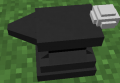Difference between revisions of "Anvil"
(→Bugs) |
|||
| Line 1: | Line 1: | ||
[[File:Anvil2.png|thumb]] | [[File:Anvil2.png|thumb]] | ||
| − | ''This article is about the Pixelmon | + | ''This article is about the Pixelmon anvil. It cannot be used for the vanilla Minecraft [http://www.minecraftwiki.net/wiki/Anvil anvil]'s functions or vice versa.'' |
| − | The anvil is placeable and is used by right-clicking it with any type of [[Poké Ball Discs|Poké Ball | + | The anvil is placeable and is used by right-clicking it with any type of [[Poké Ball Discs|Poké Ball disc]], [[iron disc]], [[aluminium disc]], or [[aluminium ingot]] and hitting it with a [[diamond hammer]], [[gold hammer]], [[iron hammer]], [[aluminium hammer]], [[stone hammer]] or a [[wood hammer]], and is used to create [[Poké Balls]] of varying kinds and [[aluminium plate]]s. The recipe for an anvil requires 8 [[iron ingots]]. |
{{Grid/Crafting Table | {{Grid/Crafting Table | ||
|A1=Iron Ingot |B1=Iron Ingot |C1=Iron Ingot | |A1=Iron Ingot |B1=Iron Ingot |C1=Iron Ingot | ||
| Line 10: | Line 10: | ||
|OA= | |OA= | ||
}} | }} | ||
| − | When a [[Poké Ball Discs|Poké Ball | + | When a [[Poké Ball Discs|Poké Ball disc]], [[iron disc]], aluminium disc, or [[aluminium ingot]] has been made, right-clicking an anvil while holding the item will place it on the anvil. Then, by holding the left-click while using a hammer, hitting the item will cause discs to gradually get rounder and aluminium ingots to get flatter. Each item will change appearance three times before it is complete. Once they have been affected three times, right-clicking the anvil or continuing to hammer the item will cause the finished product to return to the player's inventory. |
| − | Despite being made out of | + | Despite being made out of iron ingots, an anvil can be broken by hand and retrieved. |
| − | ==Config settings== | + | ==[[Config]] settings== |
*"Allow anvil autoreloading"-Sets whether a finished item on an anvil is automatically replaced with the corresponding unfinished item from the player's inventory (e.g. a finished lid being replaced with a disc), allowing a player to continuously hold left-click to manufacture items. | *"Allow anvil autoreloading"-Sets whether a finished item on an anvil is automatically replaced with the corresponding unfinished item from the player's inventory (e.g. a finished lid being replaced with a disc), allowing a player to continuously hold left-click to manufacture items. | ||
| − | |||
| − | |||
| − | |||
==Gallery== | ==Gallery== | ||
<gallery> | <gallery> | ||
| − | PokeLid.png|[[Poké Ball | + | PokeLid.png|[[Poké Ball lid]] |
| − | IronDisc.png|[[Iron | + | IronDisc.png|[[Iron base]] |
| − | Aluminum_stages1.png|[[Aluminium | + | Aluminum_stages1.png|[[Aluminium ingot]] |
| − | Aluminum_stages4.png|[[Aluminium | + | Aluminum_stages4.png|[[Aluminium plate]] |
</gallery> | </gallery> | ||
Revision as of 17:12, 22 September 2014
This article is about the Pixelmon anvil. It cannot be used for the vanilla Minecraft anvil's functions or vice versa.
The anvil is placeable and is used by right-clicking it with any type of Poké Ball disc, iron disc, aluminium disc, or aluminium ingot and hitting it with a diamond hammer, gold hammer, iron hammer, aluminium hammer, stone hammer or a wood hammer, and is used to create Poké Balls of varying kinds and aluminium plates. The recipe for an anvil requires 8 iron ingots.
When a Poké Ball disc, iron disc, aluminium disc, or aluminium ingot has been made, right-clicking an anvil while holding the item will place it on the anvil. Then, by holding the left-click while using a hammer, hitting the item will cause discs to gradually get rounder and aluminium ingots to get flatter. Each item will change appearance three times before it is complete. Once they have been affected three times, right-clicking the anvil or continuing to hammer the item will cause the finished product to return to the player's inventory.
Despite being made out of iron ingots, an anvil can be broken by hand and retrieved.
Config settings
- "Allow anvil autoreloading"-Sets whether a finished item on an anvil is automatically replaced with the corresponding unfinished item from the player's inventory (e.g. a finished lid being replaced with a disc), allowing a player to continuously hold left-click to manufacture items.

 NodeCraft
NodeCraft