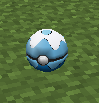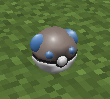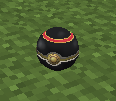Difference between revisions of "Poké Balls"
| Line 57: | Line 57: | ||
# A Crafting Bench | # A Crafting Bench | ||
# A Furnace | # A Furnace | ||
| − | # A [[hammer]] of any given material | + | # A [[hammer]] of any given material |
# A Pixelmon [[Anvil]] ('''not''' the same as Minecraft's Anvil; used for forming ball lids/bases once discs are crafted). | # A Pixelmon [[Anvil]] ('''not''' the same as Minecraft's Anvil; used for forming ball lids/bases once discs are crafted). | ||
==General Instructions== | ==General Instructions== | ||
| Line 70: | Line 70: | ||
|OA=5 | |OA=5 | ||
}} | }} | ||
| − | *Lay three [[Iron Ingots]] in a row on the crafting table to produce an Iron | + | *Lay three [[Iron Ingots]] or [[Aluminium Ingots]] in a row on the crafting table to produce an [[Iron Disc]]/[[Aluminium Disc]]. |
{{Grid/Crafting Table | {{Grid/Crafting Table | ||
|A3=Iron Ingot |B3=Iron Ingot |C3=Iron Ingot | |A3=Iron Ingot |B3=Iron Ingot |C3=Iron Ingot | ||
|Output=Iron Disc | |Output=Iron Disc | ||
|OA=5 | |OA=5 | ||
| + | |nobreak=y | ||
| + | }} | ||
| + | {{Grid/Crafting Table | ||
| + | |A1=Aluminium Ingot |B1=Aluminium Ingot |C1=Aluminium Ingot | ||
| + | |Output=Aluminium Disc | ||
| + | |OA=3 | ||
}} | }} | ||
*Place the disc on a Pixelmon Anvil, and use a Hammer to turn the disc into a lid for a specific Poké Ball (color of Apricorns determines type of Ball produced at end). Do this by right-clicking on the Anvil with it in hand and then left-click repeatedly (or hold left-click) on the Anvil until the disc appears to be a complete half-sphere; then right-click to pop the Lid off the Anvil. | *Place the disc on a Pixelmon Anvil, and use a Hammer to turn the disc into a lid for a specific Poké Ball (color of Apricorns determines type of Ball produced at end). Do this by right-clicking on the Anvil with it in hand and then left-click repeatedly (or hold left-click) on the Anvil until the disc appears to be a complete half-sphere; then right-click to pop the Lid off the Anvil. | ||
| − | *Place the | + | *Place the metal Disc on the Pixelmon Anvil and repeat the process. |
*Craft a Stone [[Button]] (a wooden button will not work). | *Craft a Stone [[Button]] (a wooden button will not work). | ||
| − | *Put the Lid, button, and | + | *Put the Lid, button, and Base in a crafting interface (any arrangement will do), and a Poké Ball will be crafted! |
{{Grid/Crafting Table | {{Grid/Crafting Table | ||
|A1= |B1=Poké Ball Lid |C1= | |A1= |B1=Poké Ball Lid |C1= | ||
| Line 87: | Line 93: | ||
|OA=|shapeless=y | |OA=|shapeless=y | ||
}} | }} | ||
| − | |||
| − | |||
| − | |||
| − | |||
Note: The Master Ball cannot be crafted and can only be obtained from [[Boss Pokémon]] or [[PokéLoot Chests]]. | Note: The Master Ball cannot be crafted and can only be obtained from [[Boss Pokémon]] or [[PokéLoot Chests]]. | ||
| − | |||
| − | |||
| − | |||
| − | |||
| − | |||
| − | |||
| − | |||
| − | |||
| − | |||
| − | |||
| − | |||
| − | |||
| − | |||
| − | |||
| − | |||
| − | |||
| − | |||
| − | |||
| − | |||
| − | |||
| − | |||
| − | |||
| − | |||
| − | |||
| − | |||
| − | |||
| − | |||
| − | |||
| − | |||
| − | |||
| − | |||
| − | |||
| − | |||
| − | |||
| − | |||
| − | |||
| − | |||
| − | |||
| − | |||
| − | |||
| − | |||
| − | |||
| − | |||
| − | |||
| − | |||
| − | |||
| − | |||
| − | |||
| − | |||
| − | |||
| − | |||
| − | |||
| − | |||
| − | |||
| − | |||
| − | |||
| − | |||
| − | |||
| − | |||
| − | |||
| − | |||
| − | |||
| − | |||
| − | |||
| − | |||
| − | |||
| − | |||
| − | |||
| − | |||
| − | |||
| − | |||
| − | |||
| − | |||
| − | |||
| − | |||
| − | |||
| − | |||
| − | |||
| − | |||
| − | |||
| − | |||
| − | |||
| − | |||
| − | |||
| − | |||
| − | |||
| − | |||
| − | |||
| − | |||
| − | |||
| − | |||
| − | |||
| − | |||
| − | |||
| − | |||
| − | |||
| − | |||
| − | |||
| − | |||
| − | |||
| − | |||
| − | |||
| − | |||
| − | |||
| − | |||
| − | |||
| − | |||
| − | |||
| − | |||
| − | |||
| − | |||
| − | |||
| − | |||
| − | |||
| − | |||
| − | |||
| − | |||
| − | |||
| − | |||
| − | |||
| − | |||
| − | |||
| − | |||
| − | |||
| − | |||
| − | |||
| − | |||
| − | |||
| − | |||
| − | |||
| − | |||
| − | |||
| − | |||
| − | |||
| − | |||
| − | |||
| − | |||
| − | |||
| − | |||
| − | |||
| − | |||
| − | |||
| − | |||
| − | |||
| − | |||
| − | |||
| − | |||
| − | |||
| − | |||
| − | |||
| − | |||
| − | |||
| − | |||
==Config Settings== | ==Config Settings== | ||
The ability to throw Poké Balls and capture Pokémon outside of battle can be disabled by changing the Pixelmon config setting "Allow Capturing Outside of Battle" to false. | The ability to throw Poké Balls and capture Pokémon outside of battle can be disabled by changing the Pixelmon config setting "Allow Capturing Outside of Battle" to false. | ||
Revision as of 20:32, 29 June 2014
Poké Balls are small, round objects used for capturing and containing wild Pokémon. They may not be used to capture another trainer's Pokémon or a Boss Pokémon.
Mechanics
Poké Balls may be used outside of or during a battle with a wild Pokémon. When not engaged with a Pokémon, right-clicking with the Poké Ball in hand will throw it. This technique requires aiming at the Pokémon that is to be capture by placing the mouse cursor over the Pokémon. Using this technique, there is a 1/30 that the thrown ball may break if the ball misses the Pokémon and hits a block. If this happens, it is possible to collect the broken pieces and reconstruct the Ball in the crafting interface. A Master Ball cannot break in this manner.
If engaged in a Pokémon battle, during a turn, clicking on the Bag option will show all Poké Balls in the Minecraft inventory under the Poké Balls tab. This method requires no aim as any selected Poké Ball will be automatically thrown at the wild Pokémon.
Types
The different types of Poké Balls each have different effects, usually related to catch rate.
- Dive Ball-3.5x catch rate if the Pokémon is in water.
- Dusk Ball-3.5x catch rate in dark places.
- Fast Ball-4x catch rate on Pokémon with 100 base speed or more.
- Friend Ball-Sets a captured Pokémon's happiness to 200.
- Great Ball-1.5x catch rate.
- Heal Ball-Fully heals HP and status of captured Pokémon.
- Heavy Ball-Increased catch rate on heavy Pokémon.
- Level Ball-Increased catch rate the lower the wild Pokémon's level is compared to the player's active Pokémon.
- Love Ball-8x catch rate if the wild Pokémon is the same species and opposite gender as the player's active Pokémon.
- Luxury Ball-Causes the captured Pokémon to gain more happiness from happiness gains.
- Master Ball-Catches Pokémon without fail.
- Moon Ball-4x catch rate if Pokémon is in an evolutionary family involving a Moon Stone.
- Nest Ball-Increased catch rate on lower-leveled Pokémon.
- Net Ball-3x catch rate on Bug and Water-type Pokémon.
- Poké Ball-1x catch rate, most basic Poké Ball.
- Premier Ball-Causes the captured Pokémon to emit a red particle effect when sent out.
- Repeat Ball-3x catch rate on species of Pokémon that the player already owns.
- Safari Ball-1.5x catch rate in Plains biomes.
- Timer Ball-Increased catch rate the longer the battle is.
- Ultra Ball-2x catch rate.
Note: Fast Balls, Repeat Balls, and Timer Balls do not have their benefits implemented in the mod yet and are functionally equivalent to normal Poké Balls.
Required Materials
A few things are needed to begin making Poké Balls:
- A Crafting Bench
- A Furnace
- A hammer of any given material
- A Pixelmon Anvil (not the same as Minecraft's Anvil; used for forming ball lids/bases once discs are crafted).
General Instructions
Although each Poké Ball differs, they are all crafted similarly.
- Smelt three Apricorns of the required colors for the desired Poké Ball (a list of which can be found here).
- Lay them in a row on the crafting table to produce a disc from the apricorns.
- Lay three Iron Ingots or Aluminium Ingots in a row on the crafting table to produce an Iron Disc/Aluminium Disc.
- Place the disc on a Pixelmon Anvil, and use a Hammer to turn the disc into a lid for a specific Poké Ball (color of Apricorns determines type of Ball produced at end). Do this by right-clicking on the Anvil with it in hand and then left-click repeatedly (or hold left-click) on the Anvil until the disc appears to be a complete half-sphere; then right-click to pop the Lid off the Anvil.
- Place the metal Disc on the Pixelmon Anvil and repeat the process.
- Craft a Stone Button (a wooden button will not work).
- Put the Lid, button, and Base in a crafting interface (any arrangement will do), and a Poké Ball will be crafted!
Note: The Master Ball cannot be crafted and can only be obtained from Boss Pokémon or PokéLoot Chests.
Config Settings
The ability to throw Poké Balls and capture Pokémon outside of battle can be disabled by changing the Pixelmon config setting "Allow Capturing Outside of Battle" to false.

 NodeCraft
NodeCraft