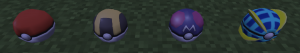Difference between revisions of "PokéLoot Chest"
| Line 20: | Line 20: | ||
*Timed Loot (TIMED)-Chest doesn't disappear, each individual player can loot the chest periodically (cooldown duration can also be set in config, defaults at once per day). | *Timed Loot (TIMED)-Chest doesn't disappear, each individual player can loot the chest periodically (cooldown duration can also be set in config, defaults at once per day). | ||
==Customization== | ==Customization== | ||
| − | A custom PokéLoot | + | A custom PokéLoot chest can be created by the player by spawning a chest in through commands or creative mode. It can either hold random loot or a specified item. The specified item it can hold is limited to items that would normally be found in PokéLoot chests (excluding orbs). |
| − | * | + | |
| − | * | + | The chest may be placed like a normal block would. After the chest is placed, it can be acted upon in the following ways: |
| − | * | + | *Left-click (creative): Breaks chest |
| − | For | + | *Left-click (survival): Changes chest spawn mode |
| + | *Right-click (no item/invalid item): Toggles visibility of chest | ||
| + | *Right-click (valid item): Puts the item inside the chest. The chest can no longer be customized afterwards. | ||
| + | *Shift + Right-click: Puts random loot inside the chest according to the type of chest. The message "Block owner changed to server!" is displayed. The chest can no longer be customized afterwards. | ||
| + | **If a valid PokéLoot item is held when attempting to perform this action, the item will instead be used like a normal right-click with the item (Poké Balls will be thrown), or nothing will happen if the item does not have a right-click action. | ||
| + | |||
| + | For chests with specified loot, there is no difference between the three different types of chests besides aesthetics. | ||
| + | |||
==Trivia== | ==Trivia== | ||
*The chance of finding a [[Master Ball]] in each type of chest is as follows: | *The chance of finding a [[Master Ball]] in each type of chest is as follows: | ||
Revision as of 23:40, 15 June 2014
PokéLoot Chests are Poké Balls that can be found randomly throughout the world, each containing a Pixelmon-related item inside of them. They come in Poké Ball, Ultra Ball, and Master Ball varieties, with higher qualities chest being rarer and having a higher chance of containing better drops.
Some PokéLoot Chests are invisible, although they emit particle effects when approached. While it is possible to find them normally, it is much easier to locate them using an Itemfinder.
Hidden Grottos can rarely be found throughout the world and contain a Master Ball chest inside of them.
Contents
Loot
- Medicine
- Rare Candies
- TMs/HMs
- Evolution Stones (excluding Sun Stone)
- Held items (Lucky Egg, Exp. Share, Choice items, Macho Brace, Power items)
- Poké Balls (including Master Ball)
- Orbs (Ultra chests only, 1/100 chance)
Spawn mode
By default, a PokéLoot chest disappears once a player loots the chest. This option can be changed in the Pixelmon config file.
- First Come, First Served (FCFS)-Chest disappears once looted by a player.
- Permanent, Limit 1 Drop (PL1D)-Chest doesn't disappear, but each individual player can only loot it once.
- Permanent, Unlimited Drops (PUD)-Chest doesn't disappear, can be looted infinitely by players.
- Timed Loot (TIMED)-Chest doesn't disappear, each individual player can loot the chest periodically (cooldown duration can also be set in config, defaults at once per day).
Customization
A custom PokéLoot chest can be created by the player by spawning a chest in through commands or creative mode. It can either hold random loot or a specified item. The specified item it can hold is limited to items that would normally be found in PokéLoot chests (excluding orbs).
The chest may be placed like a normal block would. After the chest is placed, it can be acted upon in the following ways:
- Left-click (creative): Breaks chest
- Left-click (survival): Changes chest spawn mode
- Right-click (no item/invalid item): Toggles visibility of chest
- Right-click (valid item): Puts the item inside the chest. The chest can no longer be customized afterwards.
- Shift + Right-click: Puts random loot inside the chest according to the type of chest. The message "Block owner changed to server!" is displayed. The chest can no longer be customized afterwards.
- If a valid PokéLoot item is held when attempting to perform this action, the item will instead be used like a normal right-click with the item (Poké Balls will be thrown), or nothing will happen if the item does not have a right-click action.
For chests with specified loot, there is no difference between the three different types of chests besides aesthetics.
Trivia
- The chance of finding a Master Ball in each type of chest is as follows:
- Poké Chest=1/3000
- Ultra Chest=1/2000
- Master Chest=1/250
Gallery
- Hidden Chest.png
A hidden chest, with particles and a mouseover outline.

 NodeCraft
NodeCraft