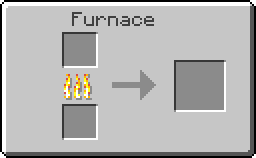Difference between revisions of "PixelUtilities"
m (Text replacement - "https://minecraft.gamepedia.com" to "https://minecraft.wiki") |
|||
| (4 intermediate revisions by 2 users not shown) | |||
| Line 1: | Line 1: | ||
| + | {{Legacy}} | ||
PixelUtilities is a [[Pixelmon]] [[sidemod]] that adds various new blocks and items. | PixelUtilities is a [[Pixelmon]] [[sidemod]] that adds various new blocks and items. | ||
| + | |||
| + | '''Starting in ''Minecraft'' 1.8, most features in PixelUtilities were added directly into Pixelmon.''' | ||
==Installation== | ==Installation== | ||
{{SidemodVersionh}} | {{SidemodVersionh}} | ||
| Line 6: | Line 9: | ||
As PixelUtilities adds new blocks and items, it must be installed in both participating clients and the server to be used on servers. | As PixelUtilities adds new blocks and items, it must be installed in both participating clients and the server to be used on servers. | ||
| − | |||
===''Minecraft'' launcher=== | ===''Minecraft'' launcher=== | ||
| − | #Download PixelUtilities [ | + | #Download PixelUtilities [https://adf.ly/3887320/pixelutilitiesrelease here]. |
#Place the downloaded file in the mods folder. | #Place the downloaded file in the mods folder. | ||
===[[Pixelmon launcher]]=== | ===[[Pixelmon launcher]]=== | ||
| − | #Download PixelUtilities [ | + | #Download PixelUtilities [https://adf.ly/3887320/pixelutilitiesrelease here]. |
#Edit your profile and choose the "Browse for Mods" option. | #Edit your profile and choose the "Browse for Mods" option. | ||
#Find the downloaded PixelUtilities file and select it. | #Find the downloaded PixelUtilities file and select it. | ||
| Line 56: | Line 58: | ||
|Output=Radio|Output-link=}} | |Output=Radio|Output-link=}} | ||
===Lamps=== | ===Lamps=== | ||
| − | Lamps emit colored light that corresponds to their color. There are seven different kinds of lamps, all crafted with [ | + | Lamps emit colored light that corresponds to their color. There are seven different kinds of lamps, all crafted with [https://minecraft.wiki/Redstone_Torch redstone torches] and matching colors of [https://minecraft.wiki/Stained_Glass_Pane stained glass panes]. When Pixelmon updates to ''Minecraft'' 1.8, lamps will be removed from PixelUtilities due to the API being used not having a 1.8 version. |
{{Grid/Crafting Table | {{Grid/Crafting Table | ||
|A1=Blue Stained Glass Pane|B1=Blue Stained Glass Pane|C1=Blue Stained Glass Pane | |A1=Blue Stained Glass Pane|B1=Blue Stained Glass Pane|C1=Blue Stained Glass Pane | ||
| Line 62: | Line 64: | ||
|A3=Blue Stained Glass Pane|B3=Blue Stained Glass Pane|C3=Blue Stained Glass Pane | |A3=Blue Stained Glass Pane|B3=Blue Stained Glass Pane|C3=Blue Stained Glass Pane | ||
|Output=Blue Lamp | |Output=Blue Lamp | ||
| − | |Output-link=|A1-link= | + | |Output-link=|A1-link=https://minecraft.wiki/Blue_Stained_Glass_Pane|B1-link=https://minecraft.wiki/Blue_Stained_Glass_Pane|C1-link=https://minecraft.wiki/Blue_Stained_Glass_Pane|A2-link=https://minecraft.wiki/Blue_Stained_Glass_Pane|B2-link=https://minecraft.wiki/Redstone_Torch|C2-link=https://minecraft.wiki/Blue_Stained_Glass_Pane|A3-link=https://minecraft.wiki/Blue_Stained_Glass_Pane|B3-link=https://minecraft.wiki/Blue_Stained_Glass_Pane|C3-link=https://minecraft.wiki/Blue_Stained_Glass_Pane|nobreak=y}} |
{{Grid/Crafting Table | {{Grid/Crafting Table | ||
|A1=Green Stained Glass Pane|B1=Green Stained Glass Pane|C1=Green Stained Glass Pane | |A1=Green Stained Glass Pane|B1=Green Stained Glass Pane|C1=Green Stained Glass Pane | ||
| Line 68: | Line 70: | ||
|A3=Green Stained Glass Pane|B3=Green Stained Glass Pane|C3=Green Stained Glass Pane | |A3=Green Stained Glass Pane|B3=Green Stained Glass Pane|C3=Green Stained Glass Pane | ||
|Output=Green Lamp | |Output=Green Lamp | ||
| − | |Output-link=|A1-link= | + | |Output-link=|A1-link=https://minecraft.wiki/Green_Stained_Glass_Pane|B1-link=https://minecraft.wiki/Green_Stained_Glass_Pane|C1-link=https://minecraft.wiki/Green_Stained_Glass_Pane|A2-link=https://minecraft.wiki/Green_Stained_Glass_Pane|B2-link=https://minecraft.wiki/Redstone_Torch|C2-link=https://minecraft.wiki/Green_Stained_Glass_Pane|A3-link=https://minecraft.wiki/Green_Stained_Glass_Pane|B3-link=https://minecraft.wiki/Green_Stained_Glass_Pane|C3-link=https://minecraft.wiki/Green_Stained_Glass_Pane|nobreak=y}} |
{{Grid/Crafting Table | {{Grid/Crafting Table | ||
|A1=Orange Stained Glass Pane|B1=Orange Stained Glass Pane|C1=Orange Stained Glass Pane | |A1=Orange Stained Glass Pane|B1=Orange Stained Glass Pane|C1=Orange Stained Glass Pane | ||
| Line 74: | Line 76: | ||
|A3=Orange Stained Glass Pane|B3=Orange Stained Glass Pane|C3=Orange Stained Glass Pane | |A3=Orange Stained Glass Pane|B3=Orange Stained Glass Pane|C3=Orange Stained Glass Pane | ||
|Output=Orange Lamp | |Output=Orange Lamp | ||
| − | |Output-link=|A1-link= | + | |Output-link=|A1-link=https://minecraft.wiki/Orange_Stained_Glass_Pane|B1-link=https://minecraft.wiki/Orange_Stained_Glass_Pane|C1-link=https://minecraft.wiki/Orange_Stained_Glass_Pane|A2-link=https://minecraft.wiki/Orange_Stained_Glass_Pane|B2-link=https://minecraft.wiki/Redstone_Torch|C2-link=https://minecraft.wiki/Orange_Stained_Glass_Pane|A3-link=https://minecraft.wiki/Orange_Stained_Glass_Pane|B3-link=https://minecraft.wiki/Orange_Stained_Glass_Pane|C3-link=https://minecraft.wiki/Orange_Stained_Glass_Pane|nobreak=y}} |
{{Grid/Crafting Table | {{Grid/Crafting Table | ||
|A1=Purple Stained Glass Pane|B1=Purple Stained Glass Pane|C1=Purple Stained Glass Pane | |A1=Purple Stained Glass Pane|B1=Purple Stained Glass Pane|C1=Purple Stained Glass Pane | ||
| Line 80: | Line 82: | ||
|A3=Purple Stained Glass Pane|B3=Purple Stained Glass Pane|C3=Purple Stained Glass Pane | |A3=Purple Stained Glass Pane|B3=Purple Stained Glass Pane|C3=Purple Stained Glass Pane | ||
|Output=Purple Lamp | |Output=Purple Lamp | ||
| − | |Output-link=|A1-link= | + | |Output-link=|A1-link=https://minecraft.wiki/Purple_Stained_Glass_Pane|B1-link=https://minecraft.wiki/Purple_Stained_Glass_Pane|C1-link=https://minecraft.wiki/Purple_Stained_Glass_Pane|A2-link=https://minecraft.wiki/Purple_Stained_Glass_Pane|B2-link=https://minecraft.wiki/Redstone_Torch|C2-link=https://minecraft.wiki/Purple_Stained_Glass_Pane|A3-link=https://minecraft.wiki/Purple_Stained_Glass_Pane|B3-link=https://minecraft.wiki/Purple_Stained_Glass_Pane|C3-link=https://minecraft.wiki/Purple_Stained_Glass_Pane|nobreak=y}} |
{{Grid/Crafting Table | {{Grid/Crafting Table | ||
|A1=Red Stained Glass Pane|B1=Red Stained Glass Pane|C1=Red Stained Glass Pane | |A1=Red Stained Glass Pane|B1=Red Stained Glass Pane|C1=Red Stained Glass Pane | ||
| Line 86: | Line 88: | ||
|A3=Red Stained Glass Pane|B3=Red Stained Glass Pane|C3=Red Stained Glass Pane | |A3=Red Stained Glass Pane|B3=Red Stained Glass Pane|C3=Red Stained Glass Pane | ||
|Output=Red Lamp | |Output=Red Lamp | ||
| − | |Output-link=|A1-link= | + | |Output-link=|A1-link=https://minecraft.wiki/Red_Stained_Glass_Pane|B1-link=https://minecraft.wiki/Red_Stained_Glass_Pane|C1-link=https://minecraft.wiki/Red_Stained_Glass_Pane|A2-link=https://minecraft.wiki/Red_Stained_Glass_Pane|B2-link=https://minecraft.wiki/Redstone_Torch|C2-link=https://minecraft.wiki/Red_Stained_Glass_Pane|A3-link=https://minecraft.wiki/Red_Stained_Glass_Pane|B3-link=https://minecraft.wiki/Red_Stained_Glass_Pane|C3-link=https://minecraft.wiki/Red_Stained_Glass_Pane|nobreak=y}} |
{{Grid/Crafting Table | {{Grid/Crafting Table | ||
|A1=White Stained Glass Pane|B1=White Stained Glass Pane|C1=White Stained Glass Pane | |A1=White Stained Glass Pane|B1=White Stained Glass Pane|C1=White Stained Glass Pane | ||
| Line 92: | Line 94: | ||
|A3=White Stained Glass Pane|B3=White Stained Glass Pane|C3=White Stained Glass Pane | |A3=White Stained Glass Pane|B3=White Stained Glass Pane|C3=White Stained Glass Pane | ||
|Output=White Lamp | |Output=White Lamp | ||
| − | |Output-link=|A1-link= | + | |Output-link=|A1-link=https://minecraft.wiki/White_Stained_Glass_Pane|B1-link=https://minecraft.wiki/White_Stained_Glass_Pane|C1-link=https://minecraft.wiki/White_Stained_Glass_Pane|A2-link=https://minecraft.wiki/White_Stained_Glass_Pane|B2-link=https://minecraft.wiki/Redstone_Torch|C2-link=https://minecraft.wiki/White_Stained_Glass_Pane|A3-link=https://minecraft.wiki/White_Stained_Glass_Pane|B3-link=https://minecraft.wiki/White_Stained_Glass_Pane|C3-link=https://minecraft.wiki/White_Stained_Glass_Pane|nobreak=y}} |
{{Grid/Crafting Table | {{Grid/Crafting Table | ||
|A1=Yellow Stained Glass Pane|B1=Yellow Stained Glass Pane|C1=Yellow Stained Glass Pane | |A1=Yellow Stained Glass Pane|B1=Yellow Stained Glass Pane|C1=Yellow Stained Glass Pane | ||
| Line 98: | Line 100: | ||
|A3=Yellow Stained Glass Pane|B3=Yellow Stained Glass Pane|C3=Yellow Stained Glass Pane | |A3=Yellow Stained Glass Pane|B3=Yellow Stained Glass Pane|C3=Yellow Stained Glass Pane | ||
|Output=Yellow Lamp | |Output=Yellow Lamp | ||
| − | |Output-link=|A1-link= | + | |Output-link=|A1-link=https://minecraft.wiki/Yellow_Stained_Glass_Pane|B1-link=https://minecraft.wiki/Yellow_Stained_Glass_Pane|C1-link=https://minecraft.wiki/Yellow_Stained_Glass_Pane|A2-link=https://minecraft.wiki/Yellow_Stained_Glass_Pane|B2-link=https://minecraft.wiki/Redstone_Torch|C2-link=https://minecraft.wiki/Yellow_Stained_Glass_Pane|A3-link=https://minecraft.wiki/Yellow_Stained_Glass_Pane|B3-link=https://minecraft.wiki/Yellow_Stained_Glass_Pane|C3-link=https://minecraft.wiki/Yellow_Stained_Glass_Pane}} |
===Conveyor=== | ===Conveyor=== | ||
A [[File:Grid Conveyor.png|16px|link=]]conveyor causes any entity (including players, Pokémon, and items) that passes over it to be quickly propelled in the direction that the conveyor is facing. | A [[File:Grid Conveyor.png|16px|link=]]conveyor causes any entity (including players, Pokémon, and items) that passes over it to be quickly propelled in the direction that the conveyor is facing. | ||
===Sewage=== | ===Sewage=== | ||
| − | {{i|Sewage|1}} acts like [ | + | {{i|Sewage|1}} acts like [https://minecraft.wiki/Water water], following the same fluid dynamics. However, it is a thick brown color, mostly obscuring what it covers (although such objects are still barely visible). While a player is submerged in sewage, vision is similar to being underwater, with the fluid's color and visibility matching water's. Like water, players and Pokémon can drown inside of sewage, although the speed at which damage is taken is no different than normal water despite the implications of uncleanliness. |
===PixelBoy=== | ===PixelBoy=== | ||
A PixelBoy is a Game Boy Color emulator. To use it, the player's system must contain compatible ROMs. It also doubles as a notepad ("Notepad--"), but the contents of the notepad will disappear if the player exits the notepad screen. | A PixelBoy is a Game Boy Color emulator. To use it, the player's system must contain compatible ROMs. It also doubles as a notepad ("Notepad--"), but the contents of the notepad will disappear if the player exits the notepad screen. | ||
| Line 119: | Line 121: | ||
===Decorative=== | ===Decorative=== | ||
====Objects==== | ====Objects==== | ||
| − | * | + | *Aron Poké Doll |
*{{i|Blue Rug}} | *{{i|Blue Rug}} | ||
*{{i|Boulder}} | *{{i|Boulder}} | ||
| Line 131: | Line 133: | ||
*{{i|Red Cushion Chair}} | *{{i|Red Cushion Chair}} | ||
*{{i|Red Rug}} | *{{i|Red Rug}} | ||
| − | * | + | *Totodile Poké Doll |
*{{i|Trash Can}} | *{{i|Trash Can}} | ||
*{{i|Tree}} | *{{i|Tree}} | ||
| Line 241: | Line 243: | ||
!Efficiency comparison | !Efficiency comparison | ||
!{{tt|Sword damage|Hearts}} | !{{tt|Sword damage|Hearts}} | ||
| − | ![ | + | ![https://minecraft.wiki/Enchantment_mechanics#How_Enchantments_Are_Chosen Enchantability] |
!Effect | !Effect | ||
|- | |- | ||
| Line 291: | Line 293: | ||
|style="text-align:center"|2 | |style="text-align:center"|2 | ||
|style="text-align:center"|22 | |style="text-align:center"|22 | ||
| − | |style="text-align:center"|Acts like | + | |style="text-align:center"|Acts like [[bone meal]] |
|- | |- | ||
|{{i|Thunder Stone}} | |{{i|Thunder Stone}} | ||
| Line 823: | Line 825: | ||
!Leggings durability | !Leggings durability | ||
!Boots durability | !Boots durability | ||
| − | ![ | + | ![https://minecraft.wiki/Enchantment_mechanics#How_Enchantments_Are_Chosen Enchantability] |
!Special effect | !Special effect | ||
|- | |- | ||
| Line 1,405: | Line 1,407: | ||
*"Scale encounters to team": Pokémon found in Pixelmon grass will have a level between the lowest and highest level of the Pokémon in the player's party. | *"Scale encounters to team": Pokémon found in Pixelmon grass will have a level between the lowest and highest level of the Pokémon in the player's party. | ||
*"Specify event spawns": This is required to use the /puevent command | *"Specify event spawns": This is required to use the /puevent command | ||
| − | *"VLC missing message": Enables or disables a message stating that [ | + | *"VLC missing message": Enables or disables a message stating that [https://www.videolan.org/index.html VLC] is required for certain parts of PixelUtilities if it is not installed. |
===pixelutilities-spawner.cfg=== | ===pixelutilities-spawner.cfg=== | ||
Latest revision as of 00:58, 25 September 2023
PixelUtilities is a Pixelmon sidemod that adds various new blocks and items.
Starting in Minecraft 1.8, most features in PixelUtilities were added directly into Pixelmon.
Contents
Installation
| Minecraft version | Pixelmon version | PixelUtilities version |
|---|---|---|
| 1.7.10 | 3.5 | 3.3.7 |
As PixelUtilities adds new blocks and items, it must be installed in both participating clients and the server to be used on servers.
Minecraft launcher
- Download PixelUtilities here.
- Place the downloaded file in the mods folder.
Pixelmon launcher
- Download PixelUtilities here.
- Edit your profile and choose the "Browse for Mods" option.
- Find the downloaded PixelUtilities file and select it.
Overview
PixelUtilities contains several features, including:
- Tall grass based on the Pokémon games
- PokéLoot chests that contain Pokémon instead of items
- Pokémon currency
- Pokémon-themed ornamental blocks
- Colored lamps
- Additional materials
- Tools and armor using these materials
- Evolution stone tools and armor
- More badges
Items
Pixelmon Grass
![]() Pixelmon grass is ornamental grass that resembles the tall grass from the Generation 3 Pokémon games. By default, Pixelmon grass is purely cosmetic, but a config option will cause the grass to mimic wild Pokémon encounters in the Pokémon games; if players walk through the grass, wild Pokémon battles may randomly occur. The Pokémon that can appear in this manner, their rarities, and which biomes they appear in can be customized in the config files or with the /grassadd command. Pokémon levels will be their default level range found in the wild, but it is possible to instead scale their levels to be between the lowest and highest leveled Pokémon in a player's party through a change of a config setting.
Pixelmon grass is ornamental grass that resembles the tall grass from the Generation 3 Pokémon games. By default, Pixelmon grass is purely cosmetic, but a config option will cause the grass to mimic wild Pokémon encounters in the Pokémon games; if players walk through the grass, wild Pokémon battles may randomly occur. The Pokémon that can appear in this manner, their rarities, and which biomes they appear in can be customized in the config files or with the /grassadd command. Pokémon levels will be their default level range found in the wild, but it is possible to instead scale their levels to be between the lowest and highest leveled Pokémon in a player's party through a change of a config setting.
Pokégifts
![]() Pokégifts resemble Cherish Balls and act like PokéLoot chests except that they hold Pokémon instead of items. After placing a Pokégift, right-clicking it will place the first Pokémon that is outside of its Poké Ball from the player's party into the Pokégift and remove that Pokémon from the party. Further right-clicks will allow the player to change the Pokémon inside the Pokégift. Holding shift and right-clicking will prevent the Pokémon inside from being changed and allow the Pokégift to be able to be picked up by other players. Pokégifts preserve all aspects of Pokémon placed inside, including level, Nature, EVs, IVs, Abilities, caught Poké Balls, and movesets.
Pokégifts resemble Cherish Balls and act like PokéLoot chests except that they hold Pokémon instead of items. After placing a Pokégift, right-clicking it will place the first Pokémon that is outside of its Poké Ball from the player's party into the Pokégift and remove that Pokémon from the party. Further right-clicks will allow the player to change the Pokémon inside the Pokégift. Holding shift and right-clicking will prevent the Pokémon inside from being changed and allow the Pokégift to be able to be picked up by other players. Pokégifts preserve all aspects of Pokémon placed inside, including level, Nature, EVs, IVs, Abilities, caught Poké Balls, and movesets.
By default, Pokégifts work on a first come, first served basis and disappear upon being collected. By editing the config file, it is possible to make them usable by each player a single time.
Event Pokégifts
![]() Event Pokégifts are special types of Pokégifts that can be accessed by enabling them in the pixelutilities.cfg file. They each contain 1-6 random Pokémon inside of them. Additional config options can be set to allow Legendary Pokémon to spawn inside them or increase the rate of Shiny Pokémon found inside of them to 110. All Pokémon found inside event Pokégifts are level 5 and caught in Cherish Balls.
Event Pokégifts are special types of Pokégifts that can be accessed by enabling them in the pixelutilities.cfg file. They each contain 1-6 random Pokémon inside of them. Additional config options can be set to allow Legendary Pokémon to spawn inside them or increase the rate of Shiny Pokémon found inside of them to 110. All Pokémon found inside event Pokégifts are level 5 and caught in Cherish Balls.
By default, event Pokégifts spawn upon the creation of a new world or turning on a server around Halloween (October 31), Christmas (December 25) and potentially a custom day, customizable in the PixelUtilities config. They can also be made to spawn manually via the invocation of the command, /puevent, details of which can be found here.
PokéCoins
PokéCoins are items that are intended to be used as currency. By default, PokéCoins can only be obtained by spawning them in, but a config option can allow Pokémon to drop random amounts of $1 and $10 PokéCoins. Another config option can customize the chance of Pokémon dropping PokéCoins.
 $1 PokéCoin
$1 PokéCoin $5 PokéCoin
$5 PokéCoin $10 PokéCoin
$10 PokéCoin $50 PokéCoin
$50 PokéCoin $100 PokéCoin
$100 PokéCoin
Radio
A radio allows players to choose a YouTube video (via URL) and have its audio play in the game. It also allows players to choose whether or not to loop the audio clip.
Lamps
Lamps emit colored light that corresponds to their color. There are seven different kinds of lamps, all crafted with redstone torches and matching colors of stained glass panes. When Pixelmon updates to Minecraft 1.8, lamps will be removed from PixelUtilities due to the API being used not having a 1.8 version.
Conveyor
A ![]() conveyor causes any entity (including players, Pokémon, and items) that passes over it to be quickly propelled in the direction that the conveyor is facing.
conveyor causes any entity (including players, Pokémon, and items) that passes over it to be quickly propelled in the direction that the conveyor is facing.
Sewage
![]() Sewage acts like water, following the same fluid dynamics. However, it is a thick brown color, mostly obscuring what it covers (although such objects are still barely visible). While a player is submerged in sewage, vision is similar to being underwater, with the fluid's color and visibility matching water's. Like water, players and Pokémon can drown inside of sewage, although the speed at which damage is taken is no different than normal water despite the implications of uncleanliness.
Sewage acts like water, following the same fluid dynamics. However, it is a thick brown color, mostly obscuring what it covers (although such objects are still barely visible). While a player is submerged in sewage, vision is similar to being underwater, with the fluid's color and visibility matching water's. Like water, players and Pokémon can drown inside of sewage, although the speed at which damage is taken is no different than normal water despite the implications of uncleanliness.
PixelBoy
A PixelBoy is a Game Boy Color emulator. To use it, the player's system must contain compatible ROMs. It also doubles as a notepad ("Notepad--"), but the contents of the notepad will disappear if the player exits the notepad screen.
CD
A ![]() CD is an item that does nothing.
CD is an item that does nothing.
Decorative
Objects
- Aron Poké Doll
 Blue Rug
Blue Rug Boulder
Boulder Box
Box Clothed Table
Clothed Table Green Rug
Green Rug Gym Sign
Gym Sign Poké Ball
Poké Ball Poké Ball Statue
Poké Ball Statue PokéCenter Sign
PokéCenter Sign Red Cushion Chair
Red Cushion Chair Red Rug
Red Rug- Totodile Poké Doll
 Trash Can
Trash Can Tree
Tree TV
TV Yellow Cushion Chair
Yellow Cushion Chair
Blocks
 Bridge Block
Bridge Block Cave Rock
Cave Rock Inside Wall Molding
Inside Wall Molding Poké Mart Sign
Poké Mart Sign PokéDirt
PokéDirt PokéGrass
PokéGrass PokéSand
PokéSand PokéSand Corner 1
PokéSand Corner 1 PokéSand Corner 2
PokéSand Corner 2 PokéSand Corner 3
PokéSand Corner 3 PokéSand Corner 4
PokéSand Corner 4 PokéSand Side 1
PokéSand Side 1 PokéSand Side 2
PokéSand Side 2 PokéSand Side 3
PokéSand Side 3 PokéSand Side 4
PokéSand Side 4 Rock
Rock Sandy Grass
Sandy Grass Shingles
Shingles Shingles Corner 1
Shingles Corner 1 Shingles Corner 2
Shingles Corner 2 Tree Bottom
Tree Bottom Tree Top
Tree Top Window 1
Window 1 Window 2
Window 2 Wooden Flooring
Wooden Flooring
Minerals
PixelUtilities introduces five types of minerals: rubies, sapphires, amethysts, crystals, and silicon.
Ores
All five types of ore introduced with PixelUtilities spawn within stone from height levels 1 to 64. Each ore's maximum vein size is different:
| Ore | Vein size |
|---|---|
| 7 | |
| 5 | |
| 6 | |
| 6 | |
| 4 |
All five ores require an iron pickaxe or better to mine. They drop in block form and need to be smelted in order to be used.
Mineral blocks
All minerals besides silicon can be made into decorative blocks.
Tools
Rubies, sapphires, amethysts, and crystal can all be crafted into tools. PixelUtilities also introduces tools made out of evolution stones, which each have special effects when right-clicked (except for hoes and swords). These special effects use up 1 durability each time they are used. All tools introduced by PixelUtilities can be enchanted.
| Tool type | Durability | Efficiency comparison | Sword damage | Enchantability | Effect |
|---|---|---|---|---|---|
| 300 | Between iron and diamond | 3 | 14 | None | |
| 300 | Between iron and diamond | 3 | 14 | None | |
| 300 | Between iron and diamond | 3 | 14 | None | |
| 300 | Between iron and diamond | 3 | 14 | None | |
| 1561 | Speed equal to gold/mines equivalent items to diamond | 2 | 22 | Turns source water into obsidian | |
| 1561 | Speed equal to gold/mines equivalent items to diamond | 2 | 22 | Turns source lava into obsidian | |
| 1561 | Speed equal to gold/mines equivalent items to diamond | 2 | 22 | Acts like bone meal | |
| 1561 | Speed equal to gold/mines equivalent items to diamond | 2 | 22 | Enchants the tool with Efficiency VIII | |
| 1561 | Speed equal to gold/mines equivalent items to diamond | 2 | 22 | Places a torch | |
| 1561 | Speed equal to gold/mines equivalent items to diamond | 2 | 22 | Gives Night Vision for five minutes | |
| 1561 | Speed equal to gold/mines equivalent items to diamond | 2 | 22 | None |
Ruby tools
Sapphire tools
Amethyst tools
Crystal tools
Fire Stone tools
Water Stone tools
Leaf Stone tools
Thunder Stone tools
Sun Stone tools
Moon Stone tools
Dawn Stone tools
PixelUtilities contains Dawn Stone tools, although they cannot be crafted from Dawn Stones. These tools cannot be obtained without spawning them in.
 Dawn Stone Axe
Dawn Stone Axe Dawn Stone Hammer
Dawn Stone Hammer Dawn Stone Hoe
Dawn Stone Hoe Dawn Stone Pickaxe
Dawn Stone Pickaxe Dawn Stone Shovel
Dawn Stone Shovel Dawn Stone Sword
Dawn Stone Sword
Armor
Gems can be made into armor themed after various evil teams from the Pokémon games. PixelUtilities also introduces armor made out of evolution stones, which each give an appropriately themed special effect if the respective full set of armor is worn. Evil team armor pieces can be enchanted like their vanilla Minecraft counterparts, but evolution stone armor cannot be manually enchanted, instead gaining a set enchantment if the player wears the full armor set. These enchantments persist even if pieces of armor are later taken off or broken.
| Armor type | Helmet protection | Chestplate protection | Leggings protection | Boots protection | Helmet durability | Chestplate durability | Leggings durability | Boots durability | Enchantability | Special effect |
|---|---|---|---|---|---|---|---|---|---|---|
| 1.5 | 3.5 | 3 | 1.5 | 2200 | 3200 | 3000 | 2600 | 10 | None | |
| 1.5 | 3.5 | 3 | 1.5 | 2200 | 3200 | 3000 | 2600 | 10 | None | |
| 1.5 | 3.5 | 3 | 1.5 | 2200 | 3200 | 3000 | 2600 | 10 | None | |
| 1.5 | 3.5 | 3 | 1.5 | 2200 | 3200 | 3000 | 2600 | 10 | None | |
| 1.5 | 3.5 | 3 | 1.5 | 2200 | 3200 | 3000 | 2600 | 10 | None | |
| 1.5 | 3.5 | 3 | 1.5 | 2200 | 3200 | 3000 | 2600 | 10 | None | |
| 2 | 4 | 3 | 2 | 440 | 640 | 600 | 520 | 0 | Fire Resistance/Fire Protection II/+50% walking speed | |
| 2 | 4 | 3 | 2 | 440 | 640 | 600 | 520 | 0 | Water Breathing/Aqua Affinity II/+50% walking speed | |
| 1.5 | 3.5 | 3 | 1.5 | 165 | 240 | 225 | 195 | 0 | Feather Falling III/Thorns III/+50% walking speed | |
| 1.5 | 3.5 | 3 | 1.5 | 165 | 240 | 225 | 195 | 0 | Haste/+100% walking speed | |
| 1.5 | 3.5 | 3 | 1.5 | 165 | 240 | 225 | 195 | 0 | Protection IV/Projectile Protection IV/+50% walking speed | |
| 1.5 | 3.5 | 3 | 1.5 | 165 | 240 | 225 | 195 | 0 | Protection IV/Blast Protection IV/+50% walking speed | |
| 2 | 4 | 3 | 2 | 440 | 640 | 600 | 520 | 0 | Jump Boost/+50% walking speed |
Magma armor
Magma armor is designed after the outfits of Team Magma from the Generation 3 Pokémon games.
Aqua armor
Aqua armor is based on the outfits of Team Aqua from the Generation 3 Pokémon games.
Galactic armor
Galactic armor is designed after the outfits of Team Galactic from the Generation 4 Pokémon games.
Rocket armor
Rocket armor is based on Team Rocket's outfits from the Generation 1 and 2 Pokémon games.
Plasma armor
Plasma armor is based on Pokémon Black and White's Team Plasma uniforms.
Neo Plasma armor
Neo Plasma armor is based on Pokémon Black 2 and White 2's Team Plasma uniforms.
Fire Stone armor
Water Stone armor
Leaf Stone armor
Thunder Stone armor
Sun Stone armor
Moon Stone armor
Dawn Stone armor
Dawn Stone armor exists in PixelUtilities, although it cannot be crafted from Dawn Stones. This armor can only be obtained by spawning it in.
Badges
PixelUtilities adds seventeen badges, one badge based on each Pokémon type. All seventeen badges are original and do not come from any Pokémon game. Each badge is named after the Japanese word for its corresponding type.
| Badge | Type |
|---|---|
Achievements
- Get Silicon!: Smelt silicon ore to obtain silicon.
- Team Aqua Wannabe!: Craft an Aqua helmet.
- Team Aqua Grunt!: Craft a pair of Aqua boots.
- Team Aqua Executive!: Craft Aqua leggings.
- Team Aqua Leader!: Craft an Aqua chestplate.
- Team Galactic Wannabe!: Craft a Galactic swag.
- Team Galactic Grunt!: Craft a pair of Galactic boots.
- Team Galactic Executive!: Craft Galactic leggings.
- Team Galactic Leader!: Craft a Galactic chestplate.
- Team Magma Wannabe!: Craft a Magma helmet.
- Team Magma Grunt!: Craft a pair of Magma boots.
- Team Magma Executive!: Craft Magma leggings.
- Team Magma Leader!: Craft a Magma chestplate.
- Team Plasma Wannabe!: Craft a Plasma helmet.
- Team Plasma Grunt!: Craft a pair of Plasma boots.
- Team Plasma Executive!: Craft Plasma leggings.
- Team Plasma Leader!: Craft a Plasma chestplate.
- Team Rocket Wannabe!: Craft a Rocket helmet.
- Team Rocket Grunt!: Craft a pair of Rocket boots.
- Team Rocket Executive!: Craft Rocket leggings.
- Team Rocket Leader!: Craft a Rocket chestplate.
- Pokégift Get!: Receive a Pokémon from a Pokégift chest.
- Pokégift Give!: Place a Pokémon inside a Pokégift chest.
Commands
Note: Command syntax is displayed in the standard Minecraft command format. An explanation of this format can be found here.
- /dropsadd <quantity>: This adds the item the player is holding to a list of possible drops for all Pokémon. The item will be dropped in quantities in a range from 1 to the specified quantity.
- /grassadd <Pokémon> <biome>: The specified Pokémon will be added to the list of Pokémon that can be encountered via Pixelmon grass in the specified biome.
- /puevent
- /puevent <x> <y> <z>: Sets the event Pokégift spawn location to the given coordinates. If a "y" follows the coordinate arguments, an event Pokégift will also spawn at the specified coordinates.
- /puevent y: Spawns an event Pokégift at the player's location.
- /puevent spawn: Spawns an event Pokégift at the currently set spawn location.
- /puevent <any>: Any other single argument besides "y" or "spawn" will cause the event Pokégift spawn location to be set to where the player is.
Permission nodes
- /dropsadd: com.pixelutilities.commands.AddToDrops
- /grassadd: com.pixelutilities.commands.AddToGrassCommand
- /puevent: com.pixelutilities.commands.EventLocation
Config settings
PixelUtilities uses two different config files. In single-player, the pixelutilities.cfg file can be configured at the main Minecraft menu by going to Mods→PixelUtilities→Config.
pixelutilities.cfg
- "Are Pokegifts re-usable?": This makes Pokégift chests permanent like PokéLoot's PL1D option; otherwise they are FCFS.
- "Battle Music?": This causes a specified music clip to be played while players are in battle.
- "BattleMusic URL": This is a URL to the YouTube video where the battle music will derive from. By default, the music is a remix of the wild Pokémon battle theme from the Generation 1 Pokémon games.
- "Custom Event Time": The numeric day and month to have an event Pokégift spawn separated by a /.
- "Event Co-ords": Allows specification of the location of spawned event Pokégifts.
- "Event has Legendaries": Allows event Pokégifts to randomly have Legendary Pokémon.
- "Event has Shinies": Allows event Pokégift Pokémon to have a chance of being Shiny (See event shiny rate below).
- "Event load": This causes an event Pokégift to spawn near the world spawn when the server starts or the world loads.
- "Event shiny rate": The chance an event Pokégift Pokémon will be Shiny (1x).
- "Have events": This allows event Pokégifts to be used; without it, interacting with them does nothing.
- "Make Pixelmon drop PokéCoins": Whether or not Pokémon may occasionally drop a random amount of PokéCoins.
- "Max Event Pixelmon": The maximum amount of Pokémon that can be in an event Pokégift (up to 6).
- "Only spawn Pixelmon in grass": This setting causes Pokémon to only spawn from random encounters in Pixelmon grass; Pokémon will not spawn randomly in the world.
- "Ore Generation": This allows PixelUtilities ores to spawn.
- "Pixelmon coin drop rate": The chance of Pokémon dropping PokéCoins (1x). This value can be between 4 and 100.
- "Pixelmon in grass spawn rate": The chance of Pokémon encounters in Pixelmon grass. A higher value makes the encounter rate lower.
- "Pixelmon grass worldgen": Allows Pixelmon Grass to randomly generate in new chunks
- "Pixelmon spawn in grass": This causes players that walk through Pixelmon grass to randomly be engaged in wild Pokémon battles.
- "Scale encounters to team": Pokémon found in Pixelmon grass will have a level between the lowest and highest level of the Pokémon in the player's party.
- "Specify event spawns": This is required to use the /puevent command
- "VLC missing message": Enables or disables a message stating that VLC is required for certain parts of PixelUtilities if it is not installed.
pixelutilities-spawner.cfg
- "encounter lists": For each biome, a list of Pokémon that will spawn in that biome from Pixelmon grass encounters can be configured.
- "special spawn rates": The rarity of Pixelmon grass encounters for each biome.

 NodeCraft
NodeCraft