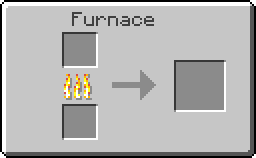Difference between revisions of "PixelUtilities"
(→Armor) |
m (Text replacement - "https://minecraft.gamepedia.com" to "https://minecraft.wiki") |
||
| (24 intermediate revisions by 3 users not shown) | |||
| Line 1: | Line 1: | ||
| − | PixelUtilities is a Pixelmon sidemod that adds various new blocks and items. | + | {{Legacy}} |
| + | PixelUtilities is a [[Pixelmon]] [[sidemod]] that adds various new blocks and items. | ||
| + | |||
| + | '''Starting in ''Minecraft'' 1.8, most features in PixelUtilities were added directly into Pixelmon.''' | ||
==Installation== | ==Installation== | ||
| − | + | {{SidemodVersionh}} | |
| − | + | {{SidemodVersion|1.7.10|3.5|3.3.7}} | |
| − | + | {{SidemodVersionf}} | |
As PixelUtilities adds new blocks and items, it must be installed in both participating clients and the server to be used on servers. | As PixelUtilities adds new blocks and items, it must be installed in both participating clients and the server to be used on servers. | ||
| + | ===''Minecraft'' launcher=== | ||
| + | #Download PixelUtilities [https://adf.ly/3887320/pixelutilitiesrelease here]. | ||
| + | #Place the downloaded file in the mods folder. | ||
| + | ===[[Pixelmon launcher]]=== | ||
| + | #Download PixelUtilities [https://adf.ly/3887320/pixelutilitiesrelease here]. | ||
| + | #Edit your profile and choose the "Browse for Mods" option. | ||
| + | #Find the downloaded PixelUtilities file and select it. | ||
==Overview== | ==Overview== | ||
PixelUtilities contains several features, including: | PixelUtilities contains several features, including: | ||
| Line 21: | Line 31: | ||
[[File:Grid Pixelmon Grass.png|16px|link=]]Pixelmon grass is ornamental grass that resembles the tall grass from the Generation 3 Pokémon games. By default, Pixelmon grass is purely cosmetic, but a config option will cause the grass to mimic wild Pokémon encounters in the Pokémon games; if players walk through the grass, wild Pokémon battles may randomly occur. The Pokémon that can appear in this manner, their rarities, and which biomes they appear in can be customized in the config files or with the /grassadd command. Pokémon levels will be their default level range found in the wild, but it is possible to instead scale their levels to be between the lowest and highest leveled Pokémon in a player's party through a change of a config setting.<!--It is also possible to disable normal Pokémon spawning, causing Pixelmon grass to become to only way that Pokémon can spawn.--> | [[File:Grid Pixelmon Grass.png|16px|link=]]Pixelmon grass is ornamental grass that resembles the tall grass from the Generation 3 Pokémon games. By default, Pixelmon grass is purely cosmetic, but a config option will cause the grass to mimic wild Pokémon encounters in the Pokémon games; if players walk through the grass, wild Pokémon battles may randomly occur. The Pokémon that can appear in this manner, their rarities, and which biomes they appear in can be customized in the config files or with the /grassadd command. Pokémon levels will be their default level range found in the wild, but it is possible to instead scale their levels to be between the lowest and highest leveled Pokémon in a player's party through a change of a config setting.<!--It is also possible to disable normal Pokémon spawning, causing Pixelmon grass to become to only way that Pokémon can spawn.--> | ||
===Pokégifts=== | ===Pokégifts=== | ||
| − | {{i|Pokégift | + | {{i|Pokégift}}s resemble [[Cherish Balls]] and act like [[PokéLoot chests]] except that they hold Pokémon instead of items. After placing a Pokégift, right-clicking it will place the first Pokémon that is outside of its Poké Ball from the player's party into the Pokégift and remove that Pokémon from the party. Further right-clicks will allow the player to change the Pokémon inside the Pokégift. Holding shift and right-clicking will prevent the Pokémon inside from being changed and allow the Pokégift to be able to be picked up by other players. Pokégifts preserve all aspects of Pokémon placed inside, including level, [[Nature]], [[EVs]], IVs, [[Abilities]], caught [[Poké Balls]], and movesets. |
By default, Pokégifts work on a first come, first served basis and disappear upon being collected. By editing the config file, it is possible to make them usable by each player a single time. | By default, Pokégifts work on a first come, first served basis and disappear upon being collected. By editing the config file, it is possible to make them usable by each player a single time. | ||
| Line 28: | Line 38: | ||
|A2=Cherish Ball|C2=Cherish Ball | |A2=Cherish Ball|C2=Cherish Ball | ||
|B3=Cherish Ball | |B3=Cherish Ball | ||
| − | |Output=Pokégift|OA=4 | + | |Output=Pokégift|OA=4}} |
====Event Pokégifts==== | ====Event Pokégifts==== | ||
| − | {{i|Event Pokégift | + | {{i|Event Pokégift}}s are special types of Pokégifts that can be accessed by enabling them in the pixelutilities.cfg file. They each contain 1-6 random Pokémon inside of them. Additional config options can be set to allow [[Legendary Pokémon]] to spawn inside them or increase the rate of [[Shiny Pokémon]] found inside of them to {{frac|10}}. All Pokémon found inside event Pokégifts are level 5 and caught in [[Cherish Balls]]. |
By default, event Pokégifts spawn upon the creation of a new world or turning on a server around Halloween (October 31), Christmas (December 25) and potentially a custom day, customizable in the [[PixelUtilities#Config|PixelUtilities config]]. They can also be made to spawn manually via the invocation of the command, /puevent, details of which can be found [[PixelUtilities#Commands|here]]. | By default, event Pokégifts spawn upon the creation of a new world or turning on a server around Halloween (October 31), Christmas (December 25) and potentially a custom day, customizable in the [[PixelUtilities#Config|PixelUtilities config]]. They can also be made to spawn manually via the invocation of the command, /puevent, details of which can be found [[PixelUtilities#Commands|here]]. | ||
| Line 48: | Line 58: | ||
|Output=Radio|Output-link=}} | |Output=Radio|Output-link=}} | ||
===Lamps=== | ===Lamps=== | ||
| − | Lamps emit colored light that corresponds to their color. There are seven different kinds of lamps, all crafted with [ | + | Lamps emit colored light that corresponds to their color. There are seven different kinds of lamps, all crafted with [https://minecraft.wiki/Redstone_Torch redstone torches] and matching colors of [https://minecraft.wiki/Stained_Glass_Pane stained glass panes]. When Pixelmon updates to ''Minecraft'' 1.8, lamps will be removed from PixelUtilities due to the API being used not having a 1.8 version. |
{{Grid/Crafting Table | {{Grid/Crafting Table | ||
|A1=Blue Stained Glass Pane|B1=Blue Stained Glass Pane|C1=Blue Stained Glass Pane | |A1=Blue Stained Glass Pane|B1=Blue Stained Glass Pane|C1=Blue Stained Glass Pane | ||
| Line 54: | Line 64: | ||
|A3=Blue Stained Glass Pane|B3=Blue Stained Glass Pane|C3=Blue Stained Glass Pane | |A3=Blue Stained Glass Pane|B3=Blue Stained Glass Pane|C3=Blue Stained Glass Pane | ||
|Output=Blue Lamp | |Output=Blue Lamp | ||
| − | |Output-link=|A1-link= | + | |Output-link=|A1-link=https://minecraft.wiki/Blue_Stained_Glass_Pane|B1-link=https://minecraft.wiki/Blue_Stained_Glass_Pane|C1-link=https://minecraft.wiki/Blue_Stained_Glass_Pane|A2-link=https://minecraft.wiki/Blue_Stained_Glass_Pane|B2-link=https://minecraft.wiki/Redstone_Torch|C2-link=https://minecraft.wiki/Blue_Stained_Glass_Pane|A3-link=https://minecraft.wiki/Blue_Stained_Glass_Pane|B3-link=https://minecraft.wiki/Blue_Stained_Glass_Pane|C3-link=https://minecraft.wiki/Blue_Stained_Glass_Pane|nobreak=y}} |
{{Grid/Crafting Table | {{Grid/Crafting Table | ||
|A1=Green Stained Glass Pane|B1=Green Stained Glass Pane|C1=Green Stained Glass Pane | |A1=Green Stained Glass Pane|B1=Green Stained Glass Pane|C1=Green Stained Glass Pane | ||
| Line 60: | Line 70: | ||
|A3=Green Stained Glass Pane|B3=Green Stained Glass Pane|C3=Green Stained Glass Pane | |A3=Green Stained Glass Pane|B3=Green Stained Glass Pane|C3=Green Stained Glass Pane | ||
|Output=Green Lamp | |Output=Green Lamp | ||
| − | |Output-link=|A1-link= | + | |Output-link=|A1-link=https://minecraft.wiki/Green_Stained_Glass_Pane|B1-link=https://minecraft.wiki/Green_Stained_Glass_Pane|C1-link=https://minecraft.wiki/Green_Stained_Glass_Pane|A2-link=https://minecraft.wiki/Green_Stained_Glass_Pane|B2-link=https://minecraft.wiki/Redstone_Torch|C2-link=https://minecraft.wiki/Green_Stained_Glass_Pane|A3-link=https://minecraft.wiki/Green_Stained_Glass_Pane|B3-link=https://minecraft.wiki/Green_Stained_Glass_Pane|C3-link=https://minecraft.wiki/Green_Stained_Glass_Pane|nobreak=y}} |
{{Grid/Crafting Table | {{Grid/Crafting Table | ||
|A1=Orange Stained Glass Pane|B1=Orange Stained Glass Pane|C1=Orange Stained Glass Pane | |A1=Orange Stained Glass Pane|B1=Orange Stained Glass Pane|C1=Orange Stained Glass Pane | ||
| Line 66: | Line 76: | ||
|A3=Orange Stained Glass Pane|B3=Orange Stained Glass Pane|C3=Orange Stained Glass Pane | |A3=Orange Stained Glass Pane|B3=Orange Stained Glass Pane|C3=Orange Stained Glass Pane | ||
|Output=Orange Lamp | |Output=Orange Lamp | ||
| − | |Output-link=|A1-link= | + | |Output-link=|A1-link=https://minecraft.wiki/Orange_Stained_Glass_Pane|B1-link=https://minecraft.wiki/Orange_Stained_Glass_Pane|C1-link=https://minecraft.wiki/Orange_Stained_Glass_Pane|A2-link=https://minecraft.wiki/Orange_Stained_Glass_Pane|B2-link=https://minecraft.wiki/Redstone_Torch|C2-link=https://minecraft.wiki/Orange_Stained_Glass_Pane|A3-link=https://minecraft.wiki/Orange_Stained_Glass_Pane|B3-link=https://minecraft.wiki/Orange_Stained_Glass_Pane|C3-link=https://minecraft.wiki/Orange_Stained_Glass_Pane|nobreak=y}} |
{{Grid/Crafting Table | {{Grid/Crafting Table | ||
|A1=Purple Stained Glass Pane|B1=Purple Stained Glass Pane|C1=Purple Stained Glass Pane | |A1=Purple Stained Glass Pane|B1=Purple Stained Glass Pane|C1=Purple Stained Glass Pane | ||
| Line 72: | Line 82: | ||
|A3=Purple Stained Glass Pane|B3=Purple Stained Glass Pane|C3=Purple Stained Glass Pane | |A3=Purple Stained Glass Pane|B3=Purple Stained Glass Pane|C3=Purple Stained Glass Pane | ||
|Output=Purple Lamp | |Output=Purple Lamp | ||
| − | |Output-link=|A1-link= | + | |Output-link=|A1-link=https://minecraft.wiki/Purple_Stained_Glass_Pane|B1-link=https://minecraft.wiki/Purple_Stained_Glass_Pane|C1-link=https://minecraft.wiki/Purple_Stained_Glass_Pane|A2-link=https://minecraft.wiki/Purple_Stained_Glass_Pane|B2-link=https://minecraft.wiki/Redstone_Torch|C2-link=https://minecraft.wiki/Purple_Stained_Glass_Pane|A3-link=https://minecraft.wiki/Purple_Stained_Glass_Pane|B3-link=https://minecraft.wiki/Purple_Stained_Glass_Pane|C3-link=https://minecraft.wiki/Purple_Stained_Glass_Pane|nobreak=y}} |
{{Grid/Crafting Table | {{Grid/Crafting Table | ||
|A1=Red Stained Glass Pane|B1=Red Stained Glass Pane|C1=Red Stained Glass Pane | |A1=Red Stained Glass Pane|B1=Red Stained Glass Pane|C1=Red Stained Glass Pane | ||
| Line 78: | Line 88: | ||
|A3=Red Stained Glass Pane|B3=Red Stained Glass Pane|C3=Red Stained Glass Pane | |A3=Red Stained Glass Pane|B3=Red Stained Glass Pane|C3=Red Stained Glass Pane | ||
|Output=Red Lamp | |Output=Red Lamp | ||
| − | |Output-link=|A1-link= | + | |Output-link=|A1-link=https://minecraft.wiki/Red_Stained_Glass_Pane|B1-link=https://minecraft.wiki/Red_Stained_Glass_Pane|C1-link=https://minecraft.wiki/Red_Stained_Glass_Pane|A2-link=https://minecraft.wiki/Red_Stained_Glass_Pane|B2-link=https://minecraft.wiki/Redstone_Torch|C2-link=https://minecraft.wiki/Red_Stained_Glass_Pane|A3-link=https://minecraft.wiki/Red_Stained_Glass_Pane|B3-link=https://minecraft.wiki/Red_Stained_Glass_Pane|C3-link=https://minecraft.wiki/Red_Stained_Glass_Pane|nobreak=y}} |
{{Grid/Crafting Table | {{Grid/Crafting Table | ||
|A1=White Stained Glass Pane|B1=White Stained Glass Pane|C1=White Stained Glass Pane | |A1=White Stained Glass Pane|B1=White Stained Glass Pane|C1=White Stained Glass Pane | ||
| Line 84: | Line 94: | ||
|A3=White Stained Glass Pane|B3=White Stained Glass Pane|C3=White Stained Glass Pane | |A3=White Stained Glass Pane|B3=White Stained Glass Pane|C3=White Stained Glass Pane | ||
|Output=White Lamp | |Output=White Lamp | ||
| − | |Output-link=|A1-link= | + | |Output-link=|A1-link=https://minecraft.wiki/White_Stained_Glass_Pane|B1-link=https://minecraft.wiki/White_Stained_Glass_Pane|C1-link=https://minecraft.wiki/White_Stained_Glass_Pane|A2-link=https://minecraft.wiki/White_Stained_Glass_Pane|B2-link=https://minecraft.wiki/Redstone_Torch|C2-link=https://minecraft.wiki/White_Stained_Glass_Pane|A3-link=https://minecraft.wiki/White_Stained_Glass_Pane|B3-link=https://minecraft.wiki/White_Stained_Glass_Pane|C3-link=https://minecraft.wiki/White_Stained_Glass_Pane|nobreak=y}} |
{{Grid/Crafting Table | {{Grid/Crafting Table | ||
|A1=Yellow Stained Glass Pane|B1=Yellow Stained Glass Pane|C1=Yellow Stained Glass Pane | |A1=Yellow Stained Glass Pane|B1=Yellow Stained Glass Pane|C1=Yellow Stained Glass Pane | ||
| Line 90: | Line 100: | ||
|A3=Yellow Stained Glass Pane|B3=Yellow Stained Glass Pane|C3=Yellow Stained Glass Pane | |A3=Yellow Stained Glass Pane|B3=Yellow Stained Glass Pane|C3=Yellow Stained Glass Pane | ||
|Output=Yellow Lamp | |Output=Yellow Lamp | ||
| − | |Output-link=|A1-link= | + | |Output-link=|A1-link=https://minecraft.wiki/Yellow_Stained_Glass_Pane|B1-link=https://minecraft.wiki/Yellow_Stained_Glass_Pane|C1-link=https://minecraft.wiki/Yellow_Stained_Glass_Pane|A2-link=https://minecraft.wiki/Yellow_Stained_Glass_Pane|B2-link=https://minecraft.wiki/Redstone_Torch|C2-link=https://minecraft.wiki/Yellow_Stained_Glass_Pane|A3-link=https://minecraft.wiki/Yellow_Stained_Glass_Pane|B3-link=https://minecraft.wiki/Yellow_Stained_Glass_Pane|C3-link=https://minecraft.wiki/Yellow_Stained_Glass_Pane}} |
===Conveyor=== | ===Conveyor=== | ||
A [[File:Grid Conveyor.png|16px|link=]]conveyor causes any entity (including players, Pokémon, and items) that passes over it to be quickly propelled in the direction that the conveyor is facing. | A [[File:Grid Conveyor.png|16px|link=]]conveyor causes any entity (including players, Pokémon, and items) that passes over it to be quickly propelled in the direction that the conveyor is facing. | ||
===Sewage=== | ===Sewage=== | ||
| − | {{i|Sewage|1}} acts like [ | + | {{i|Sewage|1}} acts like [https://minecraft.wiki/Water water], following the same fluid dynamics. However, it is a thick brown color, mostly obscuring what it covers (although such objects are still barely visible). While a player is submerged in sewage, vision is similar to being underwater, with the fluid's color and visibility matching water's. Like water, players and Pokémon can drown inside of sewage, although the speed at which damage is taken is no different than normal water despite the implications of uncleanliness. |
===PixelBoy=== | ===PixelBoy=== | ||
A PixelBoy is a Game Boy Color emulator. To use it, the player's system must contain compatible ROMs. It also doubles as a notepad ("Notepad--"), but the contents of the notepad will disappear if the player exits the notepad screen. | A PixelBoy is a Game Boy Color emulator. To use it, the player's system must contain compatible ROMs. It also doubles as a notepad ("Notepad--"), but the contents of the notepad will disappear if the player exits the notepad screen. | ||
| Line 103: | Line 113: | ||
|A3=Silicon|B3=Silicon|C3=Silicon | |A3=Silicon|B3=Silicon|C3=Silicon | ||
|Output=PixelBoy | |Output=PixelBoy | ||
| − | |Output-link=|A1-link=|B1-link=|C1-link=|A2-link=|C2-link=|A3-link=|B3-link=|C3-link=}} | + | |Output-link=|A1-link=|B1-link=|C1-link=|A2-link=|C2-link=|A3-link=|B3-link=|C3-link= |
| + | |B2-link={{mclink|Glass_Pane}} | ||
| + | }} | ||
===CD=== | ===CD=== | ||
A {{i|CD|1}} is an item that does nothing. | A {{i|CD|1}} is an item that does nothing. | ||
| Line 109: | Line 121: | ||
===Decorative=== | ===Decorative=== | ||
====Objects==== | ====Objects==== | ||
| − | * | + | *Aron Poké Doll |
| − | *{{i|Blue Rug | + | *{{i|Blue Rug}} |
| − | *{{i|Boulder | + | *{{i|Boulder}} |
| − | *{{i|Box | + | *{{i|Box}} |
| − | *{{i|Clothed Table | + | *{{i|Clothed Table}} |
| − | *{{i|Green Rug | + | *{{i|Green Rug}} |
| − | *{{i|Gym Sign | + | *{{i|Gym Sign}} |
*[[File:Grid Pokéball.png|16px|link=]]Poké Ball | *[[File:Grid Pokéball.png|16px|link=]]Poké Ball | ||
*{{i|Poké Ball Statue|1}} | *{{i|Poké Ball Statue|1}} | ||
| − | *{{i|PokéCenter Sign | + | *{{i|PokéCenter Sign}} |
| − | *{{i|Red Cushion Chair | + | *{{i|Red Cushion Chair}} |
| − | *{{i|Red Rug | + | *{{i|Red Rug}} |
| − | * | + | *Totodile Poké Doll |
| − | *{{i|Trash Can | + | *{{i|Trash Can}} |
| − | *{{i|Tree | + | *{{i|Tree}} |
| − | *{{i|TV | + | *{{i|TV}} |
| − | *{{i|Yellow Cushion Chair | + | *{{i|Yellow Cushion Chair}} |
====Blocks==== | ====Blocks==== | ||
| − | *{{i|Bridge Block | + | *{{i|Bridge Block}} |
| − | *{{i|Cave Rock | + | *{{i|Cave Rock}} |
| − | *{{i|Inside Wall Molding| | + | *{{i|Inside Wall Molding}} |
| − | *{{i|PokéDirt | + | *{{i|Poké Mart Sign}} |
| + | *{{i|PokéDirt}} | ||
*{{i|PokéGrass|1}} | *{{i|PokéGrass|1}} | ||
| − | + | *{{i|PokéSand}} | |
| − | *{{i|PokéSand | + | *{{i|PokéSand Corner 1}} |
| − | *{{i|PokéSand Corner | + | *{{i|PokéSand Corner 2}} |
| − | *{{i|PokéSand Corner 2 | + | *{{i|PokéSand Corner 3}} |
| − | *{{i|PokéSand Corner 3 | + | *{{i|PokéSand Corner 4}} |
| − | *{{i|PokéSand Corner 4 | + | *{{i|PokéSand Side 1}} |
| − | *{{i|PokéSand Side | + | *{{i|PokéSand Side 2}} |
| − | *{{i|PokéSand Side 2 | + | *{{i|PokéSand Side 3}} |
| − | *{{i|PokéSand Side 3 | + | *{{i|PokéSand Side 4}} |
| − | *{{i|PokéSand Side 4 | + | *[[File:Grid Rock.png|16px|link=Rock (block)]][[Rock (block)|Rock]] |
| − | * | + | *{{i|Sandy Grass}} |
| − | *{{i|Sandy Grass | + | *{{i|Shingles}} |
| − | *{{i|Shingles | + | *{{i|Shingles Corner 1}} |
| − | *{{i|Shingles Corner | + | *{{i|Shingles Corner 2}} |
| − | *{{i|Shingles | + | *{{i|Tree Bottom}} |
| − | *{{i|Tree Bottom | + | *{{i|Tree Top}} |
| − | *{{i|Tree Top | + | *{{i|Window 1}} |
| − | *{{i|Window | + | *{{i|Window 2}} |
| − | *{{i|Window 2 | + | *{{i|Wooden Flooring}} |
| − | *{{i|Wooden Flooring | + | |
===Minerals=== | ===Minerals=== | ||
| − | PixelUtilities introduces five types of minerals: rubies, sapphires, amethysts, crystals, and silicon. | + | PixelUtilities introduces five types of minerals: [[rubies]], [[sapphires]], [[amethysts]], [[crystals]], and [[silicon]]. |
====Ores==== | ====Ores==== | ||
All five types of ore introduced with PixelUtilities spawn within stone from height levels 1 to 64. Each ore's maximum vein size is different: | All five types of ore introduced with PixelUtilities spawn within stone from height levels 1 to 64. Each ore's maximum vein size is different: | ||
| Line 161: | Line 174: | ||
!Vein size | !Vein size | ||
|- | |- | ||
| − | |{{i|Ruby Ore | + | |{{i|Ruby Ore}} |
|style="text-align:center"|7 | |style="text-align:center"|7 | ||
|- | |- | ||
| − | |{{i|Sapphire Ore | + | |{{i|Sapphire Ore}} |
|style="text-align:center"|5 | |style="text-align:center"|5 | ||
|- | |- | ||
| − | |{{i|Amethyst Ore | + | |{{i|Amethyst Ore}} |
|style="text-align:center"|6 | |style="text-align:center"|6 | ||
|- | |- | ||
| − | |{{i|Crystal Ore | + | |{{i|Crystal Ore}} |
|style="text-align:center"|6 | |style="text-align:center"|6 | ||
|- | |- | ||
| − | |{{i|Silicon Ore | + | |{{i|Silicon Ore}} |
|style="text-align:center"|4 | |style="text-align:center"|4 | ||
|} | |} | ||
| − | All five ores require an | + | All five ores require an {{mc|Iron_Pickaxe|iron pickaxe}} or better to mine. They drop in block form and need to be smelted in order to be used. |
{{Grid/Furnace | {{Grid/Furnace | ||
|Top=Ruby Ore | |Top=Ruby Ore | ||
|Output=Ruby | |Output=Ruby | ||
| − | + | |nobreak=y}} | |
{{Grid/Furnace | {{Grid/Furnace | ||
|Top=Sapphire Ore | |Top=Sapphire Ore | ||
|Output=Sapphire | |Output=Sapphire | ||
| − | + | |nobreak=y}} | |
{{Grid/Furnace | {{Grid/Furnace | ||
|Top=Amethyst Ore | |Top=Amethyst Ore | ||
|Output=Amethyst | |Output=Amethyst | ||
| − | + | |nobreak=y}} | |
{{Grid/Furnace | {{Grid/Furnace | ||
|Top=Crystal Ore | |Top=Crystal Ore | ||
|Output=Crystal | |Output=Crystal | ||
| − | + | |nobreak=y}} | |
{{Grid/Furnace | {{Grid/Furnace | ||
|Top=Silicon Ore | |Top=Silicon Ore | ||
| − | |Output=Silicon | + | |Output=Silicon}} |
| − | |||
====Mineral blocks==== | ====Mineral blocks==== | ||
| − | All minerals besides silicon can be made into decorative blocks. | + | All minerals besides [[silicon]] can be made into decorative blocks. |
{{Grid/Crafting Table | {{Grid/Crafting Table | ||
|A1=Ruby|B1=Ruby|C1=Ruby | |A1=Ruby|B1=Ruby|C1=Ruby | ||
| Line 205: | Line 217: | ||
|A3=Ruby|B3=Ruby|C3=Ruby | |A3=Ruby|B3=Ruby|C3=Ruby | ||
|Output=Ruby Block | |Output=Ruby Block | ||
| − | + | |nobreak=y}} | |
{{Grid/Crafting Table | {{Grid/Crafting Table | ||
|A1=Sapphire|B1=Sapphire|C1=Sapphire | |A1=Sapphire|B1=Sapphire|C1=Sapphire | ||
| Line 211: | Line 223: | ||
|A3=Sapphire|B3=Sapphire|C3=Sapphire | |A3=Sapphire|B3=Sapphire|C3=Sapphire | ||
|Output=Sapphire Block | |Output=Sapphire Block | ||
| − | + | |nobreak=y}} | |
{{Grid/Crafting Table | {{Grid/Crafting Table | ||
|A1=Amethyst|B1=Amethyst|C1=Amethyst | |A1=Amethyst|B1=Amethyst|C1=Amethyst | ||
| Line 217: | Line 229: | ||
|A3=Amethyst|B3=Amethyst|C3=Amethyst | |A3=Amethyst|B3=Amethyst|C3=Amethyst | ||
|Output=Amethyst Block | |Output=Amethyst Block | ||
| − | + | |nobreak=y}} | |
{{Grid/Crafting Table | {{Grid/Crafting Table | ||
|A1=Crystal|B1=Crystal|C1=Crystal | |A1=Crystal|B1=Crystal|C1=Crystal | ||
|A2=Crystal|B2=Crystal|C2=Crystal | |A2=Crystal|B2=Crystal|C2=Crystal | ||
|A3=Crystal|B3=Crystal|C3=Crystal | |A3=Crystal|B3=Crystal|C3=Crystal | ||
| − | |Output=Crystal Block | + | |Output=Crystal Block}} |
| − | |||
===Tools=== | ===Tools=== | ||
Rubies, sapphires, amethysts, and crystal can all be crafted into tools. PixelUtilities also introduces tools made out of [[evolution stones]], which each have special effects when right-clicked (except for hoes and swords). These special effects use up 1 durability each time they are used. All tools introduced by PixelUtilities can be enchanted. | Rubies, sapphires, amethysts, and crystal can all be crafted into tools. PixelUtilities also introduces tools made out of [[evolution stones]], which each have special effects when right-clicked (except for hoes and swords). These special effects use up 1 durability each time they are used. All tools introduced by PixelUtilities can be enchanted. | ||
| Line 232: | Line 243: | ||
!Efficiency comparison | !Efficiency comparison | ||
!{{tt|Sword damage|Hearts}} | !{{tt|Sword damage|Hearts}} | ||
| − | ![ | + | ![https://minecraft.wiki/Enchantment_mechanics#How_Enchantments_Are_Chosen Enchantability] |
!Effect | !Effect | ||
|- | |- | ||
| − | |{{i|Ruby | + | |{{i|Ruby}} |
|style="text-align:center"|300 | |style="text-align:center"|300 | ||
|style="text-align:center"|Between iron and diamond | |style="text-align:center"|Between iron and diamond | ||
| Line 242: | Line 253: | ||
|style="text-align:center"|None | |style="text-align:center"|None | ||
|- | |- | ||
| − | |{{i|Sapphire | + | |{{i|Sapphire}} |
|style="text-align:center"|300 | |style="text-align:center"|300 | ||
|style="text-align:center"|Between iron and diamond | |style="text-align:center"|Between iron and diamond | ||
| Line 249: | Line 260: | ||
|style="text-align:center"|None | |style="text-align:center"|None | ||
|- | |- | ||
| − | |{{i|Amethyst | + | |{{i|Amethyst}} |
|style="text-align:center"|300 | |style="text-align:center"|300 | ||
|style="text-align:center"|Between iron and diamond | |style="text-align:center"|Between iron and diamond | ||
| Line 256: | Line 267: | ||
|style="text-align:center"|None | |style="text-align:center"|None | ||
|- | |- | ||
| − | |{{i|Crystal | + | |{{i|Crystal}} |
|style="text-align:center"|300 | |style="text-align:center"|300 | ||
|style="text-align:center"|Between iron and diamond | |style="text-align:center"|Between iron and diamond | ||
| Line 268: | Line 279: | ||
|style="text-align:center"|2 | |style="text-align:center"|2 | ||
|style="text-align:center"|22 | |style="text-align:center"|22 | ||
| − | |style="text-align:center"|Turns source water into | + | |style="text-align:center"|Turns source {{mc|water}} into {{mc|obsidian}} |
|- | |- | ||
|{{i|Water Stone}} | |{{i|Water Stone}} | ||
| Line 275: | Line 286: | ||
|style="text-align:center"|2 | |style="text-align:center"|2 | ||
|style="text-align:center"|22 | |style="text-align:center"|22 | ||
| − | |style="text-align:center"|Turns source lava into | + | |style="text-align:center"|Turns source {{mc|lava}} into {{mc|obsidian}} |
|- | |- | ||
|{{i|Leaf Stone}} | |{{i|Leaf Stone}} | ||
| Line 282: | Line 293: | ||
|style="text-align:center"|2 | |style="text-align:center"|2 | ||
|style="text-align:center"|22 | |style="text-align:center"|22 | ||
| − | |style="text-align:center"|Acts like bone meal | + | |style="text-align:center"|Acts like [[bone meal]] |
|- | |- | ||
|{{i|Thunder Stone}} | |{{i|Thunder Stone}} | ||
| Line 296: | Line 307: | ||
|style="text-align:center"|2 | |style="text-align:center"|2 | ||
|style="text-align:center"|22 | |style="text-align:center"|22 | ||
| − | |style="text-align:center"|Places a torch | + | |style="text-align:center"|Places a {{mc|Torch|torch}} |
|- | |- | ||
|{{i|Moon Stone}} | |{{i|Moon Stone}} | ||
| Line 318: | Line 329: | ||
|A3=|B3=Stick|C3= | |A3=|B3=Stick|C3= | ||
|Output=Ruby Axe | |Output=Ruby Axe | ||
| − | | | + | |B2-link={{mclink|Stick}}|B3-link={{mclink|Stick}} |
|nobreak=y | |nobreak=y | ||
}} | }} | ||
| Line 326: | Line 337: | ||
|A3=|B3=Stick|C3= | |A3=|B3=Stick|C3= | ||
|Output=Ruby Hammer | |Output=Ruby Hammer | ||
| − | | | + | |B2-link={{mclink|Stick}}|B3-link={{mclink|Stick}} |
|nobreak=y | |nobreak=y | ||
}} | }} | ||
| Line 334: | Line 345: | ||
|A3=|B3=Stick|C3= | |A3=|B3=Stick|C3= | ||
|Output=Ruby Hoe | |Output=Ruby Hoe | ||
| − | | | + | |B2-link={{mclink|Stick}}|B3-link={{mclink|Stick}} |
|nobreak=y | |nobreak=y | ||
}} | }} | ||
| Line 342: | Line 353: | ||
|A3=|B3=Stick|C3= | |A3=|B3=Stick|C3= | ||
|Output=Ruby Pickaxe | |Output=Ruby Pickaxe | ||
| − | | | + | |B2-link={{mclink|Stick}}|B3-link={{mclink|Stick}} |
|nobreak=y | |nobreak=y | ||
}} | }} | ||
| Line 350: | Line 361: | ||
|A3=|B3=Stick|C3= | |A3=|B3=Stick|C3= | ||
|Output=Ruby Shovel | |Output=Ruby Shovel | ||
| − | | | + | |B2-link={{mclink|Stick}}|B3-link={{mclink|Stick}} |
|nobreak=y | |nobreak=y | ||
}} | }} | ||
| Line 358: | Line 369: | ||
|A3=|B3=Stick|C3= | |A3=|B3=Stick|C3= | ||
|Output=Ruby Sword | |Output=Ruby Sword | ||
| − | | | + | |B3-link={{mclink|Stick}} |
}} | }} | ||
====Sapphire tools==== | ====Sapphire tools==== | ||
| Line 366: | Line 377: | ||
|A3=|B3=Stick|C3= | |A3=|B3=Stick|C3= | ||
|Output=Sapphire Axe | |Output=Sapphire Axe | ||
| − | | | + | |B2-link={{mclink|Stick}}|B3-link={{mclink|Stick}} |
|nobreak=y | |nobreak=y | ||
}} | }} | ||
| Line 374: | Line 385: | ||
|A3=|B3=Stick|C3= | |A3=|B3=Stick|C3= | ||
|Output=Sapphire Hammer | |Output=Sapphire Hammer | ||
| − | | | + | |B2-link={{mclink|Stick}}|B3-link={{mclink|Stick}} |
|nobreak=y | |nobreak=y | ||
}} | }} | ||
| Line 382: | Line 393: | ||
|A3=|B3=Stick|C3= | |A3=|B3=Stick|C3= | ||
|Output=Sapphire Hoe | |Output=Sapphire Hoe | ||
| − | | | + | |B2-link={{mclink|Stick}}|B3-link={{mclink|Stick}} |
|nobreak=y | |nobreak=y | ||
}} | }} | ||
| Line 390: | Line 401: | ||
|A3=|B3=Stick|C3= | |A3=|B3=Stick|C3= | ||
|Output=Sapphire Pickaxe | |Output=Sapphire Pickaxe | ||
| − | | | + | |B2-link={{mclink|Stick}}|B3-link={{mclink|Stick}} |
|nobreak=y | |nobreak=y | ||
}} | }} | ||
| Line 398: | Line 409: | ||
|A3=|B3=Stick|C3= | |A3=|B3=Stick|C3= | ||
|Output=Sapphire Shovel | |Output=Sapphire Shovel | ||
| − | | | + | |B2-link={{mclink|Stick}}|B3-link={{mclink|Stick}} |
|nobreak=y | |nobreak=y | ||
}} | }} | ||
| Line 406: | Line 417: | ||
|A3=|B3=Stick|C3= | |A3=|B3=Stick|C3= | ||
|Output=Sapphire Sword | |Output=Sapphire Sword | ||
| − | | | + | |B3-link={{mclink|Stick}} |
}} | }} | ||
====Amethyst tools==== | ====Amethyst tools==== | ||
| Line 414: | Line 425: | ||
|A3=|B3=Stick|C3= | |A3=|B3=Stick|C3= | ||
|Output=Amethyst Axe | |Output=Amethyst Axe | ||
| − | | | + | |B2-link={{mclink|Stick}}|B3-link={{mclink|Stick}} |
|nobreak=y | |nobreak=y | ||
}} | }} | ||
| Line 422: | Line 433: | ||
|A3=|B3=Stick|C3= | |A3=|B3=Stick|C3= | ||
|Output=Amethyst Hammer | |Output=Amethyst Hammer | ||
| − | | | + | |B2-link={{mclink|Stick}}|B3-link={{mclink|Stick}} |
|nobreak=y | |nobreak=y | ||
}} | }} | ||
| Line 430: | Line 441: | ||
|A3=|B3=Stick|C3= | |A3=|B3=Stick|C3= | ||
|Output=Amethyst Hoe | |Output=Amethyst Hoe | ||
| − | | | + | |B2-link={{mclink|Stick}}|B3-link={{mclink|Stick}} |
|nobreak=y | |nobreak=y | ||
}} | }} | ||
| Line 438: | Line 449: | ||
|A3=|B3=Stick|C3= | |A3=|B3=Stick|C3= | ||
|Output=Amethyst Pickaxe | |Output=Amethyst Pickaxe | ||
| − | | | + | |B2-link={{mclink|Stick}}|B3-link={{mclink|Stick}} |
|nobreak=y | |nobreak=y | ||
}} | }} | ||
| Line 446: | Line 457: | ||
|A3=|B3=Stick|C3= | |A3=|B3=Stick|C3= | ||
|Output=Amethyst Shovel | |Output=Amethyst Shovel | ||
| − | | | + | |B2-link={{mclink|Stick}}|B3-link={{mclink|Stick}} |
|nobreak=y | |nobreak=y | ||
}} | }} | ||
| Line 454: | Line 465: | ||
|A3=|B3=Stick|C3= | |A3=|B3=Stick|C3= | ||
|Output=Amethyst Sword | |Output=Amethyst Sword | ||
| − | | | + | |B3-link={{mclink|Stick}} |
}} | }} | ||
====Crystal tools==== | ====Crystal tools==== | ||
| Line 462: | Line 473: | ||
|A3=|B3=Stick|C3= | |A3=|B3=Stick|C3= | ||
|Output=Crystal Axe | |Output=Crystal Axe | ||
| − | | | + | |B2-link={{mclink|Stick}}|B3-link={{mclink|Stick}} |
|nobreak=y | |nobreak=y | ||
}} | }} | ||
| Line 470: | Line 481: | ||
|A3=|B3=Stick|C3= | |A3=|B3=Stick|C3= | ||
|Output=Crystal Hammer | |Output=Crystal Hammer | ||
| − | | | + | |B2-link={{mclink|Stick}}|B3-link={{mclink|Stick}} |
|nobreak=y | |nobreak=y | ||
}} | }} | ||
| Line 478: | Line 489: | ||
|A3=|B3=Stick|C3= | |A3=|B3=Stick|C3= | ||
|Output=Crystal Hoe | |Output=Crystal Hoe | ||
| − | | | + | |B2-link={{mclink|Stick}}|B3-link={{mclink|Stick}} |
|nobreak=y | |nobreak=y | ||
}} | }} | ||
| Line 486: | Line 497: | ||
|A3=|B3=Stick|C3= | |A3=|B3=Stick|C3= | ||
|Output=Crystal Pickaxe | |Output=Crystal Pickaxe | ||
| − | | | + | |B2-link={{mclink|Stick}}|B3-link={{mclink|Stick}} |
|nobreak=y | |nobreak=y | ||
}} | }} | ||
| Line 494: | Line 505: | ||
|A3=|B3=Stick|C3= | |A3=|B3=Stick|C3= | ||
|Output=Crystal Shovel | |Output=Crystal Shovel | ||
| − | | | + | |B2-link={{mclink|Stick}}|B3-link={{mclink|Stick}} |
|nobreak=y | |nobreak=y | ||
}} | }} | ||
| Line 502: | Line 513: | ||
|A3=|B3=Stick|C3= | |A3=|B3=Stick|C3= | ||
|Output=Crystal Sword | |Output=Crystal Sword | ||
| − | | | + | |B3-link={{mclink|Stick}} |
}} | }} | ||
====Fire Stone tools==== | ====Fire Stone tools==== | ||
| Line 509: | Line 520: | ||
|A2=Fire Stone|B2=Stick|C2= | |A2=Fire Stone|B2=Stick|C2= | ||
|A3=|B3=Stick|C3= | |A3=|B3=Stick|C3= | ||
| − | |Output=Fire Stone Axe| | + | |Output=Fire Stone Axe |
| + | |B2-link={{mclink|Stick}}|B3-link={{mclink|Stick}} | ||
|nobreak=y | |nobreak=y | ||
}} | }} | ||
| Line 516: | Line 528: | ||
|A2=Fire Stone|B2=Stick|C2=Fire Stone | |A2=Fire Stone|B2=Stick|C2=Fire Stone | ||
|A3=|B3=Stick|C3= | |A3=|B3=Stick|C3= | ||
| − | |Output=Fire Stone Hammer| | + | |Output=Fire Stone Hammer |
| + | |B2-link={{mclink|Stick}}|B3-link={{mclink|Stick}} | ||
|nobreak=y | |nobreak=y | ||
}} | }} | ||
| Line 523: | Line 536: | ||
|A2=|B2=Stick|C2= | |A2=|B2=Stick|C2= | ||
|A3=|B3=Stick|C3= | |A3=|B3=Stick|C3= | ||
| − | |Output=Fire Stone Hoe| | + | |Output=Fire Stone Hoe |
| + | |B2-link={{mclink|Stick}}|B3-link={{mclink|Stick}} | ||
|nobreak=y | |nobreak=y | ||
}} | }} | ||
| Line 530: | Line 544: | ||
|A2=|B2=Stick|C2= | |A2=|B2=Stick|C2= | ||
|A3=|B3=Stick|C3= | |A3=|B3=Stick|C3= | ||
| − | |Output=Fire Stone Pickaxe| | + | |Output=Fire Stone Pickaxe |
| + | |B2-link={{mclink|Stick}}|B3-link={{mclink|Stick}} | ||
|nobreak=y | |nobreak=y | ||
}} | }} | ||
| Line 537: | Line 552: | ||
|A2=|B2=Stick|C2= | |A2=|B2=Stick|C2= | ||
|A3=|B3=Stick|C3= | |A3=|B3=Stick|C3= | ||
| − | |Output=Fire Stone Shovel| | + | |Output=Fire Stone Shovel |
| + | |B2-link={{mclink|Stick}}|B3-link={{mclink|Stick}} | ||
|nobreak=y | |nobreak=y | ||
}} | }} | ||
| Line 544: | Line 560: | ||
|A2=|B2=Fire Stone|C2= | |A2=|B2=Fire Stone|C2= | ||
|A3=|B3=Stick|C3= | |A3=|B3=Stick|C3= | ||
| − | |Output=Fire Stone Sword| | + | |Output=Fire Stone Sword |
| + | |B3-link={{mclink|Stick}} | ||
}} | }} | ||
====Water Stone tools==== | ====Water Stone tools==== | ||
| Line 551: | Line 568: | ||
|A2=Water Stone|B2=Stick|C2= | |A2=Water Stone|B2=Stick|C2= | ||
|A3=|B3=Stick|C3= | |A3=|B3=Stick|C3= | ||
| − | |Output=Water Stone Axe| | + | |Output=Water Stone Axe |
| + | |B2-link={{mclink|Stick}}|B3-link={{mclink|Stick}} | ||
|nobreak=y | |nobreak=y | ||
}} | }} | ||
| Line 558: | Line 576: | ||
|A2=Water Stone|B2=Stick|C2=Water Stone | |A2=Water Stone|B2=Stick|C2=Water Stone | ||
|A3=|B3=Stick|C3= | |A3=|B3=Stick|C3= | ||
| − | |Output=Water Stone Hammer| | + | |Output=Water Stone Hammer |
| + | |B2-link={{mclink|Stick}}|B3-link={{mclink|Stick}} | ||
|nobreak=y | |nobreak=y | ||
}} | }} | ||
| Line 565: | Line 584: | ||
|A2=|B2=Stick|C2= | |A2=|B2=Stick|C2= | ||
|A3=|B3=Stick|C3= | |A3=|B3=Stick|C3= | ||
| − | |Output=Water Stone Hoe| | + | |Output=Water Stone Hoe |
| + | |B2-link={{mclink|Stick}}|B3-link={{mclink|Stick}} | ||
|nobreak=y | |nobreak=y | ||
}} | }} | ||
| Line 572: | Line 592: | ||
|A2=|B2=Stick|C2= | |A2=|B2=Stick|C2= | ||
|A3=|B3=Stick|C3= | |A3=|B3=Stick|C3= | ||
| − | |Output=Water Stone Pickaxe| | + | |Output=Water Stone Pickaxe |
| + | |B2-link={{mclink|Stick}}|B3-link={{mclink|Stick}} | ||
|nobreak=y | |nobreak=y | ||
}} | }} | ||
| Line 579: | Line 600: | ||
|A2=|B2=Stick|C2= | |A2=|B2=Stick|C2= | ||
|A3=|B3=Stick|C3= | |A3=|B3=Stick|C3= | ||
| − | |Output=Water Stone Shovel| | + | |Output=Water Stone Shovel |
| + | |B2-link={{mclink|Stick}}|B3-link={{mclink|Stick}} | ||
|nobreak=y | |nobreak=y | ||
}} | }} | ||
| Line 586: | Line 608: | ||
|A2=|B2=Water Stone|C2= | |A2=|B2=Water Stone|C2= | ||
|A3=|B3=Stick|C3= | |A3=|B3=Stick|C3= | ||
| − | |Output=Water Stone Sword| | + | |Output=Water Stone Sword |
| + | |B3-link={{mclink|Stick}} | ||
}} | }} | ||
====Leaf Stone tools==== | ====Leaf Stone tools==== | ||
| Line 593: | Line 616: | ||
|A2=Leaf Stone|B2=Stick|C2= | |A2=Leaf Stone|B2=Stick|C2= | ||
|A3=|B3=Stick|C3= | |A3=|B3=Stick|C3= | ||
| − | |Output=Leaf Stone Axe| | + | |Output=Leaf Stone Axe |
| + | |B2-link={{mclink|Stick}}|B3-link={{mclink|Stick}} | ||
|nobreak=y | |nobreak=y | ||
}} | }} | ||
| Line 600: | Line 624: | ||
|A2=Leaf Stone|B2=Stick|C2=Leaf Stone | |A2=Leaf Stone|B2=Stick|C2=Leaf Stone | ||
|A3=|B3=Stick|C3= | |A3=|B3=Stick|C3= | ||
| − | |Output=Leaf Stone Hammer| | + | |Output=Leaf Stone Hammer |
| + | |B2-link={{mclink|Stick}}|B3-link={{mclink|Stick}} | ||
|nobreak=y | |nobreak=y | ||
}} | }} | ||
| Line 607: | Line 632: | ||
|A2=|B2=Stick|C2= | |A2=|B2=Stick|C2= | ||
|A3=|B3=Stick|C3= | |A3=|B3=Stick|C3= | ||
| − | |Output=Leaf Stone Hoe| | + | |Output=Leaf Stone Hoe |
| + | |B2-link={{mclink|Stick}}|B3-link={{mclink|Stick}} | ||
|nobreak=y | |nobreak=y | ||
}} | }} | ||
| Line 614: | Line 640: | ||
|A2=|B2=Stick|C2= | |A2=|B2=Stick|C2= | ||
|A3=|B3=Stick|C3= | |A3=|B3=Stick|C3= | ||
| − | |Output=Leaf Stone Pickaxe| | + | |Output=Leaf Stone Pickaxe |
| + | |B2-link={{mclink|Stick}}|B3-link={{mclink|Stick}} | ||
|nobreak=y | |nobreak=y | ||
}} | }} | ||
| Line 621: | Line 648: | ||
|A2=|B2=Stick|C2= | |A2=|B2=Stick|C2= | ||
|A3=|B3=Stick|C3= | |A3=|B3=Stick|C3= | ||
| − | |Output=Leaf Stone Shovel| | + | |Output=Leaf Stone Shovel |
| + | |B2-link={{mclink|Stick}}|B3-link={{mclink|Stick}} | ||
|nobreak=y | |nobreak=y | ||
}} | }} | ||
| Line 628: | Line 656: | ||
|A2=|B2=Leaf Stone|C2= | |A2=|B2=Leaf Stone|C2= | ||
|A3=|B3=Stick|C3= | |A3=|B3=Stick|C3= | ||
| − | |Output=Leaf Stone Sword| | + | |Output=Leaf Stone Sword |
| + | |B3-link={{mclink|Stick}} | ||
}} | }} | ||
====Thunder Stone tools==== | ====Thunder Stone tools==== | ||
| Line 635: | Line 664: | ||
|A2=Thunder Stone|B2=Stick|C2= | |A2=Thunder Stone|B2=Stick|C2= | ||
|A3=|B3=Stick|C3= | |A3=|B3=Stick|C3= | ||
| − | |Output=Thunder Stone Axe| | + | |Output=Thunder Stone Axe |
| + | |B2-link={{mclink|Stick}}|B3-link={{mclink|Stick}} | ||
|nobreak=y | |nobreak=y | ||
}} | }} | ||
| Line 642: | Line 672: | ||
|A2=Thunder Stone|B2=Stick|C2=Thunder Stone | |A2=Thunder Stone|B2=Stick|C2=Thunder Stone | ||
|A3=|B3=Stick|C3= | |A3=|B3=Stick|C3= | ||
| − | |Output=Thunder Stone Hammer| | + | |Output=Thunder Stone Hammer |
| + | |B2-link={{mclink|Stick}}|B3-link={{mclink|Stick}} | ||
|nobreak=y | |nobreak=y | ||
}} | }} | ||
| Line 649: | Line 680: | ||
|A2=|B2=Stick|C2= | |A2=|B2=Stick|C2= | ||
|A3=|B3=Stick|C3= | |A3=|B3=Stick|C3= | ||
| − | |Output=Thunder Stone Hoe| | + | |Output=Thunder Stone Hoe |
| + | |B2-link={{mclink|Stick}}|B3-link={{mclink|Stick}} | ||
|nobreak=y | |nobreak=y | ||
}} | }} | ||
| Line 656: | Line 688: | ||
|A2=|B2=Stick|C2= | |A2=|B2=Stick|C2= | ||
|A3=|B3=Stick|C3= | |A3=|B3=Stick|C3= | ||
| − | |Output=Thunder Stone Pickaxe| | + | |Output=Thunder Stone Pickaxe |
| + | |B2-link={{mclink|Stick}}|B3-link={{mclink|Stick}} | ||
|nobreak=y | |nobreak=y | ||
}} | }} | ||
| Line 663: | Line 696: | ||
|A2=|B2=Stick|C2= | |A2=|B2=Stick|C2= | ||
|A3=|B3=Stick|C3= | |A3=|B3=Stick|C3= | ||
| − | |Output=Thunder Stone Shovel| | + | |Output=Thunder Stone Shovel |
| + | |B2-link={{mclink|Stick}}|B3-link={{mclink|Stick}} | ||
|nobreak=y | |nobreak=y | ||
}} | }} | ||
| Line 670: | Line 704: | ||
|A2=|B2=Thunder Stone|C2= | |A2=|B2=Thunder Stone|C2= | ||
|A3=|B3=Stick|C3= | |A3=|B3=Stick|C3= | ||
| − | |Output=Thunder Stone Sword| | + | |Output=Thunder Stone Sword |
| + | |B3-link={{mclink|Stick}} | ||
}} | }} | ||
====Sun Stone tools==== | ====Sun Stone tools==== | ||
| Line 677: | Line 712: | ||
|A2=Sun Stone|B2=Stick|C2= | |A2=Sun Stone|B2=Stick|C2= | ||
|A3=|B3=Stick|C3= | |A3=|B3=Stick|C3= | ||
| − | |Output=Sun Stone Axe| | + | |Output=Sun Stone Axe |
| + | |B2-link={{mclink|Stick}}|B3-link={{mclink|Stick}} | ||
|nobreak=y | |nobreak=y | ||
}} | }} | ||
| Line 684: | Line 720: | ||
|A2=Sun Stone|B2=Stick|C2=Sun Stone | |A2=Sun Stone|B2=Stick|C2=Sun Stone | ||
|A3=|B3=Stick|C3= | |A3=|B3=Stick|C3= | ||
| − | |Output=Sun Stone Hammer| | + | |Output=Sun Stone Hammer |
| + | |B2-link={{mclink|Stick}}|B3-link={{mclink|Stick}} | ||
|nobreak=y | |nobreak=y | ||
}} | }} | ||
| Line 691: | Line 728: | ||
|A2=|B2=Stick|C2= | |A2=|B2=Stick|C2= | ||
|A3=|B3=Stick|C3= | |A3=|B3=Stick|C3= | ||
| − | |Output=Sun Stone Hoe| | + | |Output=Sun Stone Hoe |
| + | |B2-link={{mclink|Stick}}|B3-link={{mclink|Stick}} | ||
|nobreak=y | |nobreak=y | ||
}} | }} | ||
| Line 698: | Line 736: | ||
|A2=|B2=Stick|C2= | |A2=|B2=Stick|C2= | ||
|A3=|B3=Stick|C3= | |A3=|B3=Stick|C3= | ||
| − | |Output=Sun Stone Pickaxe| | + | |Output=Sun Stone Pickaxe |
| + | |B2-link={{mclink|Stick}}|B3-link={{mclink|Stick}} | ||
|nobreak=y | |nobreak=y | ||
}} | }} | ||
| Line 705: | Line 744: | ||
|A2=|B2=Stick|C2= | |A2=|B2=Stick|C2= | ||
|A3=|B3=Stick|C3= | |A3=|B3=Stick|C3= | ||
| − | |Output=Sun Stone Shovel| | + | |Output=Sun Stone Shovel |
| + | |B2-link={{mclink|Stick}}|B3-link={{mclink|Stick}} | ||
|nobreak=y | |nobreak=y | ||
}} | }} | ||
| Line 712: | Line 752: | ||
|A2=|B2=Sun Stone|C2= | |A2=|B2=Sun Stone|C2= | ||
|A3=|B3=Stick|C3= | |A3=|B3=Stick|C3= | ||
| − | |Output=Sun Stone Sword| | + | |Output=Sun Stone Sword |
| + | |B3-link={{mclink|Stick}} | ||
}} | }} | ||
====Moon Stone tools==== | ====Moon Stone tools==== | ||
| Line 719: | Line 760: | ||
|A2=Moon Stone|B2=Stick|C2= | |A2=Moon Stone|B2=Stick|C2= | ||
|A3=|B3=Stick|C3= | |A3=|B3=Stick|C3= | ||
| − | |Output=Moon Stone Axe| | + | |Output=Moon Stone Axe |
| + | |B2-link={{mclink|Stick}}|B3-link={{mclink|Stick}} | ||
|nobreak=y | |nobreak=y | ||
}} | }} | ||
| Line 726: | Line 768: | ||
|A2=Moon Stone|B2=Stick|C2=Moon Stone | |A2=Moon Stone|B2=Stick|C2=Moon Stone | ||
|A3=|B3=Stick|C3= | |A3=|B3=Stick|C3= | ||
| − | |Output=Moon Stone Hammer| | + | |Output=Moon Stone Hammer |
| + | |B2-link={{mclink|Stick}}|B3-link={{mclink|Stick}} | ||
|nobreak=y | |nobreak=y | ||
}} | }} | ||
| Line 733: | Line 776: | ||
|A2=|B2=Stick|C2= | |A2=|B2=Stick|C2= | ||
|A3=|B3=Stick|C3= | |A3=|B3=Stick|C3= | ||
| − | |Output=Moon Stone Hoe| | + | |Output=Moon Stone Hoe |
| + | |B2-link={{mclink|Stick}}|B3-link={{mclink|Stick}} | ||
|nobreak=y | |nobreak=y | ||
}} | }} | ||
| Line 740: | Line 784: | ||
|A2=|B2=Stick|C2= | |A2=|B2=Stick|C2= | ||
|A3=|B3=Stick|C3= | |A3=|B3=Stick|C3= | ||
| − | |Output=Moon Stone Pickaxe| | + | |Output=Moon Stone Pickaxe |
| + | |B2-link={{mclink|Stick}}|B3-link={{mclink|Stick}} | ||
|nobreak=y | |nobreak=y | ||
}} | }} | ||
| Line 747: | Line 792: | ||
|A2=|B2=Stick|C2= | |A2=|B2=Stick|C2= | ||
|A3=|B3=Stick|C3= | |A3=|B3=Stick|C3= | ||
| − | |Output=Moon Stone Shovel| | + | |Output=Moon Stone Shovel |
| + | |B2-link={{mclink|Stick}}|B3-link={{mclink|Stick}} | ||
|nobreak=y | |nobreak=y | ||
}} | }} | ||
| Line 754: | Line 800: | ||
|A2=|B2=Moon Stone|C2= | |A2=|B2=Moon Stone|C2= | ||
|A3=|B3=Stick|C3= | |A3=|B3=Stick|C3= | ||
| − | |Output=Moon Stone Sword| | + | |Output=Moon Stone Sword |
| + | |B3-link={{mclink|Stick}} | ||
}} | }} | ||
====Dawn Stone tools==== | ====Dawn Stone tools==== | ||
PixelUtilities contains Dawn Stone tools, although they cannot be crafted from [[Dawn Stones]]. These tools cannot be obtained without spawning them in. | PixelUtilities contains Dawn Stone tools, although they cannot be crafted from [[Dawn Stones]]. These tools cannot be obtained without spawning them in. | ||
| − | *{{i|Dawn Stone Axe | + | *{{i|Dawn Stone Axe}} |
| − | *{{i|Dawn Stone Hammer | + | *{{i|Dawn Stone Hammer}} |
| − | *{{i|Dawn Stone Hoe | + | *{{i|Dawn Stone Hoe}} |
| − | *{{i|Dawn Stone Pickaxe | + | *{{i|Dawn Stone Pickaxe}} |
| − | *{{i|Dawn Stone Shovel | + | *{{i|Dawn Stone Shovel}} |
| − | *{{i|Dawn Stone Sword | + | *{{i|Dawn Stone Sword}} |
===Armor=== | ===Armor=== | ||
| − | Gems can be made into armor themed after various evil teams from the ''Pokémon'' games. PixelUtilities also introduces armor made out of [[evolution stones]], which each give an appropriately themed special effect if the respective full set of armor is worn. Evil team armor pieces can be enchanted like their vanilla ''Minecraft'' counterparts, but evolution stone armor cannot be manually enchanted, instead gaining a set enchantment if the player wears the full armor set | + | Gems can be made into armor themed after various evil teams from the ''Pokémon'' games. PixelUtilities also introduces armor made out of [[evolution stones]], which each give an appropriately themed special effect if the respective full set of armor is worn. Evil team armor pieces can be enchanted like their vanilla ''Minecraft'' counterparts, but evolution stone armor cannot be manually enchanted, instead gaining a set enchantment if the player wears the full armor set. These enchantments persist even if pieces of armor are later taken off or broken. |
{| class="wikitable" | {| class="wikitable" | ||
|- | |- | ||
| Line 778: | Line 825: | ||
!Leggings durability | !Leggings durability | ||
!Boots durability | !Boots durability | ||
| − | ![ | + | ![https://minecraft.wiki/Enchantment_mechanics#How_Enchantments_Are_Chosen Enchantability] |
!Special effect | !Special effect | ||
|- | |- | ||
| − | |{{i|Ruby|1}} ( | + | |{{i|Ruby}} (Magma) |
| + | |style="text-align:center"|1.5 | ||
| + | |style="text-align:center"|3.5 | ||
| + | |style="text-align:center"|3 | ||
| + | |style="text-align:center"|1.5 | ||
| + | |style="text-align:center"|2200 | ||
| + | |style="text-align:center"|3200 | ||
| + | |style="text-align:center"|3000 | ||
| + | |style="text-align:center"|2600 | ||
| + | |style="text-align:center"|10 | ||
| + | |style="text-align:center"|None | ||
| + | |- | ||
| + | |{{i|Sapphire}} (Aqua) | ||
|style="text-align:center"|1.5 | |style="text-align:center"|1.5 | ||
|style="text-align:center"|3.5 | |style="text-align:center"|3.5 | ||
| Line 793: | Line 852: | ||
|style="text-align:center"|None | |style="text-align:center"|None | ||
|- | |- | ||
| − | |{{i| | + | |{{i|Silicon}} (Galactic) |
|style="text-align:center"|1.5 | |style="text-align:center"|1.5 | ||
|style="text-align:center"|3.5 | |style="text-align:center"|3.5 | ||
| Line 805: | Line 864: | ||
|style="text-align:center"|None | |style="text-align:center"|None | ||
|- | |- | ||
| − | |{{i| | + | |{{i|Amethyst}} (Rocket) |
|style="text-align:center"|1.5 | |style="text-align:center"|1.5 | ||
|style="text-align:center"|3.5 | |style="text-align:center"|3.5 | ||
| Line 817: | Line 876: | ||
|style="text-align:center"|None | |style="text-align:center"|None | ||
|- | |- | ||
| − | |{{i| | + | |{{i|Crystal}} (Plasma) |
|style="text-align:center"|1.5 | |style="text-align:center"|1.5 | ||
|style="text-align:center"|3.5 | |style="text-align:center"|3.5 | ||
| Line 829: | Line 888: | ||
|style="text-align:center"|None | |style="text-align:center"|None | ||
|- | |- | ||
| − | |{{i|Crystal| | + | |{{i|Crystal}}/{{-}}{{i|Silicon}} (Neo Plasma) |
|style="text-align:center"|1.5 | |style="text-align:center"|1.5 | ||
|style="text-align:center"|3.5 | |style="text-align:center"|3.5 | ||
| Line 931: | Line 990: | ||
|A2=Ruby|C2=Ruby | |A2=Ruby|C2=Ruby | ||
|Output=Magma Helmet | |Output=Magma Helmet | ||
| − | |||
|nobreak=y}} | |nobreak=y}} | ||
{{Grid/Crafting Table | {{Grid/Crafting Table | ||
| Line 938: | Line 996: | ||
|A3=Ruby|B3=Ruby|C3=Ruby | |A3=Ruby|B3=Ruby|C3=Ruby | ||
|Output=Magma Chestplate | |Output=Magma Chestplate | ||
| − | |||
|nobreak=y}} | |nobreak=y}} | ||
{{Grid/Crafting Table | {{Grid/Crafting Table | ||
| Line 945: | Line 1,002: | ||
|A3=Ruby|C3=Ruby | |A3=Ruby|C3=Ruby | ||
|Output=Magma Leggings | |Output=Magma Leggings | ||
| − | |||
|nobreak=y}} | |nobreak=y}} | ||
{{Grid/Crafting Table | {{Grid/Crafting Table | ||
|A3=Ruby|C3=Ruby | |A3=Ruby|C3=Ruby | ||
|A2=Ruby|C2=Ruby | |A2=Ruby|C2=Ruby | ||
| − | |Output=Magma Boots | + | |Output=Magma Boots}} |
| − | |||
====Aqua armor==== | ====Aqua armor==== | ||
Aqua armor is based on the outfits of Team Aqua from the Generation 3 ''Pokémon'' games. | Aqua armor is based on the outfits of Team Aqua from the Generation 3 ''Pokémon'' games. | ||
| Line 958: | Line 1,013: | ||
|A2=Sapphire|C2=Sapphire | |A2=Sapphire|C2=Sapphire | ||
|Output=Aqua Helmet | |Output=Aqua Helmet | ||
| − | |||
|nobreak=y}} | |nobreak=y}} | ||
{{Grid/Crafting Table | {{Grid/Crafting Table | ||
| Line 965: | Line 1,019: | ||
|A3=Sapphire|B3=Sapphire|C3=Sapphire | |A3=Sapphire|B3=Sapphire|C3=Sapphire | ||
|Output=Aqua Chestplate | |Output=Aqua Chestplate | ||
| − | |||
|nobreak=y}} | |nobreak=y}} | ||
{{Grid/Crafting Table | {{Grid/Crafting Table | ||
| Line 972: | Line 1,025: | ||
|A3=Sapphire|C3=Sapphire | |A3=Sapphire|C3=Sapphire | ||
|Output=Aqua Leggings | |Output=Aqua Leggings | ||
| − | |||
|nobreak=y}} | |nobreak=y}} | ||
{{Grid/Crafting Table | {{Grid/Crafting Table | ||
|A3=Sapphire|C3=Sapphire | |A3=Sapphire|C3=Sapphire | ||
|A2=Sapphire|C2=Sapphire | |A2=Sapphire|C2=Sapphire | ||
| − | |Output=Aqua Boots | + | |Output=Aqua Boots}} |
| − | |||
====Galactic armor==== | ====Galactic armor==== | ||
Galactic armor is designed after the outfits of Team Galactic from the Generation 4 ''Pokémon'' games. | Galactic armor is designed after the outfits of Team Galactic from the Generation 4 ''Pokémon'' games. | ||
| Line 985: | Line 1,036: | ||
|A2=Silicon|C2=Silicon | |A2=Silicon|C2=Silicon | ||
|Output=Galactic Swag | |Output=Galactic Swag | ||
| − | |||
|nobreak=y}} | |nobreak=y}} | ||
{{Grid/Crafting Table | {{Grid/Crafting Table | ||
| Line 992: | Line 1,042: | ||
|A3=Silicon|B3=Silicon|C3=Silicon | |A3=Silicon|B3=Silicon|C3=Silicon | ||
|Output=Galactic Chestplate | |Output=Galactic Chestplate | ||
| − | |||
|nobreak=y}} | |nobreak=y}} | ||
{{Grid/Crafting Table | {{Grid/Crafting Table | ||
| Line 999: | Line 1,048: | ||
|A3=Silicon|C3=Silicon | |A3=Silicon|C3=Silicon | ||
|Output=Galactic Leggings | |Output=Galactic Leggings | ||
| − | |||
|nobreak=y}} | |nobreak=y}} | ||
{{Grid/Crafting Table | {{Grid/Crafting Table | ||
|A3=Silicon|C3=Silicon | |A3=Silicon|C3=Silicon | ||
|A2=Silicon|C2=Silicon | |A2=Silicon|C2=Silicon | ||
| − | |Output=Galactic Boots | + | |Output=Galactic Boots}} |
| − | |||
====Rocket armor==== | ====Rocket armor==== | ||
Rocket armor is based on Team Rocket's outfits from the Generation 1 and 2 ''Pokémon'' games. | Rocket armor is based on Team Rocket's outfits from the Generation 1 and 2 ''Pokémon'' games. | ||
| Line 1,012: | Line 1,059: | ||
|A2=Amethyst|C2=Amethyst | |A2=Amethyst|C2=Amethyst | ||
|Output=Rocket Helmet | |Output=Rocket Helmet | ||
| − | |||
|nobreak=y}} | |nobreak=y}} | ||
{{Grid/Crafting Table | {{Grid/Crafting Table | ||
| Line 1,019: | Line 1,065: | ||
|A3=Amethyst|B3=Amethyst|C3=Amethyst | |A3=Amethyst|B3=Amethyst|C3=Amethyst | ||
|Output=Rocket Chestplate | |Output=Rocket Chestplate | ||
| − | |||
|nobreak=y}} | |nobreak=y}} | ||
{{Grid/Crafting Table | {{Grid/Crafting Table | ||
| Line 1,026: | Line 1,071: | ||
|A3=Amethyst|C3=Amethyst | |A3=Amethyst|C3=Amethyst | ||
|Output=Rocket Leggings | |Output=Rocket Leggings | ||
| − | |||
|nobreak=y}} | |nobreak=y}} | ||
{{Grid/Crafting Table | {{Grid/Crafting Table | ||
|A3=Amethyst|C3=Amethyst | |A3=Amethyst|C3=Amethyst | ||
|A2=Amethyst|C2=Amethyst | |A2=Amethyst|C2=Amethyst | ||
| − | |Output=Rocket Boots | + | |Output=Rocket Boots}} |
| − | |||
====Plasma armor==== | ====Plasma armor==== | ||
Plasma armor is based on ''Pokémon Black and White'''s Team Plasma uniforms. | Plasma armor is based on ''Pokémon Black and White'''s Team Plasma uniforms. | ||
| Line 1,039: | Line 1,082: | ||
|A2=Crystal|C2=Crystal | |A2=Crystal|C2=Crystal | ||
|Output=Plasma Helmet | |Output=Plasma Helmet | ||
| − | |||
|nobreak=y}} | |nobreak=y}} | ||
{{Grid/Crafting Table | {{Grid/Crafting Table | ||
| Line 1,046: | Line 1,088: | ||
|A3=Crystal|B3=Crystal|C3=Crystal | |A3=Crystal|B3=Crystal|C3=Crystal | ||
|Output=Plasma Chestplate | |Output=Plasma Chestplate | ||
| − | |||
|nobreak=y}} | |nobreak=y}} | ||
{{Grid/Crafting Table | {{Grid/Crafting Table | ||
| Line 1,053: | Line 1,094: | ||
|A3=Crystal|C3=Crystal | |A3=Crystal|C3=Crystal | ||
|Output=Plasma Leggings | |Output=Plasma Leggings | ||
| − | |||
|nobreak=y}} | |nobreak=y}} | ||
{{Grid/Crafting Table | {{Grid/Crafting Table | ||
|A3=Crystal|C3=Crystal | |A3=Crystal|C3=Crystal | ||
|A2=Crystal|C2=Crystal | |A2=Crystal|C2=Crystal | ||
| − | |Output=Plasma Boots | + | |Output=Plasma Boots}} |
| − | |||
====Neo Plasma armor==== | ====Neo Plasma armor==== | ||
Neo Plasma armor is based on ''Pokémon Black 2 and White 2'''s Team Plasma uniforms. | Neo Plasma armor is based on ''Pokémon Black 2 and White 2'''s Team Plasma uniforms. | ||
| Line 1,066: | Line 1,105: | ||
|A2=Silicon|C2=Silicon | |A2=Silicon|C2=Silicon | ||
|Output=Neo Plasma Helmet | |Output=Neo Plasma Helmet | ||
| − | |||
|nobreak=y}} | |nobreak=y}} | ||
{{Grid/Crafting Table | {{Grid/Crafting Table | ||
| Line 1,073: | Line 1,111: | ||
|A3=Silicon|B3=Silicon|C3=Silicon | |A3=Silicon|B3=Silicon|C3=Silicon | ||
|Output=Neo Plasma Chestplate | |Output=Neo Plasma Chestplate | ||
| − | |||
|nobreak=y}} | |nobreak=y}} | ||
{{Grid/Crafting Table | {{Grid/Crafting Table | ||
| Line 1,080: | Line 1,117: | ||
|A3=Silicon|C3=Silicon | |A3=Silicon|C3=Silicon | ||
|Output=Neo Plasma Leggings | |Output=Neo Plasma Leggings | ||
| − | |||
|nobreak=y}} | |nobreak=y}} | ||
{{Grid/Crafting Table | {{Grid/Crafting Table | ||
|A3=Crystal|C3=Crystal | |A3=Crystal|C3=Crystal | ||
|A2=Silicon|C2=Silicon | |A2=Silicon|C2=Silicon | ||
| − | |Output=Neo Plasma Boots | + | |Output=Neo Plasma Boots}} |
| − | |||
====Fire Stone armor==== | ====Fire Stone armor==== | ||
{{Grid/Crafting Table | {{Grid/Crafting Table | ||
| Line 1,246: | Line 1,281: | ||
====Dawn Stone armor==== | ====Dawn Stone armor==== | ||
Dawn Stone armor exists in PixelUtilities, although it cannot be crafted from [[Dawn Stones]]. This armor can only be obtained by spawning it in. | Dawn Stone armor exists in PixelUtilities, although it cannot be crafted from [[Dawn Stones]]. This armor can only be obtained by spawning it in. | ||
| − | *{{i|Dawn Stone Boots | + | *{{i|Dawn Stone Boots}} |
| − | *{{i|Dawn Stone Chestplate | + | *{{i|Dawn Stone Chestplate}} |
| − | *{{i|Dawn Stone Helmet | + | *{{i|Dawn Stone Helmet}} |
| − | *{{i|Dawn Stone Leggings | + | *{{i|Dawn Stone Leggings}} |
===Badges=== | ===Badges=== | ||
| Line 1,259: | Line 1,294: | ||
|- | |- | ||
|{{i|Aisu Badge|1}} | |{{i|Aisu Badge|1}} | ||
| − | |style=" | + | |style="background:#{{ice color}}"|{{t|Ice}} |
|- | |- | ||
|{{i|Bagu Badge|1}} | |{{i|Bagu Badge|1}} | ||
| − | |style=" | + | |style="background:#{{bug color}}"|{{t|Bug}} |
|- | |- | ||
|{{i|Dendo Badge|1}} | |{{i|Dendo Badge|1}} | ||
| − | |style=" | + | |style="background:#{{electric color}}"|{{t|Electric}} |
|- | |- | ||
|{{i|Doku Badge|1}} | |{{i|Doku Badge|1}} | ||
| − | |style=" | + | |style="background:#{{poison color}}"|{{t|Poison}} |
|- | |- | ||
|{{i|Doragon Badge|1}} | |{{i|Doragon Badge|1}} | ||
| − | |style=" | + | |style="background:#{{dragon color}}"|{{t|Dragon}} |
|- | |- | ||
|{{i|Gosuto Badge|1}} | |{{i|Gosuto Badge|1}} | ||
| − | |style=" | + | |style="background:#{{ghost color}}"|{{t|Ghost}} |
|- | |- | ||
|{{i|Iwa Badge|1}} | |{{i|Iwa Badge|1}} | ||
| − | |style=" | + | |style="background:#{{rock color}}"|{{t|Rock}} |
|- | |- | ||
|{{i|Jimen Badge|1}} | |{{i|Jimen Badge|1}} | ||
| − | |style=" | + | |style="background:#{{ground color}}"|{{t|Ground}} |
|- | |- | ||
|{{i|Kasai Badge|1}} | |{{i|Kasai Badge|1}} | ||
| − | |style=" | + | |style="background:#{{fire color}}"|{{t|Fire}} |
|- | |- | ||
|{{i|Kurai Badge|1}} | |{{i|Kurai Badge|1}} | ||
| − | |style=" | + | |style="background:#{{dark color}}"|{{t|Dark}} |
|- | |- | ||
|{{i|Kusa Badge|1}} | |{{i|Kusa Badge|1}} | ||
| − | |style=" | + | |style="background:#{{grass color}}"|{{t|Grass}} |
|- | |- | ||
|{{i|Mizu Badge|1}} | |{{i|Mizu Badge|1}} | ||
| − | |style=" | + | |style="background:#{{water color}}"|{{t|Water}} |
|- | |- | ||
|{{i|Nomaru Badge|1}} | |{{i|Nomaru Badge|1}} | ||
| − | |style=" | + | |style="background:#{{normal color}}"|{{t|Normal}} |
|- | |- | ||
|{{i|Seishin Badge|1}} | |{{i|Seishin Badge|1}} | ||
| − | |style=" | + | |style="background:#{{psychic color}}"|{{t|Psychic}} |
|- | |- | ||
|{{i|Sento Badge|1}} | |{{i|Sento Badge|1}} | ||
| − | |style=" | + | |style="background:#{{fighting color}}"|{{t|Fighting}} |
|- | |- | ||
|{{i|Suchiru Badge|1}} | |{{i|Suchiru Badge|1}} | ||
| − | |style=" | + | |style="background:#{{steel color}}"|{{t|Steel}} |
|- | |- | ||
|{{i|Tobu Badge|1}} | |{{i|Tobu Badge|1}} | ||
| − | |style=" | + | |style="background:#{{flying color}}"|{{t|Flying}} |
|} | |} | ||
| + | |||
==Achievements== | ==Achievements== | ||
| − | *Get Silicon!: Smelt silicon ore to obtain silicon. | + | *Get Silicon!: Smelt [[silicon ore]] to obtain [[silicon]]. |
| − | *Team Aqua Wannabe!: Craft an Aqua helmet. | + | *Team Aqua Wannabe!: Craft an [[Aqua helmet]]. |
| − | *Team Aqua Grunt!: Craft a pair of Aqua boots. | + | *Team Aqua Grunt!: Craft a pair of [[Aqua boots]]. |
| − | *Team Aqua Executive!: Craft Aqua leggings. | + | *Team Aqua Executive!: Craft [[Aqua leggings]]. |
| − | *Team Aqua Leader!: Craft an Aqua chestplate. | + | *Team Aqua Leader!: Craft an [[Aqua chestplate]]. |
| − | *Team Galactic Wannabe!: Craft a Galactic | + | *Team Galactic Wannabe!: Craft a [[Galactic swag]]. |
| − | *Team Galactic Grunt!: Craft a pair of Galactic boots. | + | *Team Galactic Grunt!: Craft a pair of [[Galactic boots]]. |
| − | *Team Galactic Executive!: Craft Galactic leggings. | + | *Team Galactic Executive!: Craft [[Galactic leggings]]. |
| − | *Team Galactic Leader!: Craft a Galactic chestplate. | + | *Team Galactic Leader!: Craft a [[Galactic chestplate]]. |
| − | *Team Magma Wannabe!: Craft a Magma helmet. | + | *Team Magma Wannabe!: Craft a [[Magma helmet]]. |
| − | *Team Magma Grunt!: Craft a pair of Magma boots. | + | *Team Magma Grunt!: Craft a pair of [[Magma boots]]. |
| − | *Team Magma Executive!: Craft Magma leggings. | + | *Team Magma Executive!: Craft [[Magma leggings]]. |
| − | *Team Magma Leader!: Craft a Magma chestplate. | + | *Team Magma Leader!: Craft a [[Magma chestplate]]. |
| − | *Team Plasma Wannabe!: Craft a Plasma helmet. | + | *Team Plasma Wannabe!: Craft a [[Plasma helmet]]. |
| − | *Team Plasma Grunt!: Craft a pair of Plasma boots. | + | *Team Plasma Grunt!: Craft a pair of [[Plasma boots]]. |
| − | *Team Plasma Executive!: Craft Plasma leggings. | + | *Team Plasma Executive!: Craft [[Plasma leggings]]. |
| − | *Team Plasma Leader!: Craft a Plasma chestplate. | + | *Team Plasma Leader!: Craft a [[Plasma chestplate]]. |
| − | *Team Rocket Wannabe!: Craft a Rocket helmet. | + | *Team Rocket Wannabe!: Craft a [[Rocket helmet]]. |
| − | *Team Rocket Grunt!: Craft a pair of Rocket boots. | + | *Team Rocket Grunt!: Craft a pair of [[Rocket boots]]. |
| − | *Team Rocket Executive!: Craft Rocket leggings. | + | *Team Rocket Executive!: Craft [[Rocket leggings]]. |
| − | *Team Rocket Leader!: Craft a Rocket chestplate. | + | *Team Rocket Leader!: Craft a [[Rocket chestplate]]. |
| − | *Pokégift Get!: Receive a Pokémon from a Pokégift chest. | + | *Pokégift Get!: Receive a Pokémon from a [[Pokégift]] chest. |
*Pokégift Give!: Place a Pokémon inside a Pokégift chest. | *Pokégift Give!: Place a Pokémon inside a Pokégift chest. | ||
==Commands== | ==Commands== | ||
| − | */dropsadd | + | {{CommandSyntax}} |
| − | */grassadd | + | */dropsadd <quantity>: This adds the item the player is holding to a list of possible drops for all Pokémon. The item will be dropped in quantities in a range from 1 to the specified quantity. |
| − | */puevent | + | */grassadd <Pokémon> <biome>: The specified Pokémon will be added to the list of Pokémon that can be encountered via Pixelmon grass in the specified biome. |
| − | */puevent y: Spawns an event Pokégift at the player's location. | + | */puevent |
| − | */puevent spawn: Spawns an event Pokégift at the currently set spawn location. | + | **/puevent <x> <y> <z>: Sets the event Pokégift spawn location to the given coordinates. If a "y" follows the coordinate arguments, an event Pokégift will also spawn at the specified coordinates. |
| − | */puevent | + | **/puevent y: Spawns an event Pokégift at the player's location. |
| + | **/puevent spawn: Spawns an event Pokégift at the currently set spawn location. | ||
| + | **/puevent <any>: Any other single argument besides "y" or "spawn" will cause the event Pokégift spawn location to be set to where the player is. | ||
===Permission nodes=== | ===Permission nodes=== | ||
*/dropsadd: com.pixelutilities.commands.AddToDrops | */dropsadd: com.pixelutilities.commands.AddToDrops | ||
| Line 1,369: | Line 1,407: | ||
*"Scale encounters to team": Pokémon found in Pixelmon grass will have a level between the lowest and highest level of the Pokémon in the player's party. | *"Scale encounters to team": Pokémon found in Pixelmon grass will have a level between the lowest and highest level of the Pokémon in the player's party. | ||
*"Specify event spawns": This is required to use the /puevent command | *"Specify event spawns": This is required to use the /puevent command | ||
| − | *"VLC missing message": Enables or disables a message stating that [ | + | *"VLC missing message": Enables or disables a message stating that [https://www.videolan.org/index.html VLC] is required for certain parts of PixelUtilities if it is not installed. |
===pixelutilities-spawner.cfg=== | ===pixelutilities-spawner.cfg=== | ||
| Line 1,377: | Line 1,415: | ||
==Item IDs== | ==Item IDs== | ||
[[PixelUtilities/Item IDs]] | [[PixelUtilities/Item IDs]] | ||
| + | [[Category:Sidemods]] | ||
Latest revision as of 00:58, 25 September 2023
PixelUtilities is a Pixelmon sidemod that adds various new blocks and items.
Starting in Minecraft 1.8, most features in PixelUtilities were added directly into Pixelmon.
Contents
Installation
| Minecraft version | Pixelmon version | PixelUtilities version |
|---|---|---|
| 1.7.10 | 3.5 | 3.3.7 |
As PixelUtilities adds new blocks and items, it must be installed in both participating clients and the server to be used on servers.
Minecraft launcher
- Download PixelUtilities here.
- Place the downloaded file in the mods folder.
Pixelmon launcher
- Download PixelUtilities here.
- Edit your profile and choose the "Browse for Mods" option.
- Find the downloaded PixelUtilities file and select it.
Overview
PixelUtilities contains several features, including:
- Tall grass based on the Pokémon games
- PokéLoot chests that contain Pokémon instead of items
- Pokémon currency
- Pokémon-themed ornamental blocks
- Colored lamps
- Additional materials
- Tools and armor using these materials
- Evolution stone tools and armor
- More badges
Items
Pixelmon Grass
![]() Pixelmon grass is ornamental grass that resembles the tall grass from the Generation 3 Pokémon games. By default, Pixelmon grass is purely cosmetic, but a config option will cause the grass to mimic wild Pokémon encounters in the Pokémon games; if players walk through the grass, wild Pokémon battles may randomly occur. The Pokémon that can appear in this manner, their rarities, and which biomes they appear in can be customized in the config files or with the /grassadd command. Pokémon levels will be their default level range found in the wild, but it is possible to instead scale their levels to be between the lowest and highest leveled Pokémon in a player's party through a change of a config setting.
Pixelmon grass is ornamental grass that resembles the tall grass from the Generation 3 Pokémon games. By default, Pixelmon grass is purely cosmetic, but a config option will cause the grass to mimic wild Pokémon encounters in the Pokémon games; if players walk through the grass, wild Pokémon battles may randomly occur. The Pokémon that can appear in this manner, their rarities, and which biomes they appear in can be customized in the config files or with the /grassadd command. Pokémon levels will be their default level range found in the wild, but it is possible to instead scale their levels to be between the lowest and highest leveled Pokémon in a player's party through a change of a config setting.
Pokégifts
![]() Pokégifts resemble Cherish Balls and act like PokéLoot chests except that they hold Pokémon instead of items. After placing a Pokégift, right-clicking it will place the first Pokémon that is outside of its Poké Ball from the player's party into the Pokégift and remove that Pokémon from the party. Further right-clicks will allow the player to change the Pokémon inside the Pokégift. Holding shift and right-clicking will prevent the Pokémon inside from being changed and allow the Pokégift to be able to be picked up by other players. Pokégifts preserve all aspects of Pokémon placed inside, including level, Nature, EVs, IVs, Abilities, caught Poké Balls, and movesets.
Pokégifts resemble Cherish Balls and act like PokéLoot chests except that they hold Pokémon instead of items. After placing a Pokégift, right-clicking it will place the first Pokémon that is outside of its Poké Ball from the player's party into the Pokégift and remove that Pokémon from the party. Further right-clicks will allow the player to change the Pokémon inside the Pokégift. Holding shift and right-clicking will prevent the Pokémon inside from being changed and allow the Pokégift to be able to be picked up by other players. Pokégifts preserve all aspects of Pokémon placed inside, including level, Nature, EVs, IVs, Abilities, caught Poké Balls, and movesets.
By default, Pokégifts work on a first come, first served basis and disappear upon being collected. By editing the config file, it is possible to make them usable by each player a single time.
Event Pokégifts
![]() Event Pokégifts are special types of Pokégifts that can be accessed by enabling them in the pixelutilities.cfg file. They each contain 1-6 random Pokémon inside of them. Additional config options can be set to allow Legendary Pokémon to spawn inside them or increase the rate of Shiny Pokémon found inside of them to 110. All Pokémon found inside event Pokégifts are level 5 and caught in Cherish Balls.
Event Pokégifts are special types of Pokégifts that can be accessed by enabling them in the pixelutilities.cfg file. They each contain 1-6 random Pokémon inside of them. Additional config options can be set to allow Legendary Pokémon to spawn inside them or increase the rate of Shiny Pokémon found inside of them to 110. All Pokémon found inside event Pokégifts are level 5 and caught in Cherish Balls.
By default, event Pokégifts spawn upon the creation of a new world or turning on a server around Halloween (October 31), Christmas (December 25) and potentially a custom day, customizable in the PixelUtilities config. They can also be made to spawn manually via the invocation of the command, /puevent, details of which can be found here.
PokéCoins
PokéCoins are items that are intended to be used as currency. By default, PokéCoins can only be obtained by spawning them in, but a config option can allow Pokémon to drop random amounts of $1 and $10 PokéCoins. Another config option can customize the chance of Pokémon dropping PokéCoins.
 $1 PokéCoin
$1 PokéCoin $5 PokéCoin
$5 PokéCoin $10 PokéCoin
$10 PokéCoin $50 PokéCoin
$50 PokéCoin $100 PokéCoin
$100 PokéCoin
Radio
A radio allows players to choose a YouTube video (via URL) and have its audio play in the game. It also allows players to choose whether or not to loop the audio clip.
Lamps
Lamps emit colored light that corresponds to their color. There are seven different kinds of lamps, all crafted with redstone torches and matching colors of stained glass panes. When Pixelmon updates to Minecraft 1.8, lamps will be removed from PixelUtilities due to the API being used not having a 1.8 version.
Conveyor
A ![]() conveyor causes any entity (including players, Pokémon, and items) that passes over it to be quickly propelled in the direction that the conveyor is facing.
conveyor causes any entity (including players, Pokémon, and items) that passes over it to be quickly propelled in the direction that the conveyor is facing.
Sewage
![]() Sewage acts like water, following the same fluid dynamics. However, it is a thick brown color, mostly obscuring what it covers (although such objects are still barely visible). While a player is submerged in sewage, vision is similar to being underwater, with the fluid's color and visibility matching water's. Like water, players and Pokémon can drown inside of sewage, although the speed at which damage is taken is no different than normal water despite the implications of uncleanliness.
Sewage acts like water, following the same fluid dynamics. However, it is a thick brown color, mostly obscuring what it covers (although such objects are still barely visible). While a player is submerged in sewage, vision is similar to being underwater, with the fluid's color and visibility matching water's. Like water, players and Pokémon can drown inside of sewage, although the speed at which damage is taken is no different than normal water despite the implications of uncleanliness.
PixelBoy
A PixelBoy is a Game Boy Color emulator. To use it, the player's system must contain compatible ROMs. It also doubles as a notepad ("Notepad--"), but the contents of the notepad will disappear if the player exits the notepad screen.
CD
A ![]() CD is an item that does nothing.
CD is an item that does nothing.
Decorative
Objects
- Aron Poké Doll
 Blue Rug
Blue Rug Boulder
Boulder Box
Box Clothed Table
Clothed Table Green Rug
Green Rug Gym Sign
Gym Sign Poké Ball
Poké Ball Poké Ball Statue
Poké Ball Statue PokéCenter Sign
PokéCenter Sign Red Cushion Chair
Red Cushion Chair Red Rug
Red Rug- Totodile Poké Doll
 Trash Can
Trash Can Tree
Tree TV
TV Yellow Cushion Chair
Yellow Cushion Chair
Blocks
 Bridge Block
Bridge Block Cave Rock
Cave Rock Inside Wall Molding
Inside Wall Molding Poké Mart Sign
Poké Mart Sign PokéDirt
PokéDirt PokéGrass
PokéGrass PokéSand
PokéSand PokéSand Corner 1
PokéSand Corner 1 PokéSand Corner 2
PokéSand Corner 2 PokéSand Corner 3
PokéSand Corner 3 PokéSand Corner 4
PokéSand Corner 4 PokéSand Side 1
PokéSand Side 1 PokéSand Side 2
PokéSand Side 2 PokéSand Side 3
PokéSand Side 3 PokéSand Side 4
PokéSand Side 4 Rock
Rock Sandy Grass
Sandy Grass Shingles
Shingles Shingles Corner 1
Shingles Corner 1 Shingles Corner 2
Shingles Corner 2 Tree Bottom
Tree Bottom Tree Top
Tree Top Window 1
Window 1 Window 2
Window 2 Wooden Flooring
Wooden Flooring
Minerals
PixelUtilities introduces five types of minerals: rubies, sapphires, amethysts, crystals, and silicon.
Ores
All five types of ore introduced with PixelUtilities spawn within stone from height levels 1 to 64. Each ore's maximum vein size is different:
| Ore | Vein size |
|---|---|
| 7 | |
| 5 | |
| 6 | |
| 6 | |
| 4 |
All five ores require an iron pickaxe or better to mine. They drop in block form and need to be smelted in order to be used.
Mineral blocks
All minerals besides silicon can be made into decorative blocks.
Tools
Rubies, sapphires, amethysts, and crystal can all be crafted into tools. PixelUtilities also introduces tools made out of evolution stones, which each have special effects when right-clicked (except for hoes and swords). These special effects use up 1 durability each time they are used. All tools introduced by PixelUtilities can be enchanted.
| Tool type | Durability | Efficiency comparison | Sword damage | Enchantability | Effect |
|---|---|---|---|---|---|
| 300 | Between iron and diamond | 3 | 14 | None | |
| 300 | Between iron and diamond | 3 | 14 | None | |
| 300 | Between iron and diamond | 3 | 14 | None | |
| 300 | Between iron and diamond | 3 | 14 | None | |
| 1561 | Speed equal to gold/mines equivalent items to diamond | 2 | 22 | Turns source water into obsidian | |
| 1561 | Speed equal to gold/mines equivalent items to diamond | 2 | 22 | Turns source lava into obsidian | |
| 1561 | Speed equal to gold/mines equivalent items to diamond | 2 | 22 | Acts like bone meal | |
| 1561 | Speed equal to gold/mines equivalent items to diamond | 2 | 22 | Enchants the tool with Efficiency VIII | |
| 1561 | Speed equal to gold/mines equivalent items to diamond | 2 | 22 | Places a torch | |
| 1561 | Speed equal to gold/mines equivalent items to diamond | 2 | 22 | Gives Night Vision for five minutes | |
| 1561 | Speed equal to gold/mines equivalent items to diamond | 2 | 22 | None |
Ruby tools
Sapphire tools
Amethyst tools
Crystal tools
Fire Stone tools
Water Stone tools
Leaf Stone tools
Thunder Stone tools
Sun Stone tools
Moon Stone tools
Dawn Stone tools
PixelUtilities contains Dawn Stone tools, although they cannot be crafted from Dawn Stones. These tools cannot be obtained without spawning them in.
 Dawn Stone Axe
Dawn Stone Axe Dawn Stone Hammer
Dawn Stone Hammer Dawn Stone Hoe
Dawn Stone Hoe Dawn Stone Pickaxe
Dawn Stone Pickaxe Dawn Stone Shovel
Dawn Stone Shovel Dawn Stone Sword
Dawn Stone Sword
Armor
Gems can be made into armor themed after various evil teams from the Pokémon games. PixelUtilities also introduces armor made out of evolution stones, which each give an appropriately themed special effect if the respective full set of armor is worn. Evil team armor pieces can be enchanted like their vanilla Minecraft counterparts, but evolution stone armor cannot be manually enchanted, instead gaining a set enchantment if the player wears the full armor set. These enchantments persist even if pieces of armor are later taken off or broken.
| Armor type | Helmet protection | Chestplate protection | Leggings protection | Boots protection | Helmet durability | Chestplate durability | Leggings durability | Boots durability | Enchantability | Special effect |
|---|---|---|---|---|---|---|---|---|---|---|
| 1.5 | 3.5 | 3 | 1.5 | 2200 | 3200 | 3000 | 2600 | 10 | None | |
| 1.5 | 3.5 | 3 | 1.5 | 2200 | 3200 | 3000 | 2600 | 10 | None | |
| 1.5 | 3.5 | 3 | 1.5 | 2200 | 3200 | 3000 | 2600 | 10 | None | |
| 1.5 | 3.5 | 3 | 1.5 | 2200 | 3200 | 3000 | 2600 | 10 | None | |
| 1.5 | 3.5 | 3 | 1.5 | 2200 | 3200 | 3000 | 2600 | 10 | None | |
| 1.5 | 3.5 | 3 | 1.5 | 2200 | 3200 | 3000 | 2600 | 10 | None | |
| 2 | 4 | 3 | 2 | 440 | 640 | 600 | 520 | 0 | Fire Resistance/Fire Protection II/+50% walking speed | |
| 2 | 4 | 3 | 2 | 440 | 640 | 600 | 520 | 0 | Water Breathing/Aqua Affinity II/+50% walking speed | |
| 1.5 | 3.5 | 3 | 1.5 | 165 | 240 | 225 | 195 | 0 | Feather Falling III/Thorns III/+50% walking speed | |
| 1.5 | 3.5 | 3 | 1.5 | 165 | 240 | 225 | 195 | 0 | Haste/+100% walking speed | |
| 1.5 | 3.5 | 3 | 1.5 | 165 | 240 | 225 | 195 | 0 | Protection IV/Projectile Protection IV/+50% walking speed | |
| 1.5 | 3.5 | 3 | 1.5 | 165 | 240 | 225 | 195 | 0 | Protection IV/Blast Protection IV/+50% walking speed | |
| 2 | 4 | 3 | 2 | 440 | 640 | 600 | 520 | 0 | Jump Boost/+50% walking speed |
Magma armor
Magma armor is designed after the outfits of Team Magma from the Generation 3 Pokémon games.
Aqua armor
Aqua armor is based on the outfits of Team Aqua from the Generation 3 Pokémon games.
Galactic armor
Galactic armor is designed after the outfits of Team Galactic from the Generation 4 Pokémon games.
Rocket armor
Rocket armor is based on Team Rocket's outfits from the Generation 1 and 2 Pokémon games.
Plasma armor
Plasma armor is based on Pokémon Black and White's Team Plasma uniforms.
Neo Plasma armor
Neo Plasma armor is based on Pokémon Black 2 and White 2's Team Plasma uniforms.
Fire Stone armor
Water Stone armor
Leaf Stone armor
Thunder Stone armor
Sun Stone armor
Moon Stone armor
Dawn Stone armor
Dawn Stone armor exists in PixelUtilities, although it cannot be crafted from Dawn Stones. This armor can only be obtained by spawning it in.
Badges
PixelUtilities adds seventeen badges, one badge based on each Pokémon type. All seventeen badges are original and do not come from any Pokémon game. Each badge is named after the Japanese word for its corresponding type.
| Badge | Type |
|---|---|
Achievements
- Get Silicon!: Smelt silicon ore to obtain silicon.
- Team Aqua Wannabe!: Craft an Aqua helmet.
- Team Aqua Grunt!: Craft a pair of Aqua boots.
- Team Aqua Executive!: Craft Aqua leggings.
- Team Aqua Leader!: Craft an Aqua chestplate.
- Team Galactic Wannabe!: Craft a Galactic swag.
- Team Galactic Grunt!: Craft a pair of Galactic boots.
- Team Galactic Executive!: Craft Galactic leggings.
- Team Galactic Leader!: Craft a Galactic chestplate.
- Team Magma Wannabe!: Craft a Magma helmet.
- Team Magma Grunt!: Craft a pair of Magma boots.
- Team Magma Executive!: Craft Magma leggings.
- Team Magma Leader!: Craft a Magma chestplate.
- Team Plasma Wannabe!: Craft a Plasma helmet.
- Team Plasma Grunt!: Craft a pair of Plasma boots.
- Team Plasma Executive!: Craft Plasma leggings.
- Team Plasma Leader!: Craft a Plasma chestplate.
- Team Rocket Wannabe!: Craft a Rocket helmet.
- Team Rocket Grunt!: Craft a pair of Rocket boots.
- Team Rocket Executive!: Craft Rocket leggings.
- Team Rocket Leader!: Craft a Rocket chestplate.
- Pokégift Get!: Receive a Pokémon from a Pokégift chest.
- Pokégift Give!: Place a Pokémon inside a Pokégift chest.
Commands
Note: Command syntax is displayed in the standard Minecraft command format. An explanation of this format can be found here.
- /dropsadd <quantity>: This adds the item the player is holding to a list of possible drops for all Pokémon. The item will be dropped in quantities in a range from 1 to the specified quantity.
- /grassadd <Pokémon> <biome>: The specified Pokémon will be added to the list of Pokémon that can be encountered via Pixelmon grass in the specified biome.
- /puevent
- /puevent <x> <y> <z>: Sets the event Pokégift spawn location to the given coordinates. If a "y" follows the coordinate arguments, an event Pokégift will also spawn at the specified coordinates.
- /puevent y: Spawns an event Pokégift at the player's location.
- /puevent spawn: Spawns an event Pokégift at the currently set spawn location.
- /puevent <any>: Any other single argument besides "y" or "spawn" will cause the event Pokégift spawn location to be set to where the player is.
Permission nodes
- /dropsadd: com.pixelutilities.commands.AddToDrops
- /grassadd: com.pixelutilities.commands.AddToGrassCommand
- /puevent: com.pixelutilities.commands.EventLocation
Config settings
PixelUtilities uses two different config files. In single-player, the pixelutilities.cfg file can be configured at the main Minecraft menu by going to Mods→PixelUtilities→Config.
pixelutilities.cfg
- "Are Pokegifts re-usable?": This makes Pokégift chests permanent like PokéLoot's PL1D option; otherwise they are FCFS.
- "Battle Music?": This causes a specified music clip to be played while players are in battle.
- "BattleMusic URL": This is a URL to the YouTube video where the battle music will derive from. By default, the music is a remix of the wild Pokémon battle theme from the Generation 1 Pokémon games.
- "Custom Event Time": The numeric day and month to have an event Pokégift spawn separated by a /.
- "Event Co-ords": Allows specification of the location of spawned event Pokégifts.
- "Event has Legendaries": Allows event Pokégifts to randomly have Legendary Pokémon.
- "Event has Shinies": Allows event Pokégift Pokémon to have a chance of being Shiny (See event shiny rate below).
- "Event load": This causes an event Pokégift to spawn near the world spawn when the server starts or the world loads.
- "Event shiny rate": The chance an event Pokégift Pokémon will be Shiny (1x).
- "Have events": This allows event Pokégifts to be used; without it, interacting with them does nothing.
- "Make Pixelmon drop PokéCoins": Whether or not Pokémon may occasionally drop a random amount of PokéCoins.
- "Max Event Pixelmon": The maximum amount of Pokémon that can be in an event Pokégift (up to 6).
- "Only spawn Pixelmon in grass": This setting causes Pokémon to only spawn from random encounters in Pixelmon grass; Pokémon will not spawn randomly in the world.
- "Ore Generation": This allows PixelUtilities ores to spawn.
- "Pixelmon coin drop rate": The chance of Pokémon dropping PokéCoins (1x). This value can be between 4 and 100.
- "Pixelmon in grass spawn rate": The chance of Pokémon encounters in Pixelmon grass. A higher value makes the encounter rate lower.
- "Pixelmon grass worldgen": Allows Pixelmon Grass to randomly generate in new chunks
- "Pixelmon spawn in grass": This causes players that walk through Pixelmon grass to randomly be engaged in wild Pokémon battles.
- "Scale encounters to team": Pokémon found in Pixelmon grass will have a level between the lowest and highest level of the Pokémon in the player's party.
- "Specify event spawns": This is required to use the /puevent command
- "VLC missing message": Enables or disables a message stating that VLC is required for certain parts of PixelUtilities if it is not installed.
pixelutilities-spawner.cfg
- "encounter lists": For each biome, a list of Pokémon that will spawn in that biome from Pixelmon grass encounters can be configured.
- "special spawn rates": The rarity of Pixelmon grass encounters for each biome.

 NodeCraft
NodeCraft