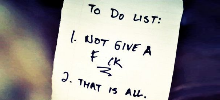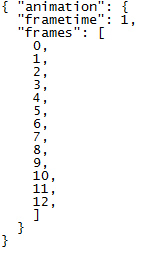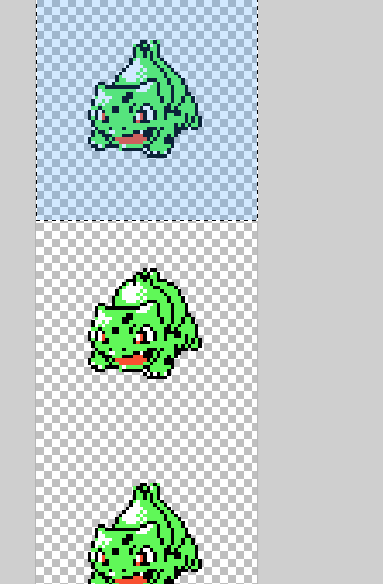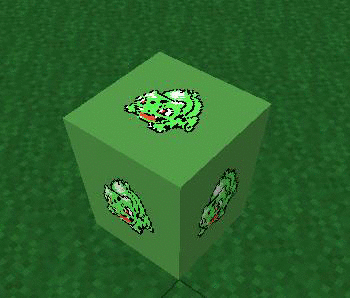bvanseghi wrote:Curious, but these animations are for the pokemon hotbar sprites ONLY or is it for the sprites in the PC as well??
Using the vanilla way (as discussed above) would animate all Pokémon sprites in the game. PC, inventory and HUD all access the same sprites. Sadly Pixelmon Photos also do that - so you'd have those animated as well...
Also If you're okay with not making it into the main mod you can always make it an optional resource pack. There'd be no need to wait for the devs to greenlight it then. Note however that nothing containing resources from the original games can be distributed via this forum. Animating Pixelmon's sprites would probably be the best idea.
 NodeCraft
NodeCraft